I have several spoken word files that were originally in the OGG format. If the peak is over 1 then I tend manually amplify, or clip fix, or in a worst case scenario I will compress. I am doing this to ensure my peak limits are below +1 or above -1 . I check the initial peaks with Foobar2000’s ReplayGain scanner (EBU R128).
Foobar2000 gives me values of +1.86 dB Track Gain & 1.216109 Track Peak for this file. However when I zoom in on the audio file where it is beyond the clip threshold (Show Clipping), I can see it’s peaks are actually being hard limited at 0 dB. Mp3 files with similar values are not being auto clipped.
Foobar2000 can also convert that Mp3 file to OGG and the ReplayGain scan values show that it closely retains the Gain & Peak values. The converted OGG files have the same issues.
I haven’t tried importing it into any other editors to see if they exhibit the same behaviors.
Is it something I’m missing with a parameter / preference?
OGG File import behavior
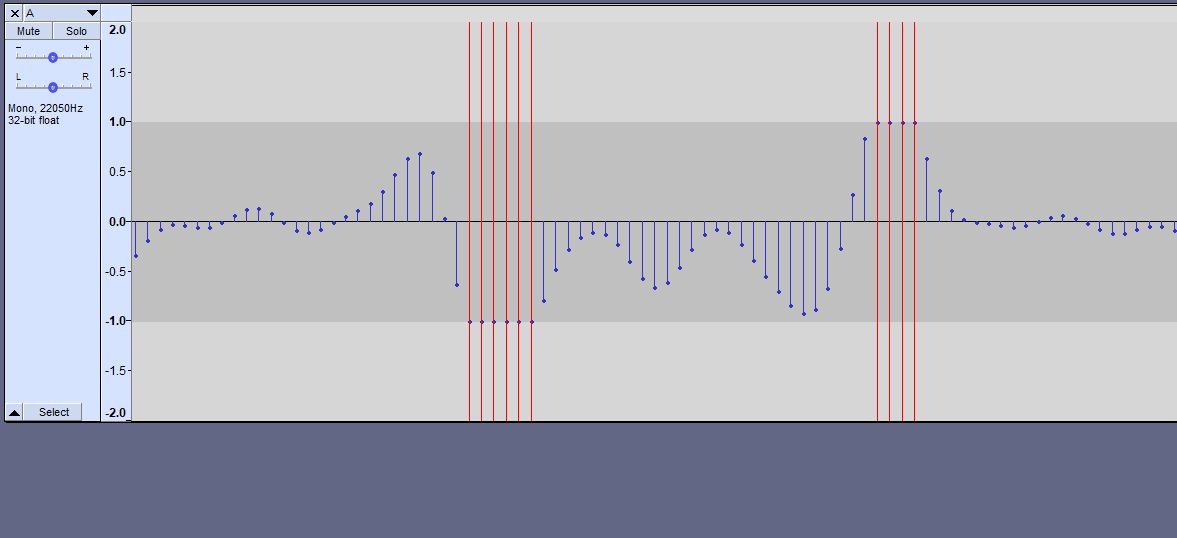
Mp3 File import behavior
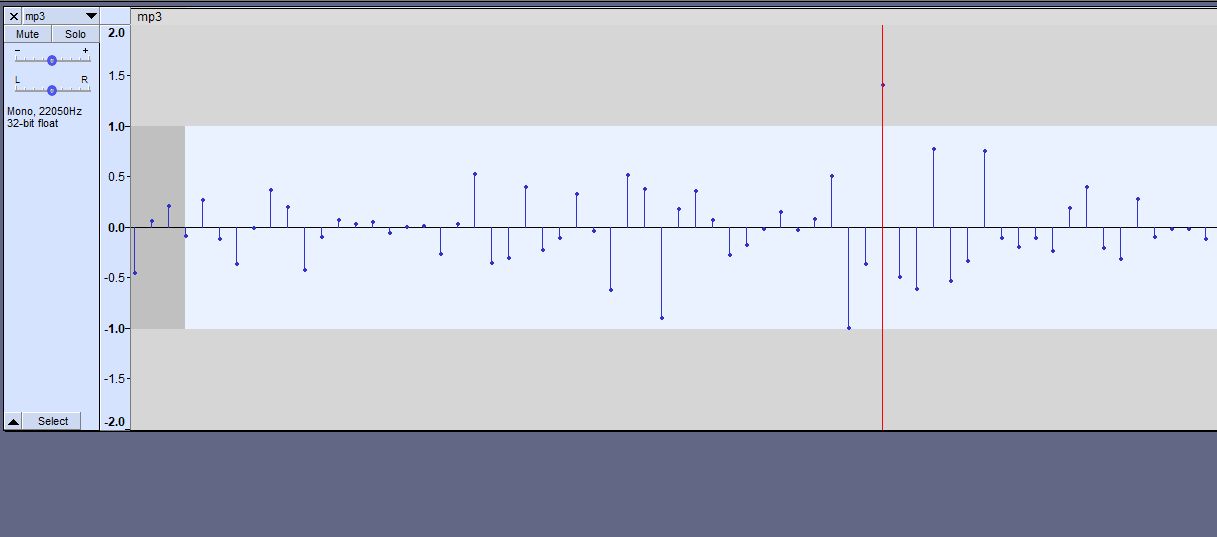
Thanks for any help.