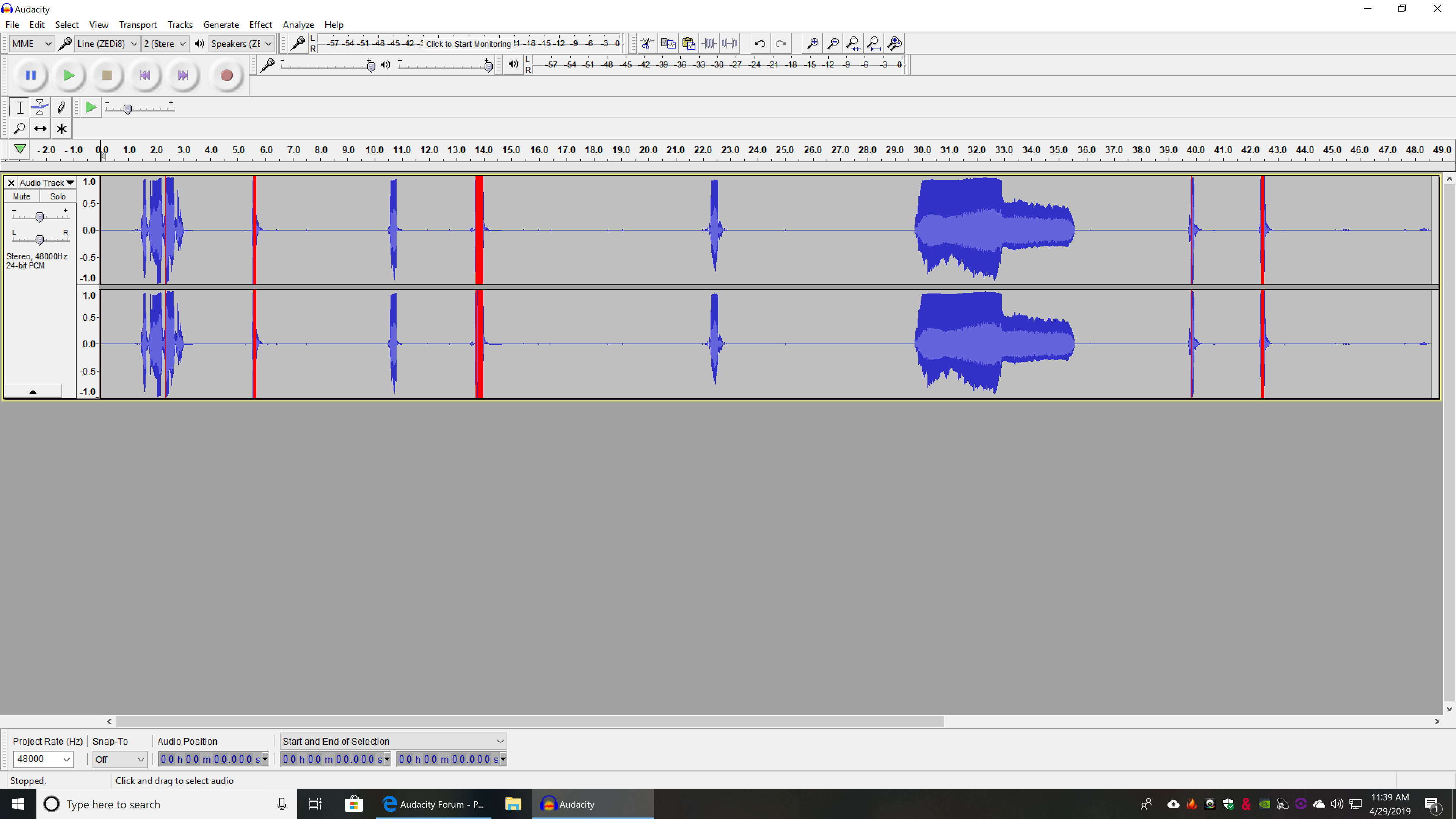I`ve been getting somewhat weak recordings although quite useable.
Distortion sounds loud. So it’s possible two things happened when you turned up the mixer. It actually did get loud, but very few people can hear a two or three dB change. If you also created distortion, everybody can hear that immediately and notice how robust and “full” the sound is now. Also distorted, and it will sound crunchy if you overdo it.
No mention of where all the recording instruments are. The mixer has a bouncing sound meter. Where is it bouncing? Audacity has a bouncing sound meter. Where is that bouncing? Do they match? Sing “oooooooooo” into the microphone and compare the mixer and Audacity.
High Pass Filter and Low Cut are the same thing. Your mixer (assuming a ZEDi-8) has that built-in. That’s what this is.

It gets rid of low pitched sound such as thunder, earthquakes and trucks/lorries trundling by. It’s very commonly used with voice recordings, particularly outdoors to help reject thumping wind noise.
However, you can get into trouble with low cut if you try to record a performance where low pitch sound is the whole point of the performance such as pipe organ, bass violin, tuba, kettle drum, etc. This is where you get to play recording engineer.
You are correct that the recording should be as clean as possible given that you can add distortion and special effects later. We can’t take many distortions out later. Once you burn them into an original recording, you’re dead.
So make the sound meters happy (I don’t recommend this, but under duress, you can make a perfectly good recording and not hear a thing, just rely on the sound meters). Listening is proof or confirmation of what the sound meters are doing, not the other way around.
Oddly, the goal is to have sound “weak” and clean, not heavy, dense and loud. You can make dense and loud later.
Koz