I have Audacity 2.4.2 running under Windows 10. I am unable to record sound with my new setup, yet I can with OBS. I have two monitors (extended) connected to a Dell laptop (with NVIDIA 2060): one by HDMI cable directly and one using a display port (on laptop) to HDMI adapter (both monitors are HDMI). Under the taskbar sound icon I can see both monitor model numbers and in brackets (NVIDIA High Definition Audio). I have earphones plugged into one of the monitors and can hear the sound I want to record through those when I choose the appropriate monitor under the taskbar sound icon.
Under taskbar sound icon->sounds->recording there is Stereo Mix: Realtek Audio as default device. Under Playback tab, the sound bar moves according to which monitor is selected under the taskbar sound icon.
In OBS, when I select the appropriate monitor (NVIDIA) device, I can record both video and sound.
However, in Audacity, I have tried every combination, but I still cannot record sound.
I didn’t have any problems before adding these monitors.
Any suggestions would be greatly appreciated.
Have I got this right:
You want to record the audio that is playing out through your HDMI monitor speakers / headphones.
If so, then in the Device Toolbar you will need to set:
host = WASAPI
Recording input = <appropriate HDMI output “loopback”>
Playback output =
There was a similar problem. As it turned out, the problem was that I updated the audio driver, after rolling it back, the problem was solved.
Hi steve,
Yes, that’s right. For a simple example, I’m playing a song using Windows Media Player. I set Audacity as you indicated (first image) to record it, press record, and I get the red triangle (second image). There is nothing in the monitoring sound bar.
It registers okay in OBS (third image).
I try the second monitor by changing Recording input/Playback output (both show on the drop down menu - fourth image).
This one’s got me beat at the moment.
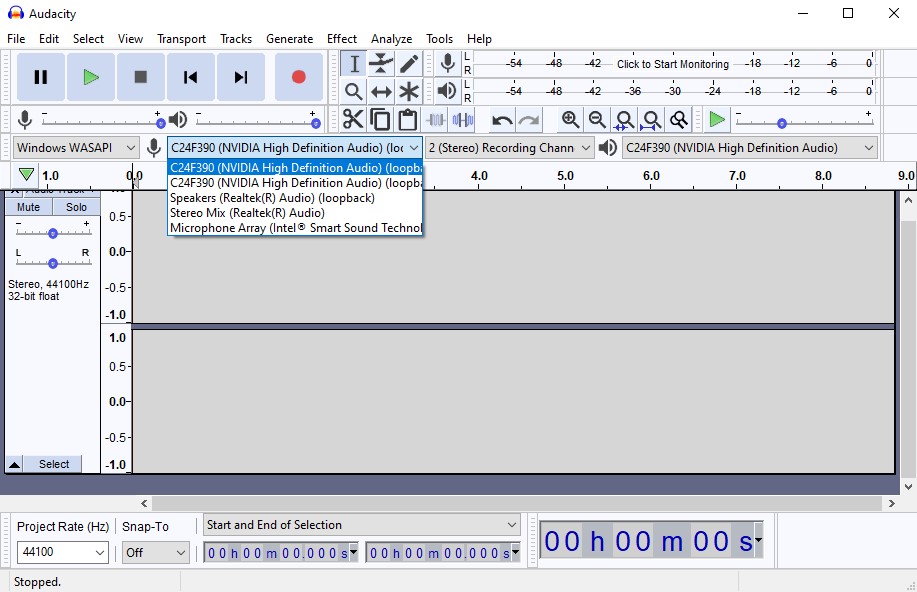
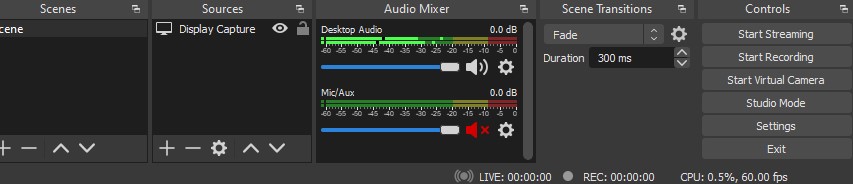
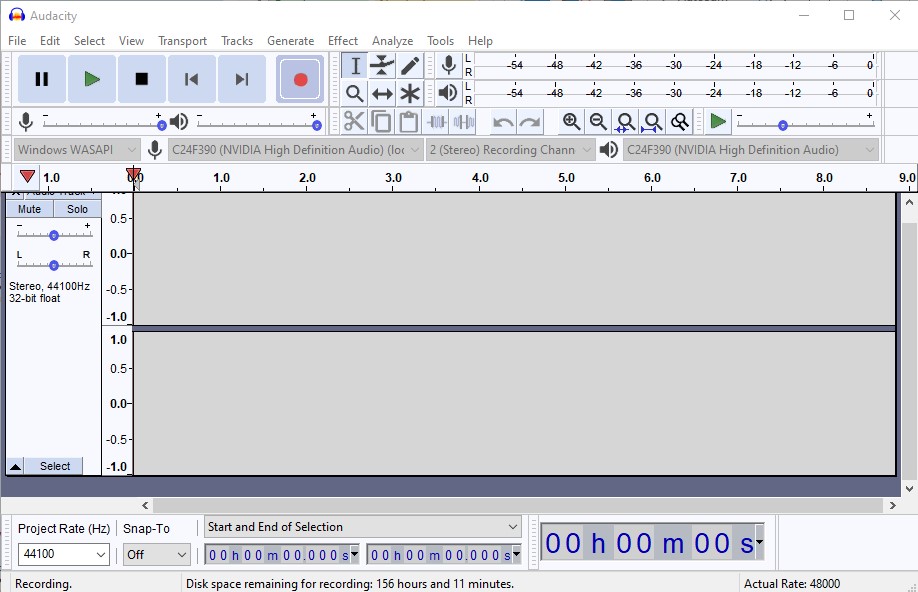
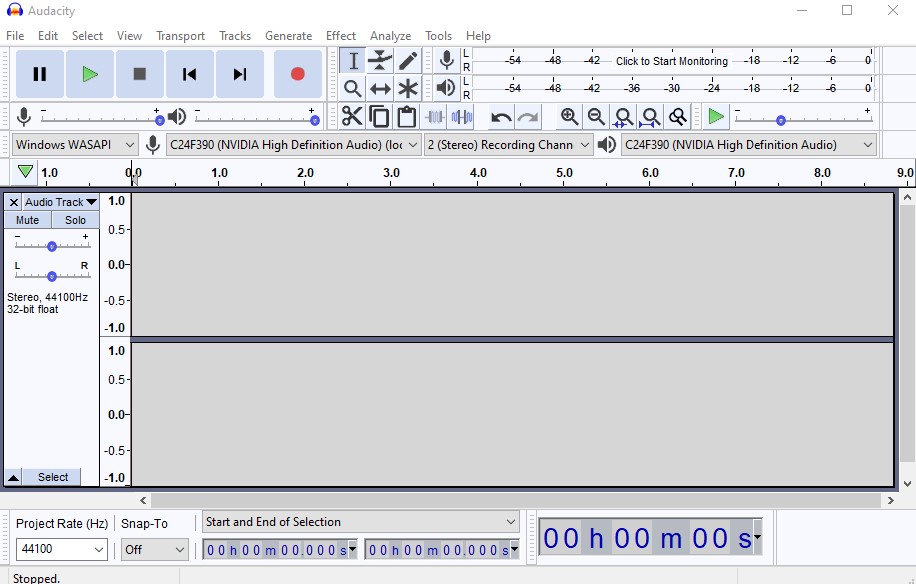
When I set the Device Toolbar to speakers so that sound is actually coming out of the laptop speakers, then it records (image 05). I’ve never had to do this before - I’ve always been able to record with earphones in the monitor. It’s seems to have happened since adding a second monitor??
But when I want to play it back through one of the monitors (image 06), I can’t hear it (through earphones plugged into the monitor).
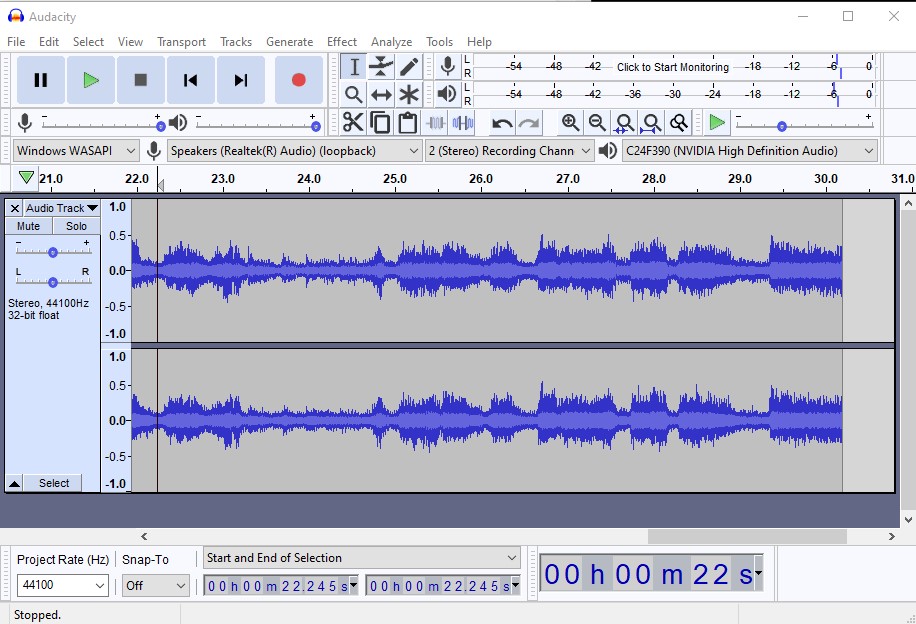
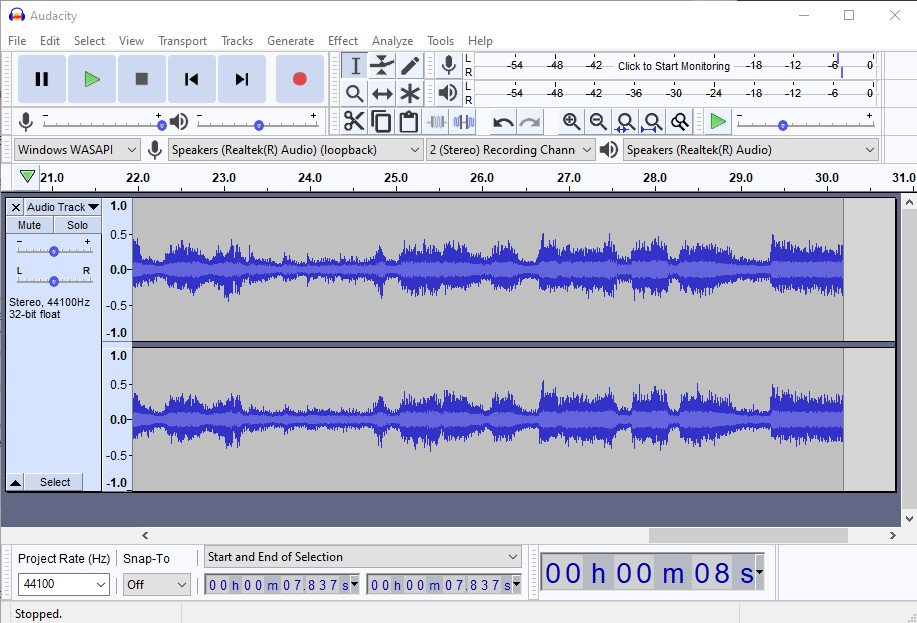
I assume that your computer has two HDMI outputs, and you have one monitor connected to each.
Let’s call them “HDMI 1”, “HDMI 2”, and “Display 1”, “Display 2”.
So far you have tried:
HDMI 1 → Display 1 + HDMI 2 → Display 2.
Please try these combinations to see if any of them work:
- HDMI 1 → Display 1 (only)
- HDMI 2 → Display 2 (only)
- HDMI 1 → Display 2 (only)
- HDMI 2 → Display 1 (only)
Do any of those work?
Good idea steve, I’ll try that and see what happens.
But I’m also wondering if Audacity is possibly confused by two devices of the same name?? So I’ll also try another monitor that is slightly different - the two I have connected are identical.
I have a one HDMI and one Displayport which I use an HDMI adapter for.
Solved!
The problem seems to be caused by having two identical devices listed.
When I disabled the second monitor (>Sounds - image 07), it worked.
I just need to check what happens if a second monitor of a different type is added to see for sure if it is a conflict problem. If it is, maybe Audacity needs to link names of devices to mac addresses (well at least the last part of the mac address) to solve the conflict.
Thanks for your speedy responses and help!
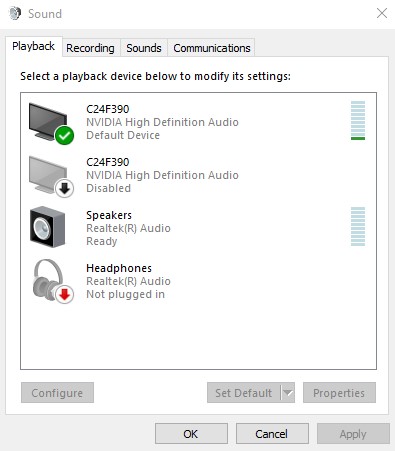
Heh, the problem turned out to be much easier than you thought ![]()
The ones staring you in the face can sometimes be the trickiest ![]()
That is why i always use https://www.google.com/ before posting ![]() 1-2 days i try to find necessary information x)
1-2 days i try to find necessary information x)