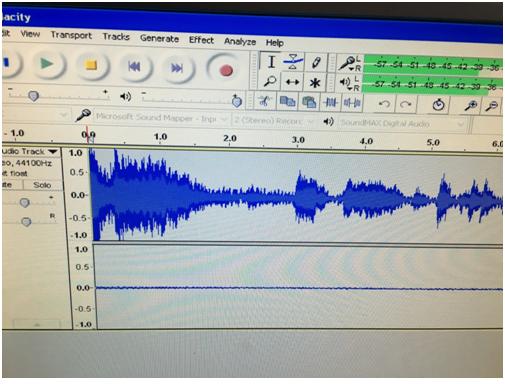Moderator: added link to poster’s previous topic https://forum.audacityteam.org/t/usb-turntable-now-not-recording-but-cassettes-do-solved/43943/1
I’m using a Neostar NMC1V USB turntable music combo with Windows XP and Ausacity 2.1.2
When recording in stereo the audio track shows a fluctuant wave on the top bar but not on the bottom. The top one fluctuates between +1 and -1 but the lower one probably shows + 0.05 to - 0.05 i.e. It isn’t flat.
I’ve checked the external speakers and speaker out cables and removing the red one makes no difference to the sound - the sound is only coming from the speaker linked to the white cable even though it is a STEREO LP.
Does this mean there is a malfunction in the unit and only one speaker is working/recording?
If so is there anything I can do or do I need a new turntable unit?
Kind regards
Christine
Do you get stereo when you connect those cables to speakers?
Remember in your previous topic that we told you to connect the headphones out or speaker cables to the Line-In input (blue). If you connect to the mic input (pink) that will be mono. That will either give you left channel only or mixdown to mono in both channels, according to your sound card.
If you are connecting to the Line In, your adaptor cable could be mono.
If you only have a mic input then it will probably also be mono on older hardware.
Gale
Hi Gale,
I’m sorry but this is now confusing for me as I don’t really understand cables and connections.
If I simply listen to the LP via the external speakers (using Rca connectors from the speaker out jacks on the Neostar unit) I can only hear sound from one speaker - the one connected to the white cable. There is no sound from the red one.
On the PC I have a blue and a pink socket but what exactly do I plug into them? The line out connection from the Neostar unit splits into 2 I.e. a red and white Rca connector and so I can’t plug it directly into the blue socket.Do these go one each into the pink and blue sockets?
Kind regards
Christine
If speakers connected to the turntable give left only then the RCA cable is broken or the unit or the speakers are broken. Buy another cable to experiment.
To connect the RCA cable to the blue Line In of the computer you need a stereo RCA to stereo 1/8 inch TRS adaptor. You can buy this online or a local electronics store. Buy another RCA cable while you are there.
Gale
Gale,
Apologies for taking so long to get back on this. I’ve been trying to check my speakers but couldn’t find a system with compatible jacks and so this week I took the speakers to Maplin. A really helpful assistant checked them for me and confirmed they were both working fine.
I can’t easily change the RCA cable because it is wired into the Neostar unit - it isn’t a jack that I can take out.
When I discussed it with the assistant he said that the turntable is probably mono and so it may be best to either record in mono or record in stereo and then copy paste from the channel that records to the second one.
Is this a viable option?
Kind regards
Christine
I assume you can detach the other end of the RCA cable from the speakers? What type of connector do the speakers use? Doesn’t one speaker (left) have a white or black RCA connection and the other (right) have red?
I doubt that.
That makes it “dual mono”. It will sound the same as mono.
Have you tried burning a CD? If that CD is stereo, and your computer can “rip” CD’s, you can solve it that way,
Gale
Hi Gale,
I’ve now purchased some cds and recorded from vinyl. Unfortunately, recording the CD is the same as the vinyl and only shows one channel. Cassette tapes do record in stereo and so I don’t know if its possible for the turntable part of the Neostar unit to malfunction and not record in stereo and the cassette part to operate ok?
I’ve tried to contact Neostar but they they are ignoring my query. They initially asked me for my account details and when I explained that I’d purchased it from someone they stopped responding!!
I will try and upload a document in a separate message to show you what I’m seeing just in case it helps.
Kind regards,
Christine
Sorry Gale but the upload keeps crashing. It says “connecting” and then just goes dead. The document is in RTF and so I presume that should be ok as I received error messages for pdf and docx versions.
Ok I’ve sussed it. See 2 jpeg files I’m attaching;
- the first is the stereo recording from the cassette
- the second is the recording from the turntable or CD so youcan see that only 1 channel has the wave
Kind regards,
Christine
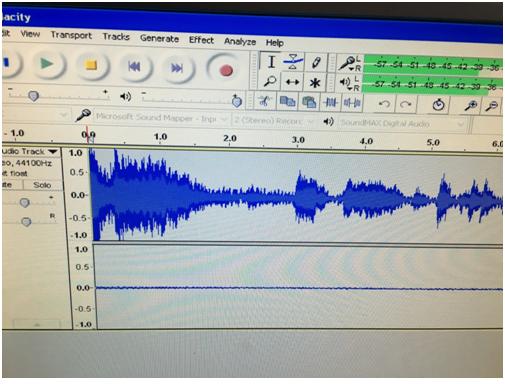

It looks more like the right channel has the signal recorded at a very low level. What happens if you Effect > Normalize… with “Normalize stereo channels independently” checked? Is the right channel noise or music?
If the right channel is music, it could be that one of the wires in the headshell is not properly connected or that the headshell is misaligned or tracking at too low a weight, or that the stylus is bent or damaged. I recommend you check that out.
Gale
Hi Gale,
I tried the Effect > Normalise which produced a right channel wave which when played was music rather than noise.
I put in a new stylus with no change and played around with the tracking weight too but no improvement. I finally squeezed the wires in the headshell a few times …and EUREKA…I got the two channel waves.
Thank you so much for all your perseverance. I would never have found this and really thought I was going to have to take the unit in to be repaired. Have a great Christmas.
Kind regards,
Christine