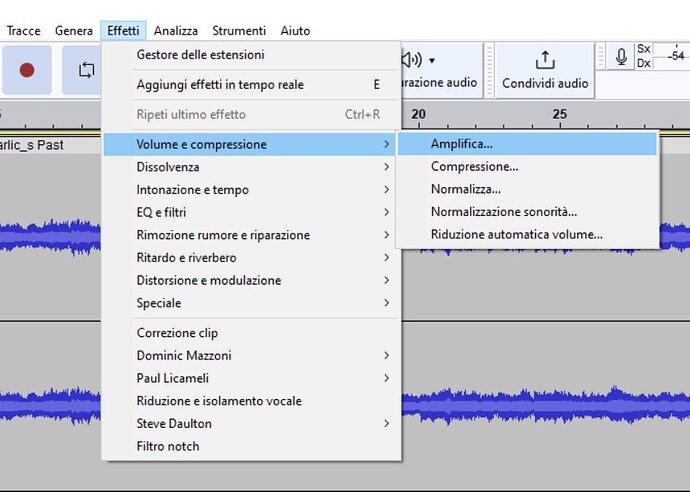Hi, I need to normalize the volume of some audio tracks to match the volume of a given (default) audio track. Is it possible?
Maybe -
First, note that regular normalization (peak normalization) is not the same as loudness normalization. The peaks don’t correlate well with loudness and if you peak-normalize your files some will still be louder than others.
Regular peak normalization essentially maximizes volume, setting the peaks at (or near) the “digital maximum” of 0dBFS.
Your quiet tracks may already be normalized or near-normalized and they may not go loud enough without clipping (distortion) or without using limiting/compression.
OK - Audacity has half of what you need. It can’t measure the loudness of your reference track. But you can use the Youlean Online Loudness Checker. Load your file and note the integrated LUFS level.
Then load your other file into Audacity and run Effect → Volume and Compression → Loudness Normalization. Set it to Perceived Loudness (not RMS) for LUFS, and the desired dB level.
Or, if you have a small number of files it’s usually better to do it by ear. The Amplify effect can boost loudness or you can enter an negative dB value to reduce volume.
Or, you might want to look into ReplayGain, MP3Gain, WaveGain, or Apple Sound Check. These are designed for to loudness match your entire music library. These methods use a target loudness that reduces the louder files, allowing you to match most music without clipping (and by default they will only adjust-up quiet sounding files as much as possible without clipping). The popular streaming services use similar methods and reduce the volume of most tracks.
Thank you very much for all the infos, I’m a beginner about this matter.
To be clear, I’m modding a game (it is a game based on a anime, I’m replacing the game OST with the anime one).
In practice I want all the tracks to be not only about the same volume but to match the volume of the original game OST.
The loudness checker should be perfect. I was doing it by ear so far but I failed with some tracks (I often have to put 3 or more tracks into one audio file), they seems to sound the same volume on PC, there are also differences depending on the program I use (and on the earphones…).
The final files need to be in .adx format (about 3db quieter), so I cannot check the very final result with Audacity.
Quickly tried a file into the checker. I got:
Momentary Max = -0.38 LUFS
Short Term Max = -3.01 LUFS
Integrated = -7.18 LUFS
The last (integrated) is the correct one, right? I made a quick test on Audacity and normalizing that file with -7.18 it pratically doesn’t change, so it works very well. (EDIT: sorry it escaped me, you already told me it’s the integrated one).
I missed that option 'cause the translation (I use the italian version) is “sonority” instead of “loudness”. I wasn’t sure about the meaning.
Thank you again for the help!
Best regards
I noticed that it is impossible to reach the correct loudness without clipping.
I’m using 16 bit 44100khz wav files.
I guess I’d need to start from higher depth tracks, like 24 bit, to be able to raise loudness without clipping (for the original game ost they must have done that way). Otherwise I can compress the tracks sacrificing the dinamic.
24-bits extends the “quiet limit”, not the “loud limit” which is still 0dBFS. 32-bit floating-point can go over 0dB but you’ll clip your DAC when it’s played. In the real world 16-bits has more than enough dynamic range capability if the program material has enough “dynamic contrast”.
Limiting (a fast kind of compression) with make-up gain is usually best for “making things louder”. The Audacity limiter set to hart-limit or soft limit uses look-ahead so it doesn’t distort the waveform.
I see. Indeed I checked the .adx files from the original game with foobar 2000 and they’re 16 bit tracks.
I’ll check that “Limiting” option, where can I find it exactly?
I think I found it, it is in “Distortion and modulation” \ “Distortion” tab. There’s “Strong clipping” and “Soft clipping”, among with other presets.
In your opinion, which of these 2 files is better quality?
I forgot to put the original file into the archive. You can download it from here: M807 - Kami Explains Garlic's Past.flac - Google Drive
The 2 wav files are reverted back from adx.
I converted the same file to adx using 2 different methods. Then I reverted the files back to wav in order to check them.
The effect is actually called Limiter
In the current version it’s under Effect > Volume and Compression > Limiter…
Clipping is also liming and compression and it’s also the most common kind of distortion… You get clipping if you turn up the volume to try and get 150 Watts out of a 100W amplifier or if you try to make a WAV file go over 0dB, etc. The amplifier is “limited” to 100W and digital audio is normally “limited” to 0dB.)
With all the infos you gave me I’m able to do a perfect job with the game I’m modding.
I was firstly adding a couple tracks on another, already modded, game and the issue was that the previous modder added horribly clipped tracks, that’s the reason I wasn’t able to reach the same volume without clipping (actually I’m somewhat able using the compressor).
I also found the limitator, it has been moved to “Steve Daulton” tab.
This topic was automatically closed after 30 days. New replies are no longer allowed.