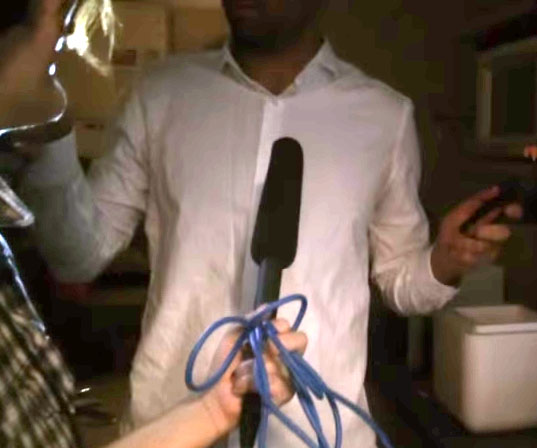Thank you so much for your assistance!
Yes, I have, tried the noise profile, but I was doing it wrong, I think I have it corrected now.
Strong Signal
This helped alot thanks DVDdoug! I had been keeping the mics at a boost level where they would not register on the monitor during silence, now they do show the bars at silence, but it works better in post. The noise is higher when boosted, but Audacity’s Noise Removal filter does do a much better job on a strong signal. Kozikowski’s setting worked well here; Thank you! I had been using some 2.0.6 settings I found on YouTube, but your 2.1.1 settings worked MUCH better.
I am still having problems with my primary mic; but the problem I originally posted has been addressed.
Hardware - This is a video interview setup
I’m recording audio directly to a TASCAM DR60d-Mk2 (syncing in Audacity, not inputting to camera)
I’m using a Vidpro XM-55 Unidirectional Condenser Microphone with XLR input.
I think this mic may be the source of most of my problems; it’s flat and noisy and needs to be VERY close; too close to be useful for out-of-frame video work.
I tested using the settings of strong signal and 6,6,6 successfully using a cheap lapel mic, but I still need a solution for when a lapel mic isn’t feasible.
I think I need two new mics, my TASCAM recorder only has one 3.5 jack and 2 XLR inputs (which I think are mono only or can be combined into one stereo).
I’d like one mic that can pick up ambient sounds during the interview, preferably stereo. And one mic that focuses on the speaker for the dialog. Any suggestions? My budget is very limited.
DVDdoug - you mentioned a “studio style” mic. I see a MXL990 and an TASCAM TM-80 that would be in my price range. Would this be the ambient + voice solution?
Also do I need the “audio interface” if I’m using the TASCAM recorder? Or can I get decent results without additional hardware?
Any suggestions for a very focused mic (Shotgun I’m guessing) that can be further out of frame for noisy environments?
Thanks again for your help!