Hello everyone
I would like some help on noise reduction please.
I am running 2.1.1 with windows 10 but also had the same problem on win 7
I have attached a sample recording unedited for appraisal.
Basically I have tried different settings in Noise reduction and I cannot find a sweet spot that removes the background sounds without distorting my voice
The current settings I am using have achieved some sucess but still leaves invisible sounds on the track.
Latest settings are: Noise Reduction 22, Sensitivity 12 and Frequency smoothing 2
The first sounds happens at approx 7 seconds in.
At present it is taking 45 minutes to edit 20 minutes of audio because I have to highlight every blank space and silence.
I am afraid that I have a limited understanding on the technical side of audio and therefore everything I try is blind trial and error.
Many thanks
Jamesy
Unfortunately you haven’t.
Instructions for how to post audio samples are here: https://forum.audacityteam.org/t/how-to-post-an-audio-sample/29851/1
(short, high quality WAV or FLAC samples are generally best).
Some noises don’t lend themselves to suppression. The Yeti Curse whine is one of those. It’s a digital error that has many characteristics of a baby screaming on a jet. Almost impossible to remove in post.
If you critically listen to your edit, I bet it sounds choppy with noisy words. There is a tool that does what you’re doing automatically. It’s called Noise Gate.
Koz
Thanks Koz. I will create a new clip for 10 as if i recording gameplay and post
Cheers
Jamesy
Right!
Sorry for the long delay but I just plodded on for a week or two.
The attached clip has invisible clicks and noise (not hiss or yeti curse actul noise produced by controller etc) nothing shows on the wave. I have tried using noise reduction and it hardly reduces at all.
I hope i’ve created a usable test clip ok.
Many thanks
I think you have playback problems. The clip appears perfectly clean here. Given that it’s a theatrical passage, has breathing noises and an off-mic second voice. The actual silence between breaths is in the -60 range which is about right for a Yeti, and it’s gentle hiss noise.
Prepare a test clip according to that formula, and do record at your normal volume. Conspiratorial sotto-voce is nice, but it doesn’t tell us anything about the system vocal range.
http://www.kozco.com/tech/audacity/TestClip/Record_A_Clip.html
Koz
Can you listen to the clip playing on Something Else? Personal Music player you like? Another computer? I bet the noise is coming from your machine.
Koz
Hi Koz
sorry for the dealy in replying.
Attached are two files. The first is as you’ve asked for and the second is one in which I have included the controller sounds I cannot get rid of in the gap
Regards
Jamesy
Attached Post Processed.
That’s a Noise Gate. Slice off everything below a certain volume.
Please note I couldn’t get rid of all of them. You can’t pound on the controller like you’re putting out a brush fire. In at least one case I can hear the desk “ringing” to the sound of the impacts. This is where you put felt, towels or other soft, sound absorbing material between the controller and the desk. If your microphone is sitting on the desk, then you need the patented Koz Microphone Isolator.

The other possibility is suspend the microphone on a boom or mic stand and use a vibration isolator. This is one I made out of plumbing supplies and rubber bands. You can easily buy a commercial one. This was being obsessive and in a hurry. This also lets you point the dead direction of the microphone (assuming your microphone has one) at the controller.
http://www.kozco.com/tech/pvcShockMount/shockmount.html
You need to download and install Noisegate.ny (below). Post back if you don’t know how to do that. Restart Audacity.
– Select the whole clip or show by clicking just above MUTE.
– Effect > Normalize: [X]Remove DC, [X]Normalize to -3.2 > OK
– Select the whole clip or show by clicking just above MUTE.
– Effect > Noise Gate: [See attached graphic for Noise Gate Settings] > OK.
Listen. In some cases this might make your voice a little funny. You can’t have your speaking volume drift around or Noise Gate will slice that off, too.
Koz
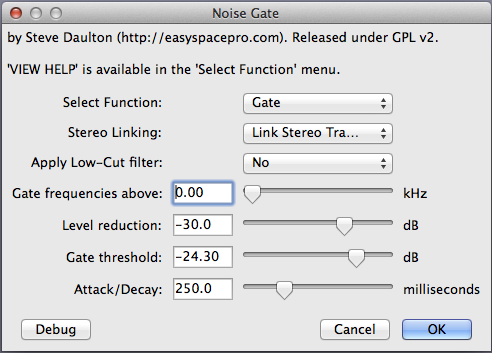
Noisegate.ny (8.56 KB)
Scroll down. Installing plugins.
http://wiki.audacityteam.org/wiki/Download_Nyquist_Plug-ins#install
Koz
Hi
And thank you so much for all your information. I will put them into practice and let you know. I’ve taken a break from the videos as I had become disillusioned at picking more and more views but no new subs. So I stopped for a while and started picking more subs! How weird! It’s was also taking ages to edit the audio. I’m going to give it another go and if the audio is quicker to edit it would be great! Thank again I’ll keep you posted (god damn it I’m funny! Lol) Love the technically brilliant vibration reducer!