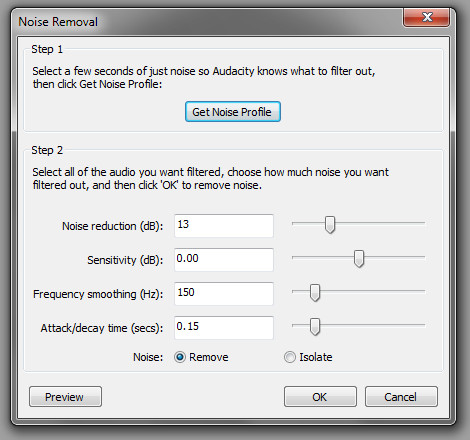Hello,
I just got a new computer, and so had to reinstall Audacity. It looks like there have been some changes from the version I was used to and this latest one.
I used to have a noise removal set up that worked perfect for me but the new one doesn’t have the same options, can someone tell me how to get the closest to my old settings in the new noise reducer?
Attached is an image showing my old settings (I screencapped it before the move so I could quickly and easily set it up again.
The problem is that instead of frequency smoothing being in hertz, where mine was set at 150, now it’s set into “bands”. How many bands is 150hz? Also, in mine, a sensitivity of 0 was right in the middle, but in the new one it’s to the far left and says that no sensitivity won’t pick up any noise, so that one might have changed as well.
Finally, the “attack time” option doesn’t even exist at all in the new one. Does that matter? Can I still get ahold of the old plugin?
Thanks!
-Marcus