Hi, my os - win10 64bit, audacity version- 3.1.3 , I’m trying to reduce noise on various audio files with various formats like mp3, m4a, aac etc but noise reduction feature not working at all. please help. providing a short video about my issue- https://i.imgur.com/hBA4D1G.mp4
please help asap, this is very urgent and important for me.
Noise reduction is a little wacky because it’s in two steps.
Drag-select a portion of noise from the performance. This should be clean Noise-Only. Effect > Noise Reduction > Profile. This lets Audacity “sniff” the noise like a dog so it knows what you want to remove.
Select the whole performance and Effect > Noise Reduction > Choose the settings > OK. I like noise reduction of the beast (6, 6, 6) for audiobook performances.
“Noise” is some sound that is constant through the whole performance. Voices are not noise. Car engines are not noise if they are speeding up or slowing down. Music in the background of a restaurant is not noise.
Constant hiss from a misadjusted microphone is noise. Hum from a broken cable is noise.
koz
yes i was doing all those steps properly , u can see that on my linked video and in those situations the noise was Constant hiss from a misadjusted microphone but still its not working !
You appear to be doing everything correctly.
If Noise Reduction it is not removing enough, increase the value …
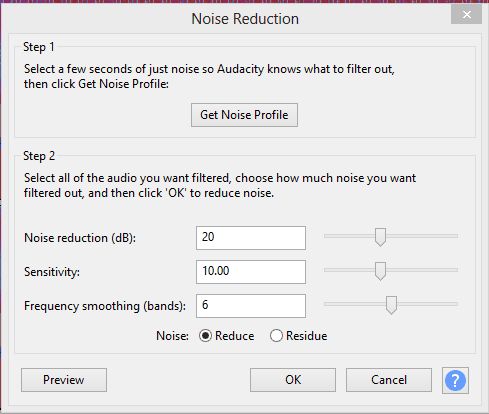
The higher the value the more noise removed & the more collateral-damage done.
Your movie illustration has the top value, Noise Reduction (dB), at zero.
Koz
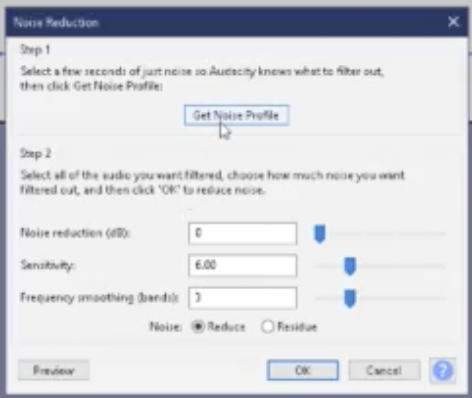
Koz
tyvm guys