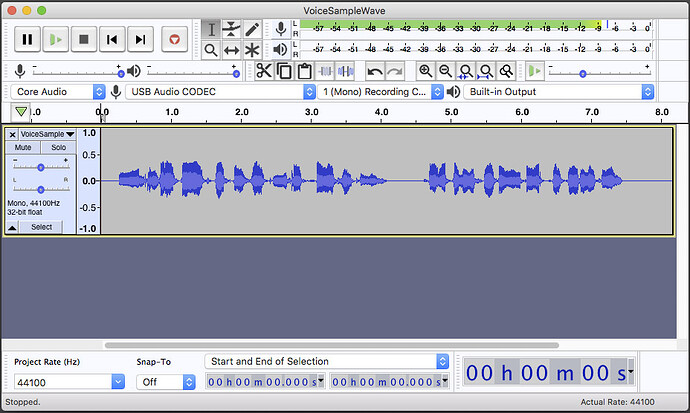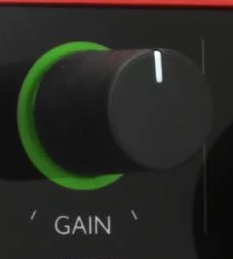Hi, let me start out by saying that I’m a complete novice when it comes to recording. What little I know, I’ve learned from reading Krystal Wascher’s book on recording audiobooks, which is my goal. I have all the equipment that is recommended in the book: a AT-2020 mic by Audio-Technica, a dual-layer wind screen pop filter, a Gator Table Top mic stand, a small sound studio, Sony MDR7506 Studio Monitor headphones, a PC running Windows 10 Home and Audacity 3.0.0, and a Kindle e-reader. I also have a Focusrite Scarlett Solo audio interface that plugs into the USB port of my laptop. The “direct monitor” on my Scarlett is on, as are the 48V and air (I’m not sure I completely understand what those two things are, other than monitoring volume). In Audacity, my equipment is selected, I’m recording at the recommended 44100Hz, and it is set on Mono as is recommended for audiobook recording.
Here’s the problem: When I record the ambient noise in my recording studio, it’s silent. When I read and record, the noise floor is where it should be, which to my understanding is -60dB or lower. However, whenever I normalize my recording, the RMS and peak levels are where they should be, but the noise floor goes up to between 4.0 and 5.5dB every time. I’ve tried everything I know to try (which admittedly isn’t much) from adjusting the volume up and down, to checking that all my devices are plugged in tightly. What am I doing wrong, or not doing at all? I need help!
Thanks in advance,
Cheryl
Right… When you make a regular-linear volume adjustment EVERYTHING is adjusted by the same amount. If you boost by +5dB, the peaks, RMS, and noise floor all go up by 5dB.
Almost everybody recording “at home” needs SOME noise reduction. There are a few hints on [u]this page[/u] if you haven’t found them already.
Adjusting to the recommended RMS target almost always pushes the peaks over the maximum allowed so limiting is used to “push down” the peaks. Limiting has no effect on the noise floor, and little or no effect on the RMS level.
The “direct monitor” on my Scarlett is on
That means what you are hearing in your headphones is not going through the computer. That’s good because there is latency (delay) through through the computer.
as are the 48V
Good. Condenser microphones like yours have a little amplifier inside (a “head amplifier”) so they require power and your mic won’t work without it.
and air
That’s a high-frequency boost. With voice recording it should boost the “T” and “S” sounds. That’s probably not necessary with your particular microphone but you’ll have to decide which way sounds better. If you are getting high-pitched “whine” noise, the air setting will probably make that noise worse. (The “digital whine” leaks into the analog electronics through the USB power.) But usually acoustic room noise is the big problem.
When I record the ambient noise in my recording studio, it’s silent.
No… Even professional “soundproof” studios aren’t perfectly silent. And all analog electronics (the preamp in your interface) generate SOME electrical noise.
A digital file can be “dead digital silence” and you can achieve that with processing but ACX will reject you for being “over processing”. (When a pure-silent digital file is played back there is still noise in the playback system, but that’s the listener’s problem.)
Krystal Wascher’s book
That may explain where all those seemingly identical studio setups are coming from. Title?
Background Noise (noise floor) volume and your voice volume become glued to each other once you record your performance. If you boost one volume, the other will go up, too. That’s why it’s important to record with reasonably high voice volume so when you adjust it gently to meet ACX standards, the background noise doesn’t go way up.
Your raw recording volume in Audacity should look like bouncing sound meter about -6dB to -10 dB and the blue waves should be about half-way tall.
That’s ideal. If your recording waves are mostly a flat line, it’s going to be a long day. That’s too quiet.
When you record, does the Solo volume knob turn green? It should.
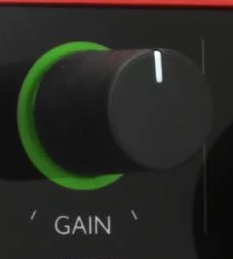
That’s the Solo’s indication that it’s happy with the volume. It should not turn red.
This is what the studio recording engineer would be doing. It’s not turn the knob up about half-way and hope for the best.
If you have a condenser microphone, you need the 48V working. AIR is an advertising and promotional gimmick and you can leave it off.
You can record a quick test and post it on the forum.
https://www.kozco.com/tech/audacity/TestClip/Record_A_Clip.html
Read down the blue links, they’re very short.
Koz
As of The Sickness, ACX changed their policies. They no longer offer a full and complete analysis of a short sound test. They offer ACX Audiolab which is a cousin to Audacity’s own ACX-Check. Both of them do a technical/mechanical test and neither one will analyze the quality of your voice. No Human Quality Control (by ACX) until you submit the whole book. So if you stutter or have nuclear tongue ticks or lip smacks (raising hand), you won’t know that’s a problem until it’s too late.
They also publish a list of unacceptable books (scroll down).
https://www.acx.com/help/200878270
No cookbooks, technical manuals, or Yoga chants for you.
I must be able to buy your book on Amazon in either paper or eBook form. The application process is highly biased against an unpublished book and while it is possible to read and publish at the same time, it’s not pretty.
You may have read about the Audible policy of allowing 360 day returns and clawback of royalties. They don’t do that any more. It’s 7 days.
we are paying royalties on any return made more than 7 days after purchase.
Koz
I got that last one from a blog post. I’m looking for the confirmation data.
Koz
It should not be this hard.
I see mention of the 7-day royalty revision on multiple postings from different sources, but nothing official from ACX.
Publisher’s Lunch
Author’s Guild
Reddit
The Guardian
Report of ACX Private Email Post
It’s disturbing when I view the dense legalese on acx.com and a search for “7” or “seven” doesn’t hit.
Koz
Thank you so much! Your information was perfect for me, and best of all, it worked. I now feel like I understand what I’m trying to do a little better. BTW, the book I mentioned is “Audiobook Recording: A Beginner’s Guide to Producing Audiobooks Using Audacity” by Krystal Wascher. It’s an excellent resource for someone who loves to read, would like to record audiobooks, and knows absolutely nothing about professional recording. Again, thank you for your help!
Cheryl