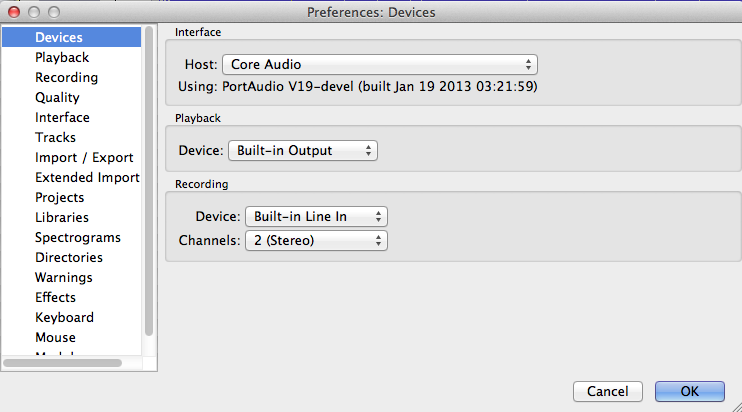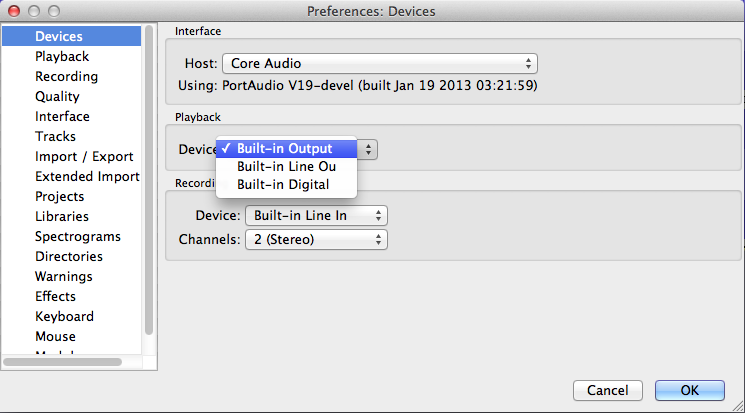I have Audacity 2.0.3 and I’m OS 10.8.3, new user to Audacity, working on tutorial for how to edit an mp3 file.
So far I have successfully imported an mp3 file to play with. When I click the ‘play’ button, I hear the song playing. However, I can only hear the song playing through my computer’s built-in speakers. I do not hear anything in my headphones which are plugged in to my keyboard. If I play a song in iTunes, I hear it in the headphones when they are plugged in to my keyboard.
I have tried adjusting Devices in Preferences. I either lose sound altogether or it does nothing when I switch from Built-in Output (default) to Built-in Line Out or Built-in Digital. I have Logitech headphones, is the problem that Audacity does not support those?
Attaching screen shot of my Preferences settings for Devices.
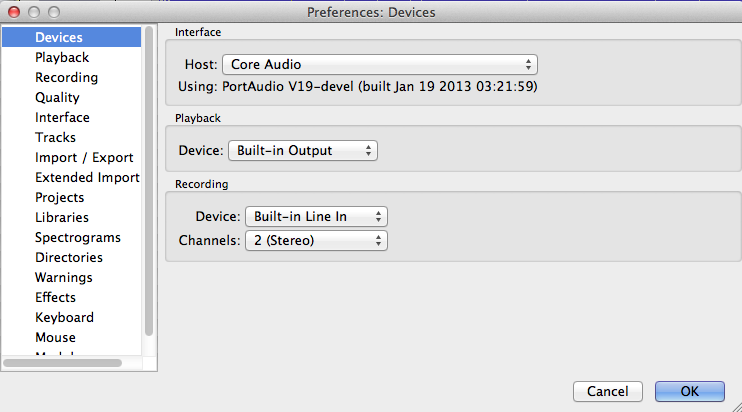
I have Logitech headphones
Soooo. close.
“I have Logitech USB headphones model number…?”
Unless they’re really strange, you should be able to find a USB Something, USB Sound Device, or something like that in your Audacity > Preferences > Devices > Playback: selections.
You should be able to find your headphones listed in:
Apple > System Preferences > Hardware > Sound > Output: Something-Something-USB. That’s the clue what to look for in the Audacity Preferences.
I’ve use a Logitech USB Headset A-00008 and it appears in both places as “Logitech USB Headset” and works well in iTunes and Audacity. I will warn you that mine have a volume control on the right-hand muff. If I turn that all the way down, I lose.
Koz
Oh, one more thing. Audacity checks for devices when it starts, so plug everything up and then start Audacity.
Koz
Thanks Koz. Yes, I was looking for the Logitech USB name in the drop down menus but was puzzled when I didn’t see them anywhere. Attaching another screen shot, as you can see, it’s not in the list. It is in the list when I check Preferences/Sound in my OS.
Will try restarting Audacity with phones plugged in.
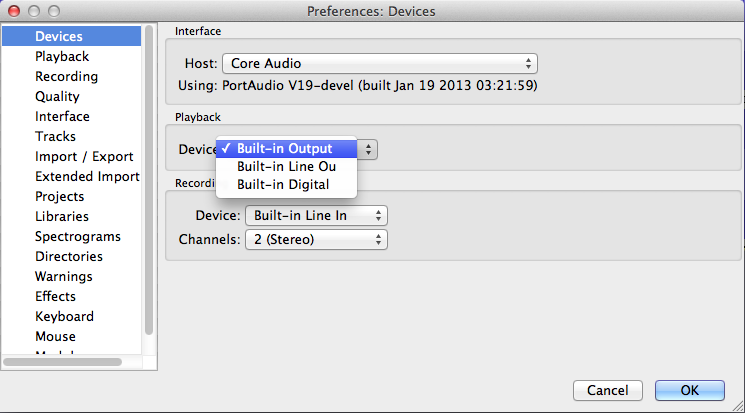
Thanks, restarting with phones plugged in worked!
Oh, and I didn’t list the headphone model as they are really old and I have no idea what they are anymore… 
Thanks so much for your help!
Logitech is not the most straightforward with their model numbers. As near as I can tell, their USB Desktop Microphone is called the"USB Desktop Microphone." Nobody’s ever seen a part number.
You can also tell Audacity to go out and look for connections right now with Transport > Rescan.
Koz