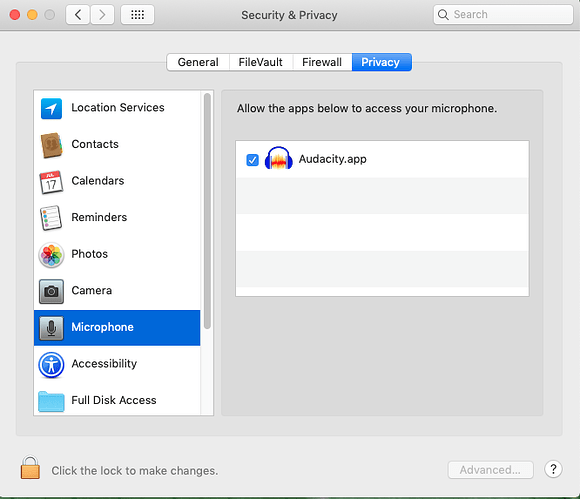Well, I’ll be! That did the trick, alright! At least for the 2012 MacBook Pro; I’ll get to the 2015 laptop in a bit, but having gotten this sorted, I can’t imagine the results would be any different.
This solution wouldn’t have been entirely intuitive to me, as I don’t recall having done that with the previous version of the Mac OS and Audacity, and looking at the tab (which I’ve attached below), it would only indicate access for the microphone. Evidently, the USB access seems to be controlled by that as well, which wouldn’t have occurred to me. At any rate, thanks for that!
I’m attaching a snap of what that looks like, in case that might be helpful to other folks experiencing this same issue.
Per my second post in this thread, that was not working, same as the USB input.
However, since I tried your suggestion in the Security & Privacy tab of System Preferences, both the microphone and the USB are now registering a signal in Audacity. Thanks again! Hopefully, this will prove useful to others with the same issue.