I had my computer crash on me a few weeks ago, and I had to get a new SSD hard drive. I haven’t recorded in a few years, and I am just starting to get back into it. My question is I cannot see the line-in for the sound, but I do have Microphone Array but still no recording. I can hear the vinyl through my head phones, but not on my speakers, or through the recording software. I was using DAK recording software with the DAK 2800 mixer amp, but they are not helping me, so I downloaded Audacity. I have tried going into the sound icon, and set as default but I can’t set as default. Any suggestions would greatly appreciated.
Thanks, Wetdog81
What does that mean?
Where are your headphones plugged in?
How is the DAK 2800 connected to your computer?
My question is I cannot see the line-in for the sound, but I do have Microphone Array
“Microphone Array” usually shows-up on a laptop and if you have a laptop computer you probably don’t have line-in.
And the pictures I found for the DAK 2800 don’t show a USB port. (I didn’t find any specs.)
If you have a desktop/tower computer line-in is color-coded blue on your soundcard.
If you’ have a laptop with only mic-in and headphone-out, you’ll need an external USB interface with line-in. The Behringer UCA202 is popular and inexpensive. Or the similar UFO202 has a switchable line/phono input. (You don’t need the phono input since your DAK mixer has a built-in phono preamp, and the mixer has the advantage of an analog volume/recording-level control).
I have a desktop, and the line-in is connected to the Blue line in on the back of the computer. I’ve included some pictures if it helps.


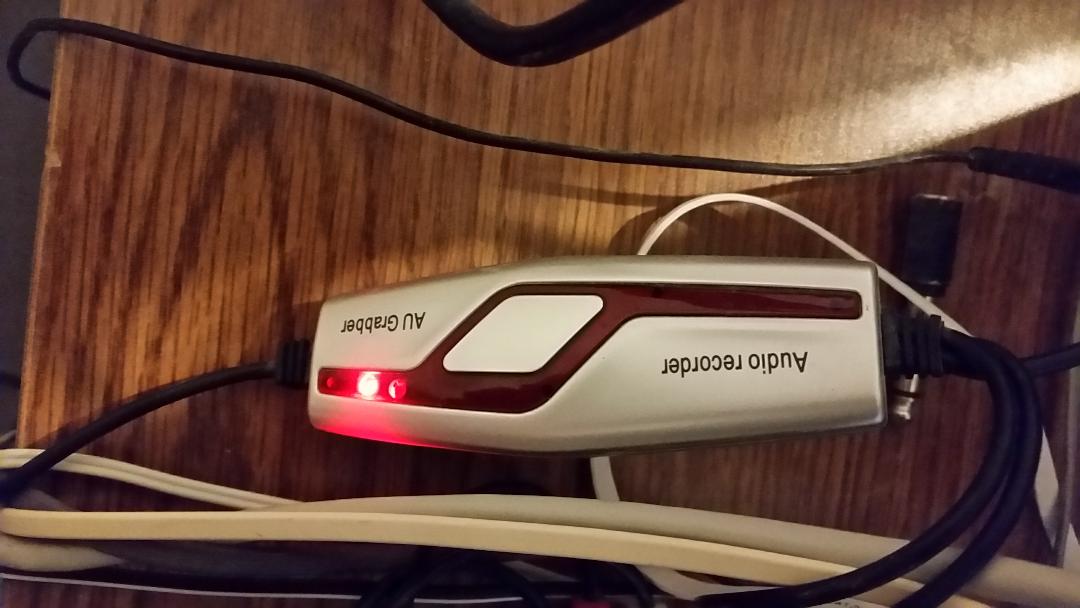
If you don’t see Line-in as a [u]Recording Device[/u], right-click on the Windows Speaker/volume icon, select Sound Settings, then Input or Recording devices to see if Line-in shows-up and if it’s enabled. (The exact steps will depend on your version of Windows.)
If Windows sees it, Audacity should also see it. If Windows doesn’t see it, you probably need to re-install your soundcard drivers. Also if Windows sees it, you should be able to [u]Listen To This Device[/u] without running Audacity or any other application.
If you are using the “AU Grabber” you should select the USB device as your Recording Device. Virtually all of these little USB devices use the Microsoft-supplied drivers so that should work.
Thanks, I will try and see if that works.