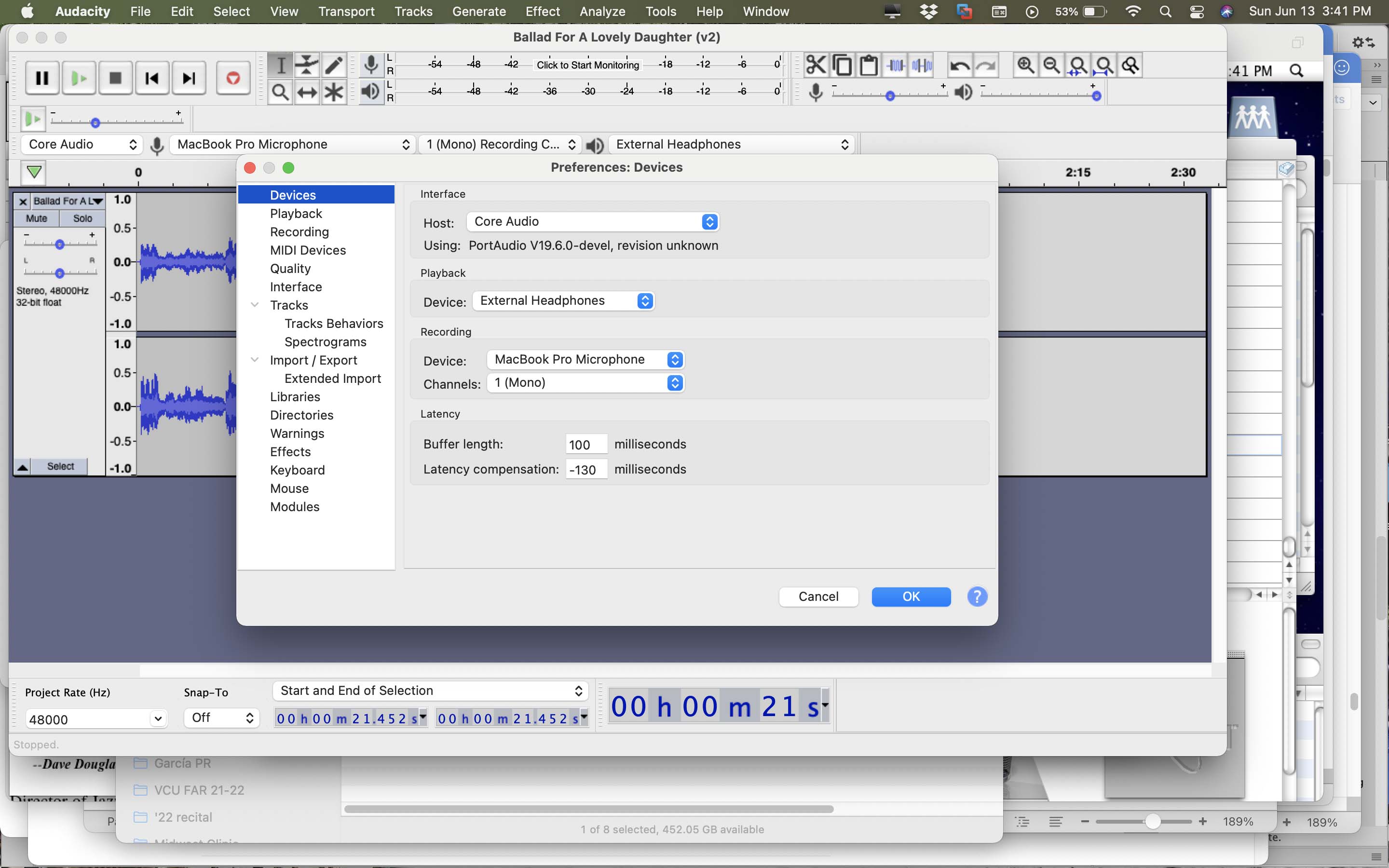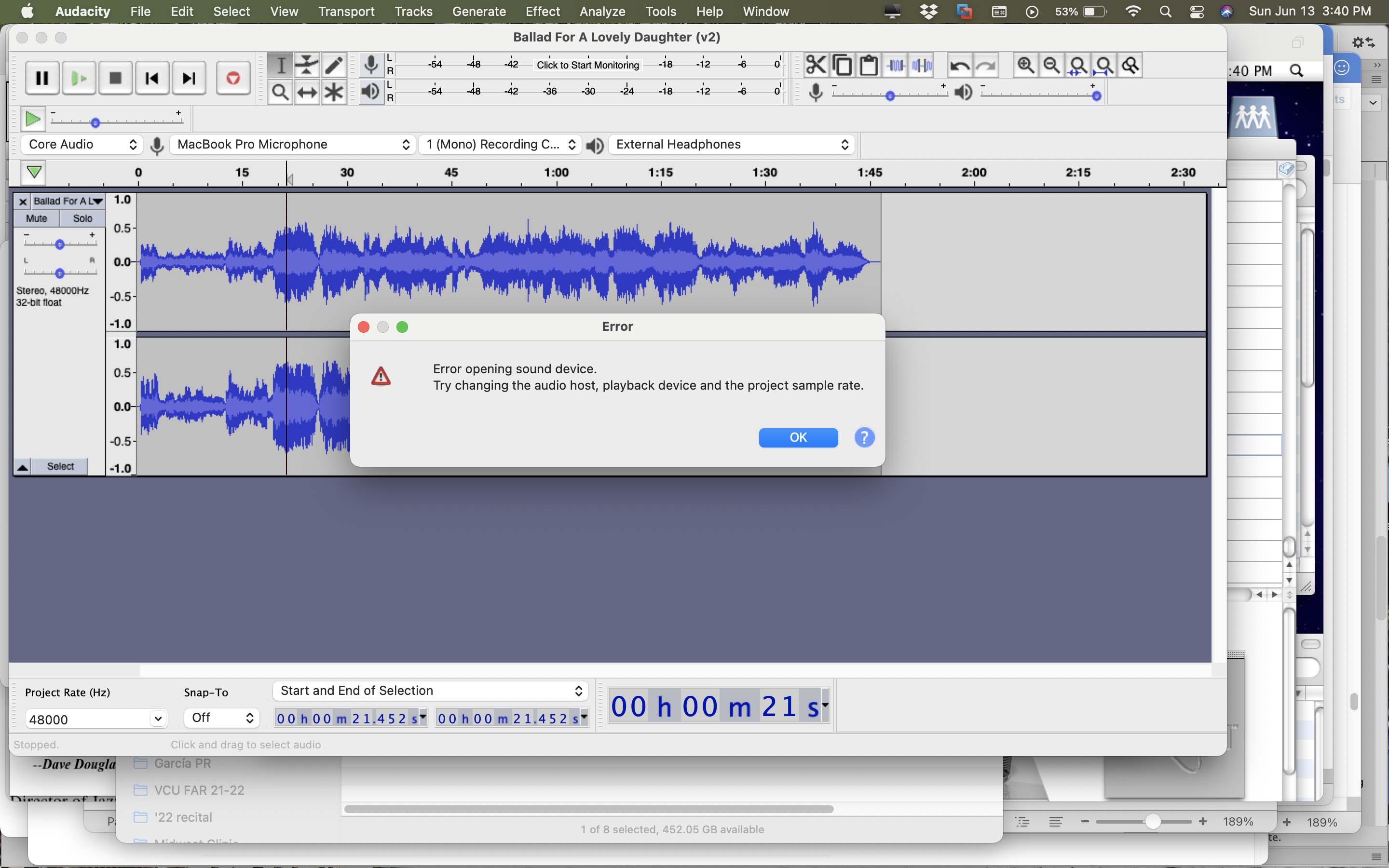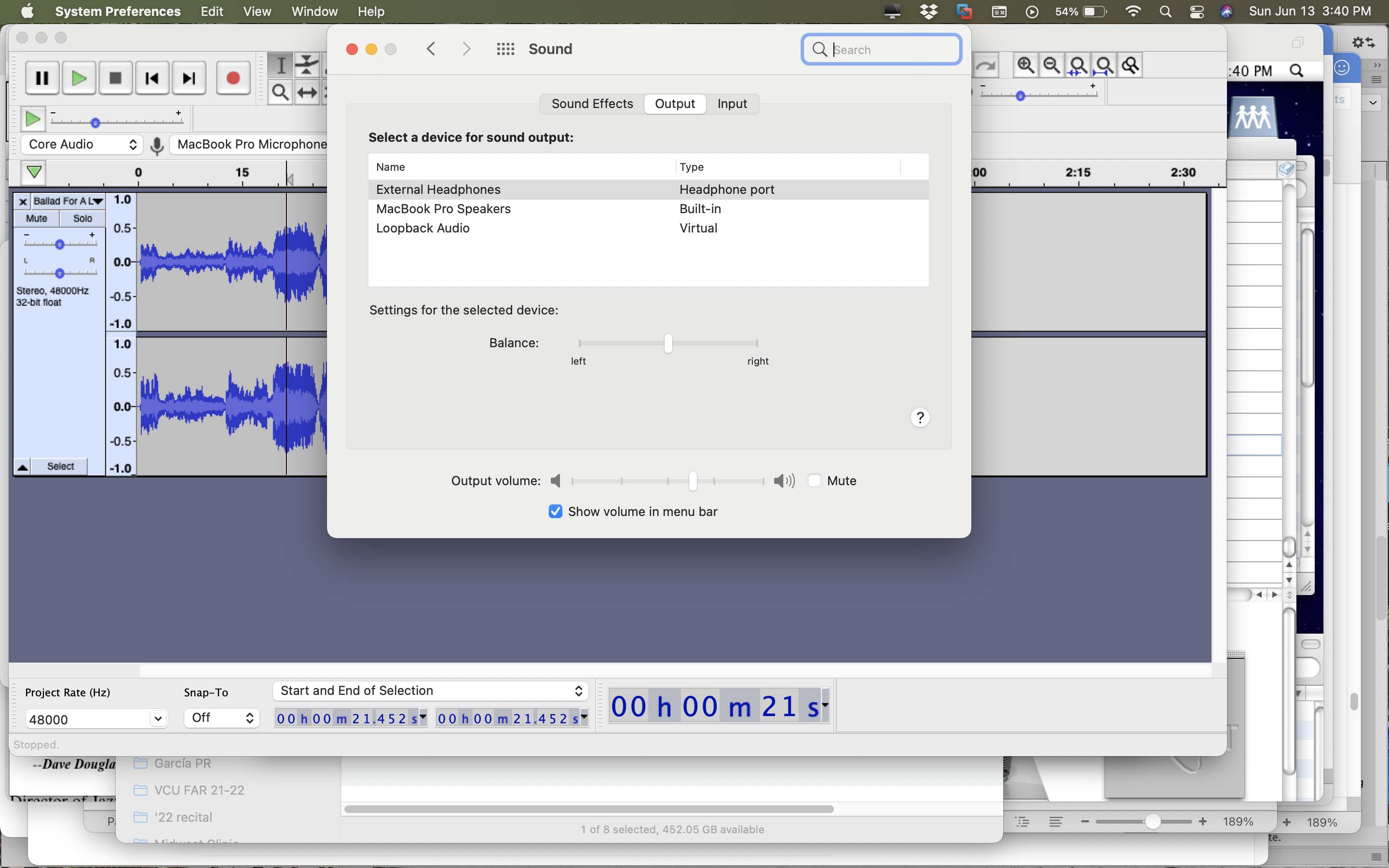Hi. I have been running Audacity happily on my older OS10 Macbook Pro for years. I now have a newer Macbook Pro (2020, Intel chips) that I am transitioning to, operating OS 11.4, with Audacity 3.0.2. I typically do much of my editing in wired headphones before auditing the work on a variety of speaker systems.
Today was my first use of Audacity on the new Mac; and to my surprise, no sound was in my headphones: it was coming from the computer’s speakers. However, sound from any other app I use (browers, QuickTime, Adobe Premiere Pro) comes through the headphones as requested.
As the attached screenshots show, both the Mac and Audacity are pointed to External Headphones, yet I receive the error: “Error opening sound device. Try changing the audio host, playback device and the project sample rate.” This does not seem to be addressed in the Forum. Looking at Mac’s preference for Privacy, I don’t see Audacity among apps that are listed requesting access to my Mac’s Microphone or Accessibility: could that have anything to do with it? I’ve seen someone else reference perhaps a similar problem and refer to Blackhole, which I do not have in Applications. I also visited Transport>Rescan Audio Devices without positive effect.
Suggestions? Thanks!