The requirements for AudioBooks, at least from ACX, are stiff. I would expect whatever you plug into the side of your computer to fail one of the three specifications. That connection is designed for Skype, Chat or other communications job. Not theatrical production.
We have tools designed to make AudioBook production easier. The premier tool is ACX-Check which mimics the Quality Control Robot at ACX. That’s the first test that your submission hits even before a human hears it.
http://wiki.audacityteam.org/wiki/Nyquist_Analyze_Plug-ins#ACX_Check
We also have a segment of the forum devoted to AudioBook Production.
http://forum.audacityteam.org/viewforum.php?f=64
Nobody will hit you with a stick if you post in the wrong place, but it’s slightly easier if you get it right, particularly if you’re a New User looking for postings from other people with similar experiences.
This is a sister posting to yours from someone just coming down the home stretch for Audio Book Reading (don’t pay any attention to lines four, five, and six).
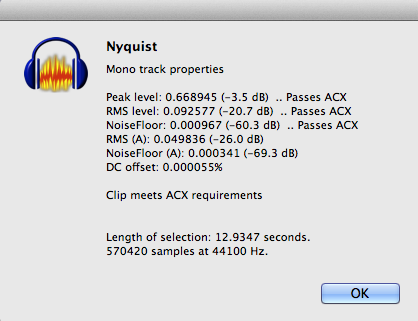
The first three numbers are critical. This is a thing I wrote a while back.
https://forum.audacityteam.org/t/measure-between-23db-and-18db-rms/32770/16
I can think of one technical problem you’re going to have even before sound quality issues. Your XLR to 1/8" adapter cable is going to throw off the noise rejection balance of the microphone. That’s not a big problem because you can make the cables short to get around that. Unless your computer has fan noise, then you want the computer far away. Yes, you can solve a lot of these problems with Audacity voice and sound processing, but one of the ACX quality failures is “Overprocessing.” No, your audiobook is not supposed to sound like a cellphone.
Koz