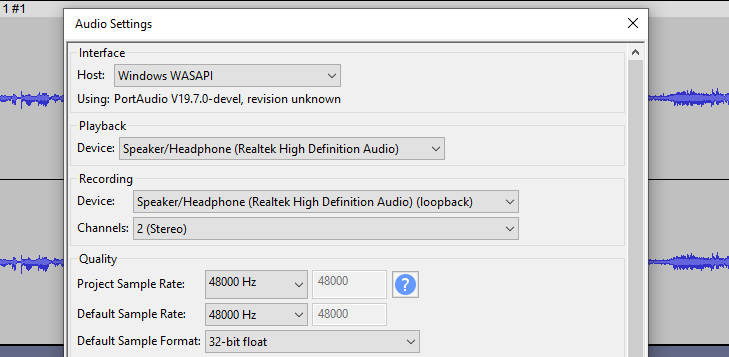Neither MME or DirectSound offers ‘loopback’ recording, so i must always switch from WASAPI to play back - and switch back to WASAPI to record — this has been the case in Win 10 also
find previous post from dondeeme below - here’s hoping someone will have pity on me and other win 10/win11 users with stock PCs with Realtek audio.
apr3 dondeeme:
"Recording and playback must keep changing setting to record and then to play
Hi having a tough time making this work in recording from browser I have to change settings to record and then change them again to playback.
To play a recording I need to have it on MME and speaker/headphone for player as shown in the following image
(sorry would not allow sending image)
To record something playing on the windows edge browser I have to have the settings Windows WASAPI and recorder on Speaker/Headphone. See image below. I cannot play back the recording unless I setup like image 1 above.
I have a windows 11 pc fully up to date. In my device for sound I have nvidia virtual audio device which does not come up on audacity. And Realteck which is what shows up and that is where I am. How can I make this seamless where I can record and play without making changes all the time. Thanks Don"