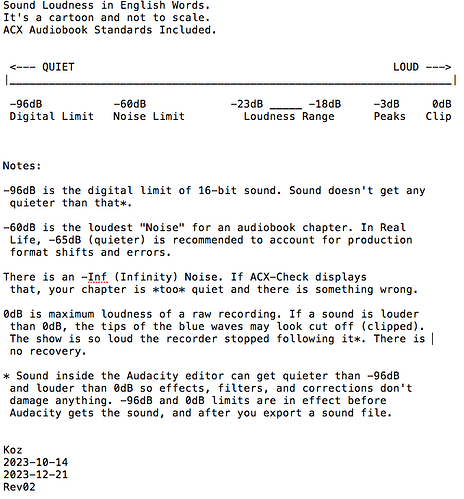Hi all,
I had a question which I couldn’t find the answer to in Google. So hopefully maybe asking here will help me out.
So, most audio editors use negative numbers in terms of decibles, so for example it says that most humans can hear as low as maybe -140 DB if 0 DB is full scale.
However, the only information I found out when talking about decibels is the opposite factor, so for example it says that 20 decibels would be like a quiet forest, a whisper would be 30 decibels, a lawnmower would be 80 decibels etc etc. Bagpipes being about 100 decibels in close spaces.
So how does the DB system Audacity uses convert to SPL levels? Is there some sort of formula I can use? Because I was trying to explain to some friends what noise floor values are, and I couldn’t think of an equivalent. For example, some recorders have a -120 noise floor, others a -75 noise floor, etc etc. I wonder how loud that would be in actual terms of sound pressure levels.
Thanks - and hopefully I can get this confusion cleared up.
“dB” is not a unit of measurement, it is a “ratio”. We use dB to compare the levels against a reference level.
1 dB difference in “sound pressure level” is equivalent to 1 dB difference in signal level (in the recording app), but sound pressure level and signal level use different reference levels.
In the case of sound pressure level, the reference level is “20 μPa” (micro pascals), which is extremely quiet (virtually inaudible), so in most cases we are looking at sound pressure levels that are above the reference level. Hence, positive dB levels.
In the case of signal levels (such as in Audacity), the reference level is “full track height” (technically called “full scale”). So in most cases we are looking at signal levels that are below the reference level. Hence, negative dB.
There is no direct correlation between dB SPL and dB signal level. If you turn up the volume when playing back a recording, the sound pressure level increases, though (obviously) the signal level is unchanged (we’re just playing it louder).
Decibels are relative and you need a reference.
Acoustic sound levels are measured in dB SPL (sound pressure level) where the 0dB SPL reference is approximately the quietist sound that can be heard by humans, so SPL levels are positive.
Digital levels are measured in dBFS (decibels full scale) where with integer formats 0dB is defined as the maximum you can “count to” with a given number of bits, so digital dB levels are usually negative.
16-bit integers can hold values between −32,768 and +32,767. A wave that hits those numbers on the peaks has 0dBFS peaks. A series of zeros is silence. With floating point (which Audacity uses internally) a value of 1.0 represents 0dB and for all practical audio purposes there are no upper or lower limits.
Everything is scaled automatically by the software & drivers to match your hardware, so although the numbers are bigger in a 24-bit file than an 8-bit file, a 0dB file plays back at the same volume.
There are also various dB references for electrical signals.
If you reduce the electrical or digital level by 3dB, the acoustic level also goes-down by 3dB.
There is no automatic or standard amplification (except in movie theaters). It depends on your volume control setting and how loud your amplifier & speakers are, and how close you are to the speakers, etc.
Also, your hearing is more sensitive to mid-frequencies, and it’s non-linear so when you turn down the volume it sounds like you’ve turned-down the bass even more. (SPL meters normally use “A-Weighting” which partially takes this into account.)
Not in the real world. ![]() Although it depends on the gain & amplification.
Although it depends on the gain & amplification.
Open a file of your choice in Audacity. Run the Amplify effect with a negative amplification (maybe -20dB at a time). It can’t make a change of more than 50dB at a time, but you can run it multiple times. When you get down to -60dB it will be VERY quiet, and at -80dB you probably won’t hear anything except maybe for some analog noise (from the electronics in your soundcard & amplifier, etc.). …No fair adjusting the playback level during the experiment. ![]() The point is to hear the relative change. It’s OK to turn it up before you start. But don’t make yourself deaf!
The point is to hear the relative change. It’s OK to turn it up before you start. But don’t make yourself deaf!
I need to design a better way to do this.
I generated a graphic illustrating signal volumes in “minus dB” including the ACX Audiobook specifications. Cool, right? But I did it in plain English text words and the forum insisted on “helping me” by interpreting what I “must have meant,” not what I actually meant.
So a long line of dash marks gets abbreviated to one single dash and most blank spaces vanish. There’s the graphics/pictures straight in the bin.
As we go. This comes up enough to warrant extra coffee.
Koz
The relationship between SPL and Audacity Recording dB is pretty simple. Your recorder assigns numbers to the arriving sound. If the sound is too loud, the recorder runs out of numbers and just stops following the show.
Ideally, the recorder will have some means to show you numerical range. It should certainly show you when it runs out. That’s the CLIP light.
A recent posting of a microphone interface with a simple-looking CLIP light turns out a lot handier. The light turns colours. Black for too quiet, Green for good volume, and Red for overload. You don’t have to know what the numbers are. You just need to know that the system is not eating the show as it tries to record. As long as it’s intact, you can straighten it out later.
Koz
What the heck, did you forget I’m blind? Images are TOTALLY USELESS to me!!!
Yes…
Koz
Yeah, I can do that and see how it goes.
For “pre-formatted text”, use three back-tick characters before and after the pre-formatted paragraph.
One way to do this is to select the paragraph, and then click the </> button.
Like this:
```
pre-formatted text here…
```
Writing that down.
That would be the character under the squiggly line character (Tilde?) just left of the “1”.
Good to know.
One wonders how you discovered that.
Koz
The graphic version of that explainer was overdue anyway.
Koz
The “three backticks” is fairly common. It is used in Markdown. (I think it’s also used on reddit).
The </> button is the same as the old forum, and when used you can see the markdown code.
(For in-line code, use single backticks: `code` appears as code.)
This topic was automatically closed after 30 days. New replies are no longer allowed.