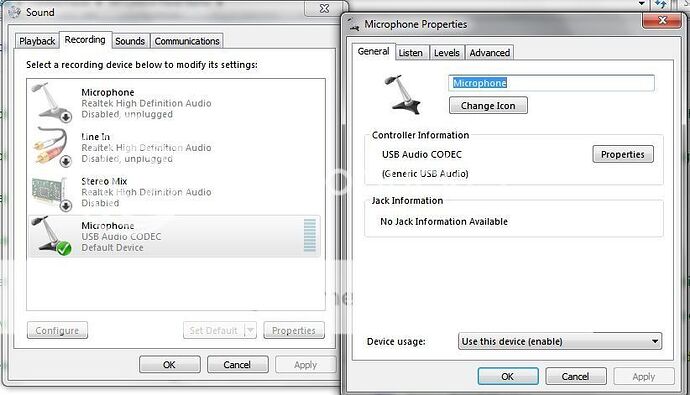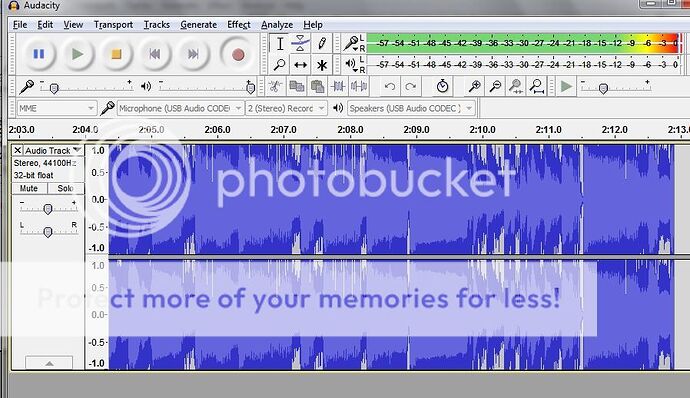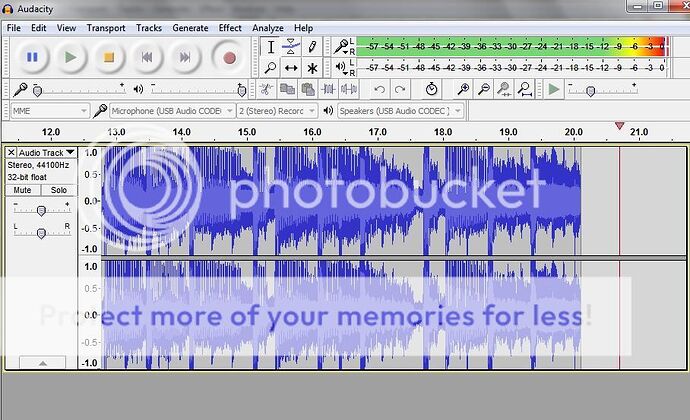I’m new to Audacity, so sorry if this is a dumb question.
I just downloaded Audacity, hooked up my mixer to the computer and started recording karaoke singing.
I noticed that the recording monitor meter hits the red line constantly and the recorded sound was very distorted, I kept turning down the recording level until it gets constantly below the yellow lines, the sound is no longer distorted but the recorded volume is extremely low: 0.04, anything higher will hit yellow and red.
Is there any way to increase the recording level without having distorted sound?
Thanks
Stop using your computer’s pink Mic-In connection?
Unless you have a really special machine, Windows computers don’t have good (or any) stereo recording connections.

The Mic-In connection is usually mono, many times pink, nearly always very high gain, delicate and very easily overloaded.
I use a Behringer UCA202 stereo to USB adapter. I have two.

The UCA202 also has a headphone connection and is certified for perfect overdubbing. That is, the ability to hear yourself in real time while you’re singing to the music on the computer.
Koz
I used the “Line in” port, not the mic, I’m not sure if it makes any difference.
Thanks for your suggestion about Behringer UCA202, I will look it up.
Thanks Koz, this device has line in and out, can I use it to do both input and output on the same computer? I.e. use the Output to play music into the Mixer for Karaoke, and use the Input for Recording from the Mixer? Or it’s better to have Output from 1 computer and Recording to another computer?
When I did my Skype/Podcast experiment, I played show music (intros, outros, themes, bumpers, stingers, etc) from iTunes in the computer into a sound mixer. At the same time one output of the mixer (the show) was going the other way back into the computer to be recorded in Audacity.
You do have to pay attention to program hotkeys and application management. In English, a hotkey for the music playback isn’t also a hotkey that Audacity uses. I was using two computers. The other was running Skype. Skype does not play well with others.
But yes, no question the safest way is use two computers.
Listening to yourself performing music is not easy. That’s called Zero Latency Monitoring. In general you can’t listen to the computer. Your microphone has to go into the computer, into Audacity and then come back out again for your headphones. That takes time. It can give give you you a a bad bad echo echo. That doesn’t happen if you listen to the Behringer assuming your voice in entering the computer that way. This doesn’t work with USB microphones. They have to have their own monitoring such as the G-Track.

I call it perfect overdubbing because you hear in your headphones a perfect, mixed version of the overdubbed show. If you stopped performing with that layer, that’s exactly the show that everybody else is going to hear.
Overdubbing in Audacity stacks your voice in individual stripes as you record. The main timing track, the alto track, the bass track, the tenor track, etc. This allows you to filter, effect, manage, etc each track until you get the composite sounding good. Audacity will mix the whole thing down to a single sound file when you export.
Koz
Thanks for your advice Koz, I’ll stick with 2 computers and will buy the Behringer UCA202 for recording.
I just bought this device, hooked it up, works exactly like what you described, however I also have to set the Recording Level to 0.04 or below, otherwise the sound gets really distorted. Are there other setup in Audacity that I need to adjust?
I need to post when I get home with my notes. Do have Windows 20dB boost set by accident? Windows has the oddity of being able to change the volume of a USB data stream…and not tell you.
Koz
There’s no setup for 20dB boost for this recording device (Behringer UCA202), see the sound setup below
Below is the recording level at 0.12, totally distorted:
And at recording level 0.04:
At 0.04 most sounds are somewhat ok, but I find a lot of vibration for the voice. Much worse than recording through the PC built-in “Line In”, I thought the Behringer device should provide improvement over the PC built-in device, but it’s actually worse for my case. Any advice?
Did you have a look at the “Listen”, “Levels”, “Advanced” tabs of the “Microphone Properties”?
Yes I did.
- For “Listen”, I tried both checked or unchecked “Listen to this device” didn’t make any difference.
- Levels was at 4 (both left and right, any higher would cause major distortion).
- Advanced’s default value was "1 channel, 16 bit, 44100 Hz (CD quality). I also tried 2 channel, no difference.
hooked up my mixer to the computer
Which mixer? I need enough information to dig for info on the connections and how they work.
How new is the mixer? Days, or have you been using it for several years and it’s an old friend?
Which Windows?
Neither Audacity nor Behringer changes volume levels like that in normal operation. However, Windows is notorious for hiding little settings here and there. The Systems Office at work gave me a Windows machine to check for sound because it was going into a classroom. I couldn’t get it to pass simple sound quality no matter what I did. Turns out Windows had “Cathedral Sound” effects running on a sound panel I’d never seen before.
Do you use Skype or other communications or conferencing service or software? Do you leave it napping instead of completely closing?
I know you don’t have this problem, but this is somewhere else to look.
http://manual.audacityteam.org/o/man/faq_recording_troubleshooting.html#enhancements
I guess it should give you a warm-fuzzy feeling to know you have the exact opposite problem from most people.
“My recording is really quiet and noisy when I boost it. How do I fix this?”
Start a normally overloaded recording and turn the mixer off in the middle of a sentence. Just pop the power button and keep talking until it completely dies. Make sure you don’t have live monitoring speakers running when you do this.
Koz