So i have waw file where people are talking but the sound is very muffled and there is also lots of other sounds interfering with the talking so is anyone kind enough to fix it for me because i wasnt able to tweak the talking sounds. I need the file because the people talking were trying to break into my fathers company so i would be very pleased if anyone is kind enough to give me a hand. Have a good one!! ![]()
I can’t listen right now, but thanks for posting it. That might be helpful to someone else.
Usually our brain is the best filter. ![]()
You can filter-out the low frequencies with a high-pass filter at about 100Hz. Since speech doesn’t go that low, anything in that range is just noise. The Filter Curve EQ has a preset for Low rollof for speech.
You can also just experiment with EQ. (For experimenting, the Graphic EQ is easier to “play around” with.) “T” & “S” can be enhanced by booting the higher frequencies (maybe 4kHz and above) but of course this also boosts any high frequency noise.
When the noise is bad, the regular Noise Reduction effect only makes things worse.
We might be able to help a little.
Select the whole thing and Effect > Amplify > New Peak -1dB > OK.
Drag Select a little of that flat area around 1:30.
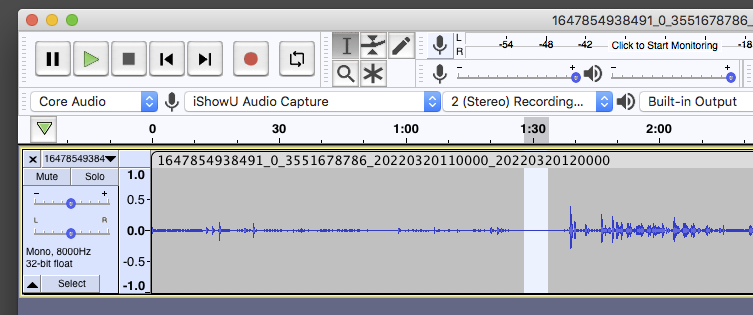
Effect > Noise Reduction > Profile
That’s mostly motor or fan background noises.
Select the whole thing.
Effect > Noise Reduction > See attached > OK.
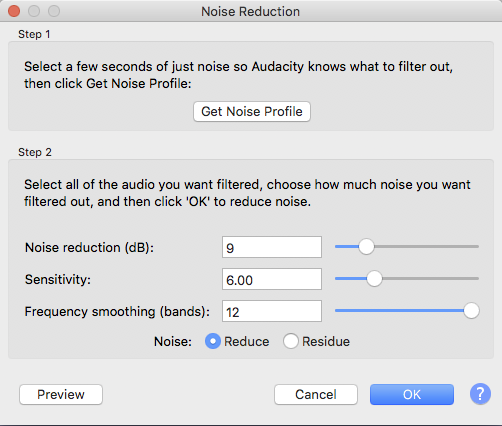
Now listen on good quality headphones. Not earbuds and not tiny computer speakers.
That may be the best we can do.
Koz
Is that a security camera recording? It sounds like it’s already had some processing done. Maybe that was the the camera MP3 or M4A sound damage. It’s a terrific idea to Get There First. If you have to follow somebody else’s processing, that can cause problems.
Koz
First of all thanks for the quick reply. The file is from Security camera and the quality is so sh*t because they were pretty far away from it but yeah when I treid the noise reduction it was semi good but now i can make out 80% of the words so i will give you insight they were some of the employees so they basically evaded the cameras but they forgot that the camera records sound as well so yeah…But yeah i have to thank you for that because im no where near good with audacity. ![]()
The kiss of death is the forum posting that begins “Help Me Clean Up…” Those are almost always doomed.
There are some very basic improvements that may help…a little.
Step One. Make a protection copy so if Audacity goes into the mud you don’t destroy your only copy of the work.
Make it loud enough to hear it. Your original post is very quiet and hard to make out anything. That Amplify step boosts the volume just short of overload damage.
Then I went straight to Noise Reduction. You don’t have to. You can try Effect > High Pass Filter.
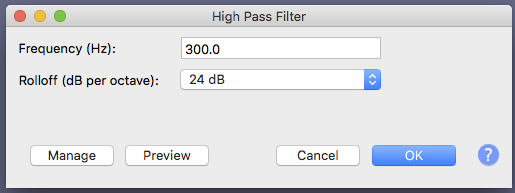
That one eliminates low pitch sounds like rumble, thunder, earthquakes and some motor and factory sounds. If the sound “tightens up” too much, UNDO and reduce the top number a bit - 250 or 200.
You can add Effect > Low Pass Filter.
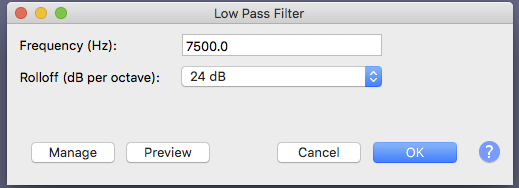
That one filters out very high pitch sounds like hissing and ticking. It’s a lot less useful because some voice sounds live up there and it can damage those. For reference, 7500 is roughly half-way between FM and AM radio. Sparkly clear FM has tones up to 15,000Hz. Muffled AM drops dead at 5000Hz.
I’m not kidding about listening on good quality headphones. You might pick up another word or two. That’s a movie trick so the sound lady can hear trouble before anybody else hears it.

Koz
Yeah thanks again. I am listening on a pair of Audio-Technicas so the quality is pristine. But yeah the extra tips worked a bit, but its more understandable as im listening more more so yeah but thanks anyway:D
as im listening more more
Beware.
There is a head fake where your head invents stuff that’s not really there. People exposed to nonsense sounds swear that there is a message and three different people will swear to three different messages.
Koz