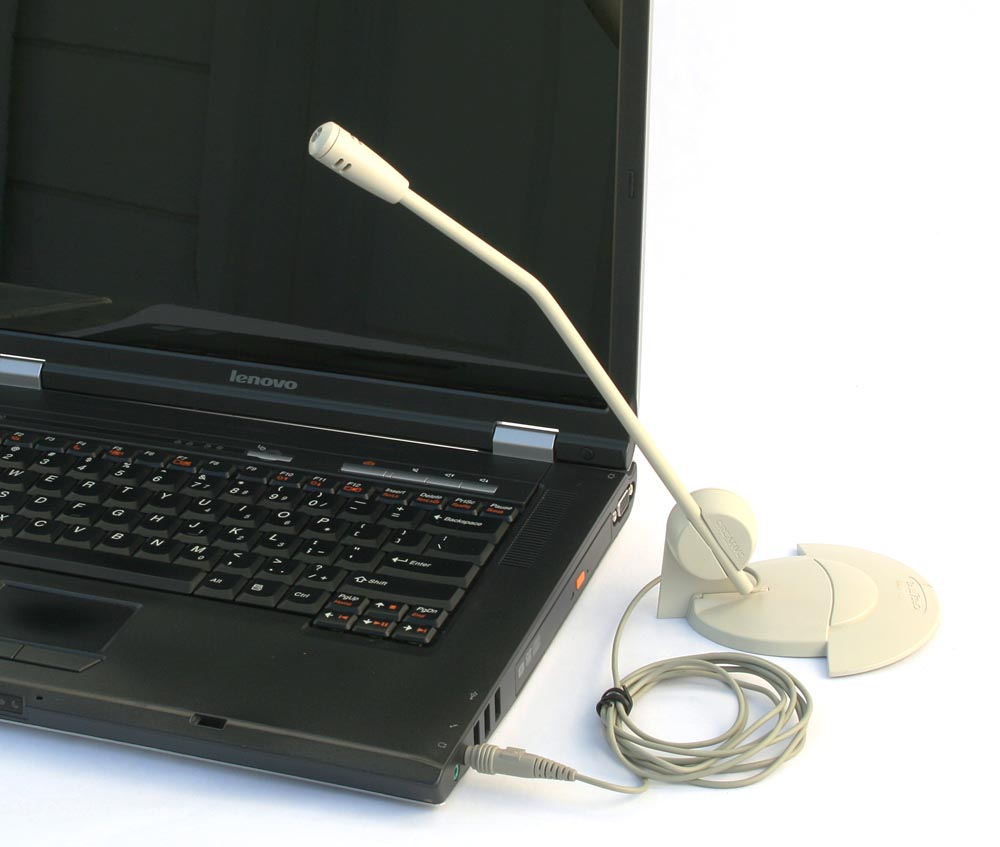I am using version 2.0.2 of Audacity. I am using a Toshiba A505 laptop running with Windows 7. I have a Numark Mixtrack Pro that I use with Serato DJ Intro. Serato DJ Intro does not have a record feature in it. So the alternative to recording in DJ Intro is using Audacity. I have the Output 1 of my controller hooked up to a stereo. I have the Output 2 hooked up to the mic port on my laptop. When I press record in Audacity, all I hear is noise. In my recording devices, I have microphone enabled, stereo mix disabled. I’ve been reading that I have to use Line In, I don’t know how to use that. Is there a setting I need to set in Audacity? Can someone help me out please?
Output 2 hooked up to the mic port on my laptop.
Are you absolutely, positively sure both outputs are the same on your mixer? That’s one problem. Some mixers use the second output for Effects-Send or something like that, not two copies of Line-Out. You can do this earbud trick to see if there’s sound on both.
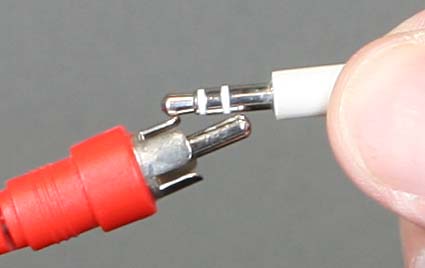
But that’s only going to bring us to the “you can’t get there from here” problem. Mic-In is not stereo and it overloads very easily. Most Windows laptops do not have any way to accept analog stereo. We generally recommend the UCA 202 from Behringer.
This also gives you the hardware devices for Overdubbing if you want to do that.
http://manual.audacityteam.org/o/man/tutorial_recording_multi_track_overdubs.html
Koz
I think both outputs are the same:
I don’t plan on spending money on any additional hardware to record. So your saying only one of those outputs is used for Line In? What recording device on my laptop should I be using?
I think both outputs are the same:
Is that what the instructions said? Did you do the earbud or headphone test? On a unit like that, it’s possible they bring out each “turntable” as a separate feed.
To plug your mixer into a computer, it needs to have a Stereo Line-In. This is a sound card from a larger computer. The Blue Socket is stereo Line-In.
Note this laptop doesn’t have a blue socket. This laptop has no place to plug in a stereo cable.
Windows laptops are designed either for mono computer microphones…
…or mono headsets for conferencing.
Some rare laptops have the ability to switch the pink Mic-In between different services. See Windows control panels or the instructions for your computer.
Koz
Is that USB connection the power for your mixer? Does it carry a stereo sound feed? Koz
Yes, this controller is USB powered. I was playing with it last night and I tried plugging the RCA in to Ouput 1 and the other end in to my mic port on my laptop. It was recording. You are correct, both of the outputs are not the same. This is what it says in my Mixtrack Pro’s manual:
OUTPUT 1 (RCA) – This stereo RCA connection will output the Master Mix from your computer.
Please use a stereo RCA cable to connect this output to a powered speaker or amplifier system.
OUTPUT 2 (RCA) – This stereo RCA connection will output the Cue Channel from your computer for
monitoring purposes. Please note that the Cue Channel is also output through the HEADPHONES
output on the front panel.
Koz, when I was recording, I was using headphones on my mixer. I wasn’t playing the music through speakers. In this case and based on what I pasted from my manual, I will need to buy a splitter for the Output 1 so I can hear the music through my headphones and speakers right?