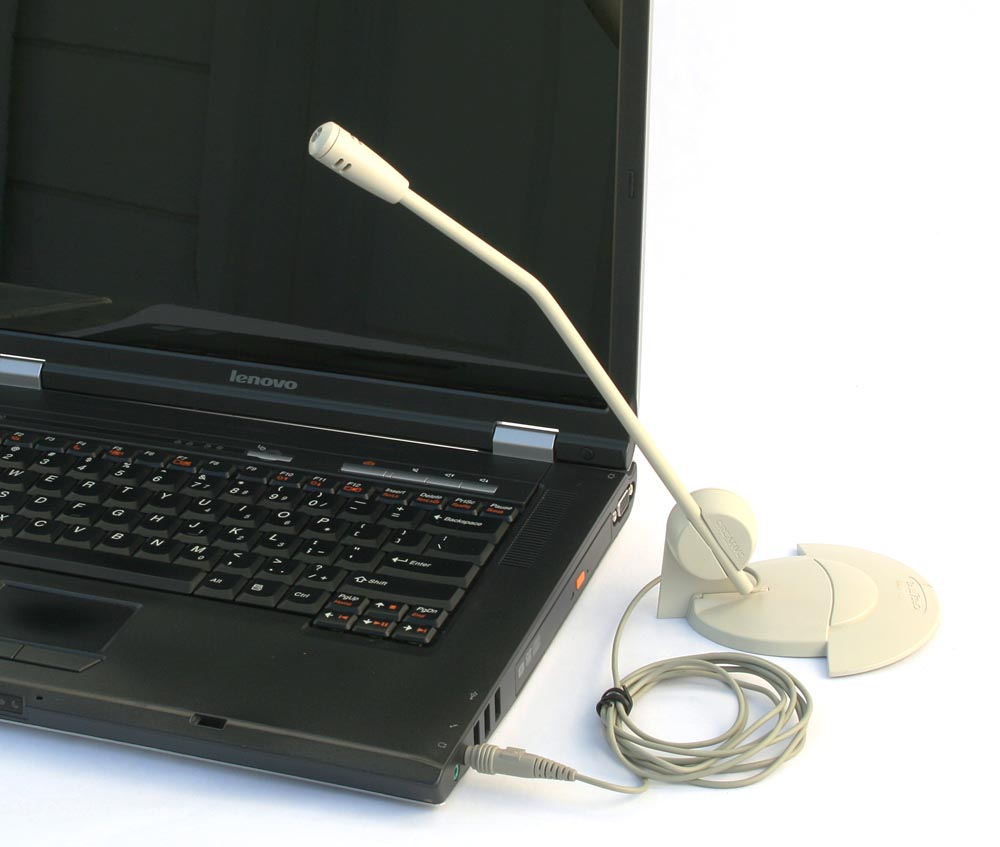I’m using the latest version of Audacity, 2.0.5, with Windows 7. I’m using this with a Gateway notebook’s headphone jack and also a Behringer Eurorack mixer. I am attempting recording stereo from an Internet source to mp3, saving to 128-bit. The first time out, I hear a slight but noticeable echo in the sound and instruments, while with to my naked ear, the echo is not present. How do I remove this?
Self Recording is a juggling act and sometimes you can by accident record the same thing through two different pathways, one longer than the other creating an echo.
http://manual.audacityteam.org/o/man/tutorial_recording_audio_playing_on_the_computer.html
Koz
And just to cover the bases, once you get an echo in your show, you’re dead. There are no Audacity tools to remove echo. Koz
Actually I have already solved the issue. I had Overdub and Software Playthrough checked. When I unchecked, no echo in recording. Problem solved. Or so I thought!
Now even tho I can record sufficiently, I can’t monitor my own voice during podcast recording like I used to. I don’t recall Audacity having this Software Playthough option, and I don’t like it because it is obviously creating delay I can hear tho in the recording it’s undetectable. Is there an older version of Audacity without this that I can use? Or is there a way to work around this problem?
I am attempting recording stereo from an Internet source to mp3
So that wasn’t quite true, was it? You’re actually trying to do live production by mixing a hot microphone with your download or playback. Very different.
You should be able to get that to work by listening to the mixer with your headphones, not the computer. Kill all the Audacity playthrough and overdubbing selections. Play the internet service or show to the computer headphone connection (which is a natural pathway) and patch that through cables across the floor to a stereo channel of the mixer.
Mix that with your live voice and send the mix out to the Stereo Line-In of the computer. Tell Audacity to record strictly from that, not from any other service.
http://manual.audacityteam.org/o/man/device_toolbar.html
If your computer has no Stereo Line-In (most laptops don’t) then you’re a candidate for either a USB mixer, or a stereo USB adapter such as the Behringer UCA202 or equivalent.
I notice you didn’t use the word “Skype” anywhere. Did you mean to?
Koz
You’re correcting on the wording. I’m doing live production but I’m doing a podcast with my voice and spinning actual CDs. Have done this for years using Audacity, until now.
I’m NOT doing a mix of audio to my voice.
The idea for me is to hear my voice and music in my headset while I am recording. If I kill the playthrough and overdubbbing, then it works, but then I can’t hear anything. Sure I can monitor visually, but I can’t hear the audio.
I have just two ports on this Gateway laptop…headphone jack and mic jack, which I suppose acts line in.
The mixer I’m using is a Behringer Eurorack UB802.
Previous to this, I had a desktop by HP, AMD processor, and I dont’ recall what version of Audacity. The motherboard died, rendering the PC useless. That computer had 6 ports. I was using 2 of them, line in and headphone. The mic I plugged directly into the mixer. I was able to monitor everything with no issue. I never even noticed any overdubbing or playthrough options in Audacity.
The setup I have right now is this:
RCA connector from headphone jack on CD player to the line-in for one pair of L/R channels in the mixer.
RCA connector from mic input on laptop to the mains, which also have their own TS connector.
Direct mic plug in to mixer using a L/R connector with gold tip. The mic itself is an old electret condenser mic.
Headset plugged into the laptop’s headphone jack.
The laptop has internal speakers and its own controls on top of keyboard
Per the toolbar, I’m using MME and all defaults with this Windows 7 computer.
No intention to use Skype with Audacity.
mic jack, which I suppose acts line in.
You should stop supposing that. Unless you have a celebrity laptop (they do exist) Mic-In is mono, not stereo and very, very easily overloaded causing distortion. It’s intended for a tiny, delicate microphone signal.
Or the microphone half of a headset.
The two options are enter the computer via USB mixer or an analog device.
The idea for me is to hear my voice and music in my headset while I am recording.
While you’re recording what?
I’m doing a podcast with my voice and spinning actual CDs.
…
I’m NOT doing a mix of audio to my voice.
I don’t understand what the show is. If it’s you introducing the music, then you’re recording the mix which is the mixer output. I don’t think you’re going to be able to listen to the show from the headphone out of the computer without delays.
Koz
I had shared my query with a songwriter on Facebook and was given the idea to plug the headphones to the mixer. I don’t have the right sort of setup for this, but getting a 1/8 to 1/4 adapter will do the trick. I have no problem biting the bullet and getting a mixer with USB output but then will there be delay with that too?
Again, I never had any delay when I had the desktop computer. Can you explain that?
Very likely it let you unmute the microphone in the playback section of the Windows sound panels.
If so you get hardware playthrough with no latency, just like if you monitor in a mixer or USB interface.
Gale