Literally minimized the project and then it changed. There seems to be no way to change it back. I am very frustrated now its going to take twice the time to edit the peaks now because of this. It makes zero sense to change for no reason. I did 3 tracks no problem and now everything is different restarted computer no difference. Nothing works. I don’t want it to set the peak to ZERO.
Figured this would be an easy answer. And post and reply got approved but no responses when I’ve seen other posts from today get replies in 15 minutes.
Waste of my time now. No point using audacity now when I’m literally going to be typing 383838494 different numbers now rather then the same ones I was before. Yes I can use presets. That’s still just as slow as simply typing an increase or decrease of 1 or 2 dbs. Why would the project just decided “hey I’m gonna set all peaks to zero” when before it would just tell me where the peak was set WITH OUT ANY CHANGES. Attached are two pictures of the way it was and the way it is now. Should be an easy fix ino the fact there is no option to default it back is pathetic.
I’d rather pay to use reaper then deal with bs like this. Way too time consuming over something that shouldn’t be this complicated.
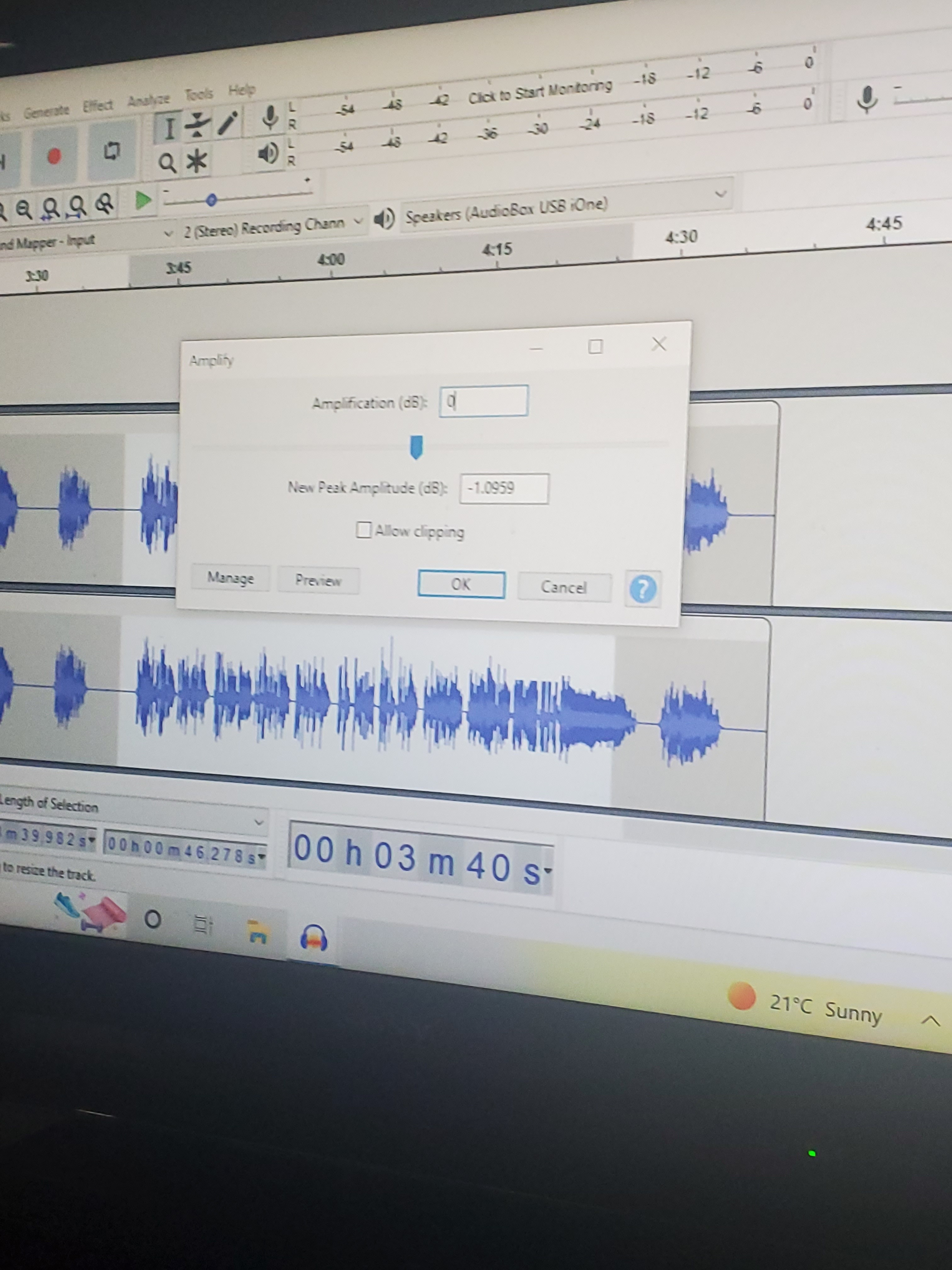
I only see one picture in your previous post.
By the way, “Alt + PrtSc” to take a screenshot of part of the screen (easier and better than a photo).
I’m not sure what you are doing, or what the problem is. Perhaps you can provide a detailed, step by step description.
Maybe also worth looking at this page: Amplify - Audacity Manual
I uploaded 2 pics
Maybe 2 can’t be attached at once? The point is the number used to say “peak at whatever it was at” without any zero db suggestions and now it continuously keeps suggesting zero db peak level when I haven’t used it once in the 3 songs I’ve been editing. A simple minimization shouldn’t result in a suggested peak level. Clearly something else happened here and I can’t figure out what it is and if it is something that can even be changed.
Reading around it says it usually suggests a peak level which I ask why did it never suggested a level before and now it is. Very confusing and frustrating.
The picture attached (I’m using mobile to message while next to the computer) is how it used to be BUT I HAD TO WRITE THE ZERO. It used to pop up that way with no suggested db level at zero.
Attached is a video I just put on YouTube to further explain the details. I really don’t know what else to say then what I said in the video.
Sorry, I’m still not understanding your problem…
Audacity pre-scans your file (or your selection) and as long as I’ve used Audacity Amplify has defaulted to whatever gain or attenuation needed for 0dB peaks. Nothing has changed for me… If you apply the default, that’s 0dB “normalization”. The Normalize effect also allows you to enter a new desired peak level.
i.e. If the peaks are currently at 0dB it will default to 0dB of amplification (no change). If the peaks are currently -3dB it will default to +3dB.
You can enter an amplification OR a new peak. Or if you just want to check the peak you can note the default, mentally invert the sign, and cancel the effect without applying.