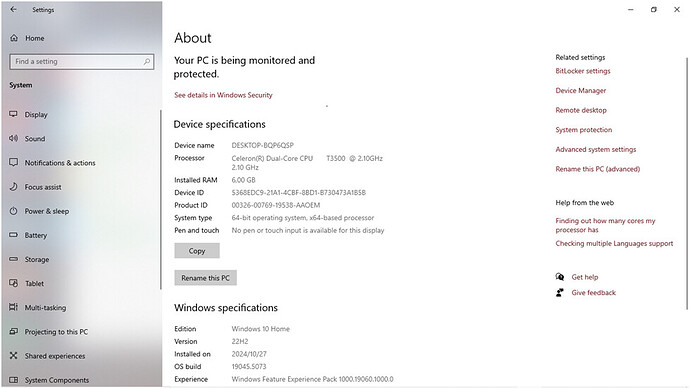Hi
I tried everything in the book to solve this problem. I re installed Audacity from the first to the latest version 3.7.0. I installed FFMpeg ver 5.0 as sujected, but to no avail.
I re instaleed audacity and AIVino about 4 times, but still to no avail.
I really but really need to solve this problem, because I do use some of this split tracks for my Yamaha keyboard, to compose styles, to play in the church.
14:51:11: Audacity 3.6.4
14:51:11: Error: Failed to load shared library ‘avformat-61.dll’ (error 126: The specified module could not be found.)
14:51:11: Error: Failed to load shared library ‘avformat-60.dll’ (error 126: The specified module could not be found.)
14:51:11: FFmpeg libraries loaded successfully from: C:\Program Files\FFmpeg For Audacity\avformat-59.dll
14:51:20: Error: Failed to load shared library ‘avformat-61.dll’ (error 126: The specified module could not be found.)
14:51:20: Error: Failed to load shared library ‘avformat-60.dll’ (error 126: The specified module could not be found.)
14:51:20: FFmpeg libraries loaded successfully from: C:\Program Files\FFmpeg For Audacity\avformat-59.dll
14:51:44: File name is C:\Camen\12_Search me , O God.mp3
14:51:44: Mime type is *
14:51:44: Opening with libmpg123
14:51:44: Open(C:\Camen\12_Search me , O God.mp3) succeeded
14:51:49: Operation ‘Importing MP3 files’ took 4.093000 seconds. Poll was called 16602 times and took 0.602609 seconds. Yield was called 58 times and took 0.090591 seconds.
14:51:49: Operation ‘Music Information Retrieval’ took 0.000000 seconds. Poll was called 0 times and took 0.000000 seconds. Yield was called 0 times and took 0.000000 seconds.
14:52:15: Operation ‘Pre-processing’ took 0.000000 seconds. Poll was called 0 times and took 0.000000 seconds. Yield was called 0 times and took 0.000000 seconds.
14:52:25: Error: In Music Separation, exception: Exception from src\inference\src\cpp\core.cpp:124:
Exception from src\inference\src\dev\plugin.cpp:53:
could not create a primitive
14:52:27: Operation ‘OpenVINO Music Separation’ took 10.313000 seconds. Poll was called 21 times and took 0.096028 seconds.
And this is my system specs: