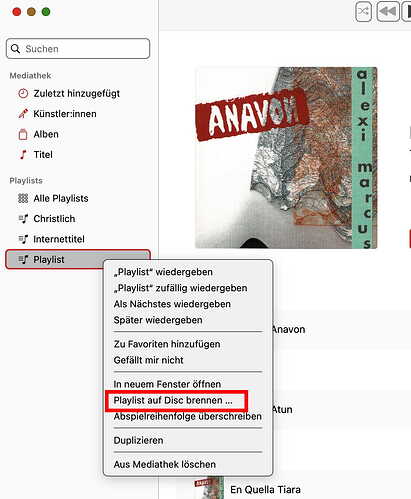Mp3 Files Converted To Wave And Burned To An Audio CD-R Digital Disc Will Not Play Sound On My Sony CD And Recorder Or On My Fender Pass Port CD Player. I Installed The Wave Lite Free From My App Store. Help.
Mp3 Files Converted To Wave And Burned To An Audio CD-R Digital Will Not Play Sound In My CD Players
You need to configure your burning software to make an “audio CD” which does not actually have “computer files”.
You can burn WAV or MP3 files as a “data disc” (just as you can burn an Excel file) but "regular old’ CD players won’t play it. Most DVD players can play computer-audio files and some car stereos can too. And of course a computer can play it.
BTW - Most CD burning applications should be able to accept MP3 files and decompress them for CD audio. …But I’ve never tried it and I’m on Windows.
And… some older CD players “have trouble” with burned discs but that’s unlikely to be your problem.
You’re on the Mac forum so I assume you have a Mac. You can use Music to create playlists and then burn them to an audio CD.
I Hear You. But Are You Saying The Burn Process On My Apple Mac Is Not Sufficient Enough, I Need A Different Burner. Also My Sony 5 Changer CD And Recorder Was Purchased Around 2008. It Is Able To Read Mp3 Files. So When I Burned The MP3 Files From My Computer To The CD-R Audio digital Disc It Would Only Play In The Non Recording Side. It Would Not Play In My Fender Pass Port CD Player. So I Guessed Converting The MP3 files To Wave And Burning Them On CD-R Audio Disc From My Computer Would Work, But There Is No Sound On Either Side Of My Play And Record Sony CD Player. Only The Counter Shows It Is Playing But No Sound. So Are You Actually Saying I Need To Download A Different Burner Than The One That Comes On My Apple Mac Computer?
Yes I Have A Mac And I Have A Music Library. I Have Burned The Music To A Data Disc And Also To A Audio Music Disc. I Have Also Converted The Files From Mp3 To Wave And Burned On A Disc. The Data Disc And Audio Music CD-Rs Will Play Only In My Sony Recorder, But Will Not Burn In The Sony Recorder To Make A Copy. None Of These Options Will Play At All In My Fender Pass Port CD Player Also Purchased Around 2008. I Am Wonder Since My Fender Pass Port And Sony Will Play Mp4s And Audio Digital CD-Rs If I Need To Convert My MP3 Files In My Music Library To MP4s To Get Them To Play In My CD Players. Or Is It That I Need A different Burner Option On My Apple Mac Computer?
I’m a Windows guy but there should be a setting for “audio CD” in whatever burning application you’re using.
There are some brief instructions for iTunes here in the Audacity Manual.
This is not a problem with Audacity, right?
You Were Right, I Did Download A Separate Burner That I Could Choose Audio CD, MP3 Etc. I Chose The Audio CD Setting And That Worked. Thank You So Much. Problem Solved Thanks To You. Have A Blessed Day!
No, he does not say this.
What is a fact that Audacity dies NOT burn CDs.
On your Mac, you have an application called “Music” (or, in earlier macOS-versions called “iTunes”). This comes with every Mac “for free”. When you finished editing or recording your music with Audacity, export the music files as AIFF (preferred on Mac), AIFF or even MP3. Then use Music/iTunes to burn the CDs. Be sure to burn them as “Audio CD”, not as a normal CD.
- Create a new playlist and name it as desired.
- Move the desired files into your new playlist
- Arrange / sort them in the desired playing order
- Right-click on the playlist name and select “Burn to disc…” from the context menu
- Be sure to select “Audio CD” in the settings!
You can also burn MP3-CDs from Music/iTunes, but you need to know that (if your player can play them) it will play them in alphabetical order. So you have to possible preceed the filename by a number if youo want the music to play in correct oder.
If you have your files named Firstsong, Secondsong, Thirdsong, Forthsong, etc.,they will play as follows:
Firstsong,
Forthsong,
Secondsong,
Thirdsong,
With numbering like
01 Firstsong,
02 Secondsong,
03 Thirdsong,
04 Forthsong,
This topic was automatically closed after 30 days. New replies are no longer allowed.