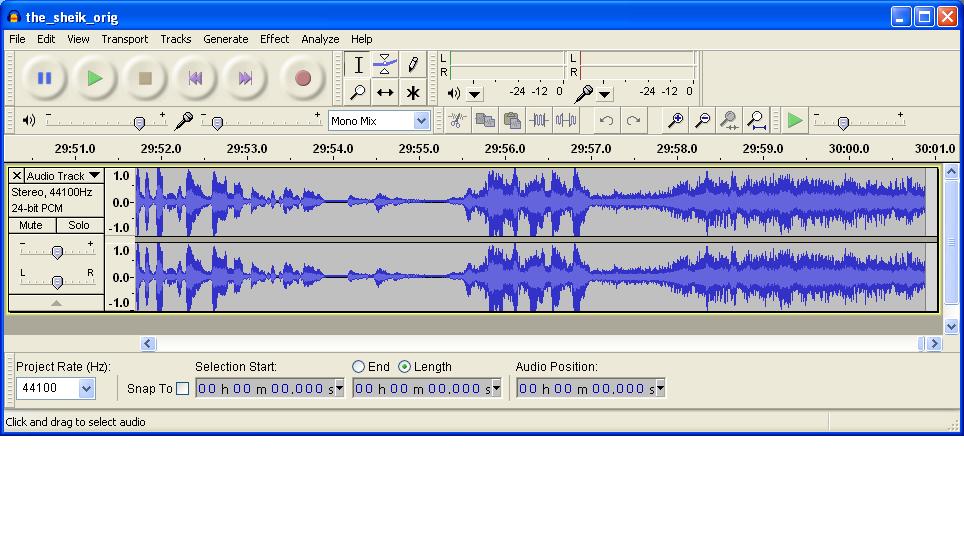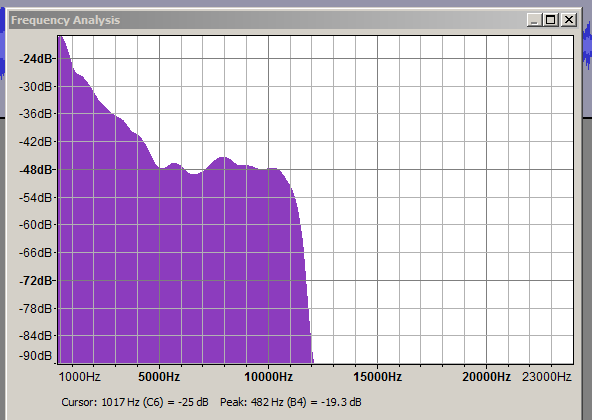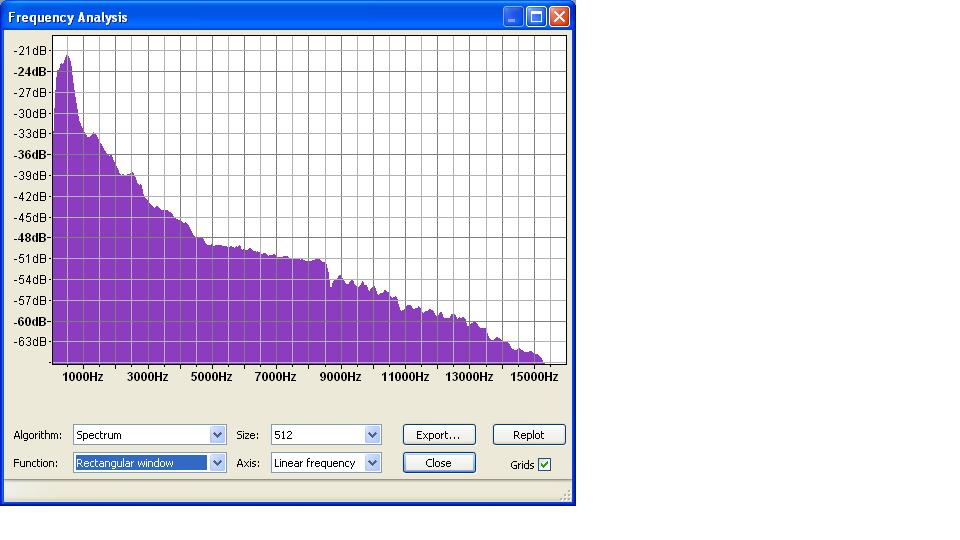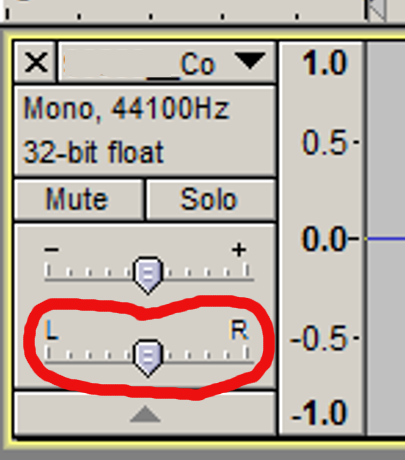The rule with MP3 compression is you should only do it once, and that’s a problem with Audacity. Audacity will not edit an MP3 file. It will open it, convert it to an internal sound format (hidden from you) and then Export a New MP3 when you’re done processing, filtering, cutting, etc.
This results in the postings from people complaining that the new MP3 is significantly bigger than the old one was. Probably. There is no standard relationship between the two MP3 files. The bitrate (file size) that Audacity uses for the new MP3 is set in the export step in Audacity 1.3.12.
If you’re using Audacity 1.2, stop that.
http://audacityteam.org/download/
MP3 always creates sound damage. Always. Each step of compression builds damage on the steps that came before. So, for example, if you pulled an MP3 from the internet and it used 32 for a compression (barely enough), the show would be garbage if you used it for production and re-exported it at 32. Two 32 compressions back to back will produce trash. Literally, you wouldn’t be able to listen to it. You would need to export the finished work at some really high number like 128 or 256 just to stay where you are in quality. That, if you’re following along in the hymnal, will produce a very large sound file partially destroying the reason you’re in MP3 in the first place.
So print this in large letters and post it over your desk – Never Do Production In MP3 --.
There are editors which will edit (in a limited way) directly in MP3. No additional damage, but you’re still in MP3. I would convert the work to WAV format and do all the production in that loss-less format particularly if you want to save the work for later.
<<<will it make a stereo track mono?>>>
If the original work is in mono, then you should probably set the Audacity production preferences for mono and do all your production like that. Converting in and out of stereo (or two-track mono in this case – same thing on right and left) is confusing and wasteful.
If you feel like having a go at “stereo” conversion, then yes, you should convert the work to two tracks and apply different effects to each side. If you listen to that enough, the effect can be really annoying because you keep expecting the sound field to change and it never does.
How old is the recorder that it uses MP2? That dates back to when dinosaurs roamed Waxie Maxie Records.
Koz