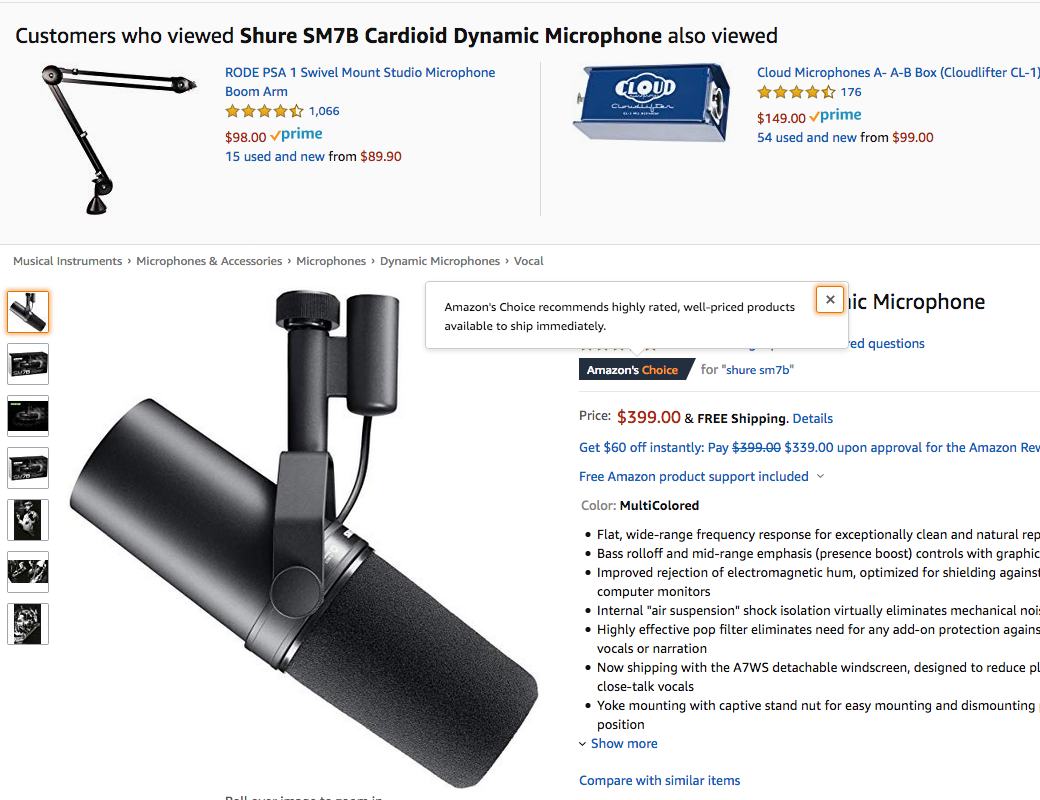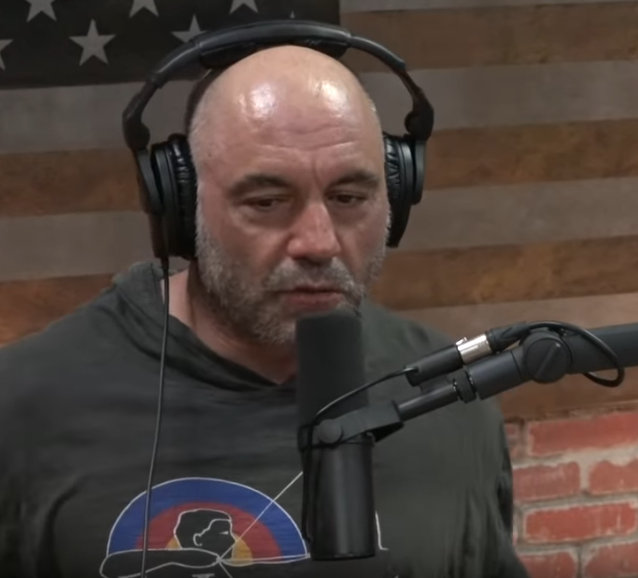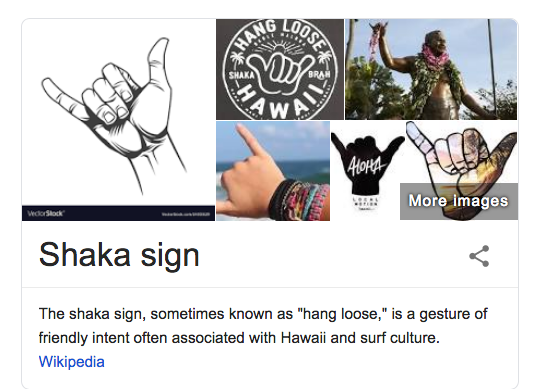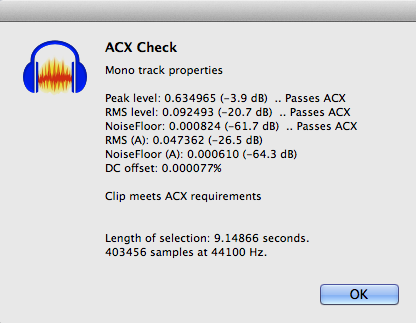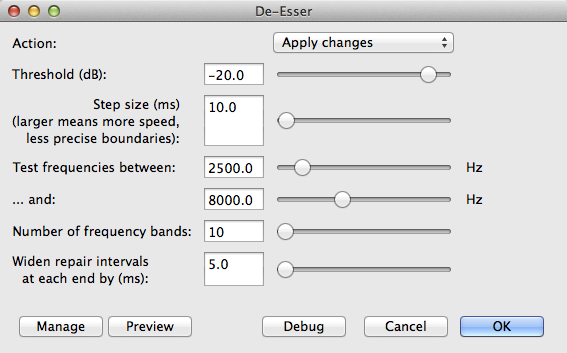I found audiobook mastering handy because their standards are spittin-distance of broadcast and if you can make one you can probably make the other. Once you get it that far, you can submit to anybody else with success.
In general, I applied published audiobook mastering followed by stiff noise reduction and then DeEssing because your microphone has a tendency to punish “SSS” sounds. That last step maybe why your mastered work sounds more “civilized” than it did earlier.
========
This is the writeup on mastering. Besides the actual tool usage, you should know you need to install RMS Normalize, and, if you use it, ACX Check. That’s where I got that INFO panel from.
https://wiki.audacityteam.org/wiki/Audiobook_Mastering
Scroll down to PROCESS. Please don’t ad-lib. Each of the tools depends on the tools before it. It’s a “suite”, a harmonious grouping.
========
I drag-selected just less than a second of nature sounds before you start talking and Effect > Noise Reduction > Profile. Be careful not to include any desired sound in that sample. This is what I complained about earlier. That earlier sample had (by my count) three different background noises. You can’t do that.
There’s a funnier version of getting the Profile wrong. Include your voice by accident and Noise Reduction will try to remove you.
Then Effect > Noise Reduction: 9, 6, 6 > OK.
You can watch the rumply trash sound in the first second of the blue waves decrease. The sound doesn’t really vanish. That’s an artifact of how the blue waves work. But it does give you a sense of completion.
But wait. There’s more.
If you then listen to the voice you will find harsh, piercing SS sounds. That’s Essing. There is a de-esser tool that has to be installed.
https://forum.audacityteam.org/t/updated-de-clicker-and-new-de-esser-for-speech/34283/1
These are the settings I used.
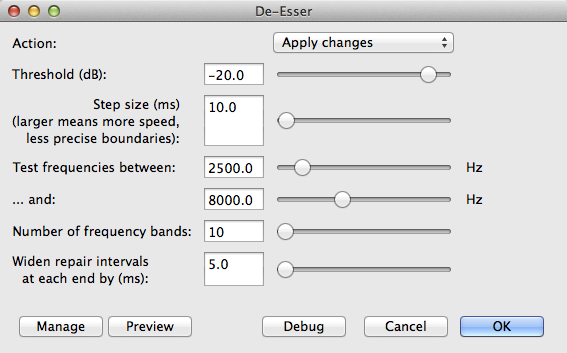
Steve (forum administrator) has a DeEsser as well. Since this is the last tool in your correction suite, you can experiment a bit. Steve’s was designed after I got Paul L’s to work, so I have no experience with it.
https://forum.audacityteam.org/t/please-help-with-de-sser/48588/14
At least in the case of Paul L’s DeEsser, it’s an absolute tool. To get the results I did, it must be used after the other tools. It will not automatically trip down the show looking for Essing on its own. It has to be spoon fed with mastered audio.
And that’s how I did it.
You have a terrific announcing voice after we got you out of your echo chamber, and given the show concept the birds in the background is a natural—at least until it starts snowing.
Koz