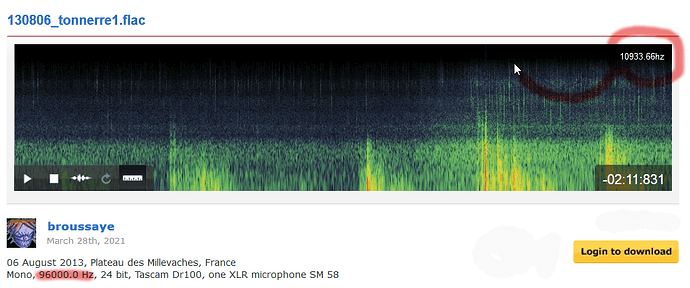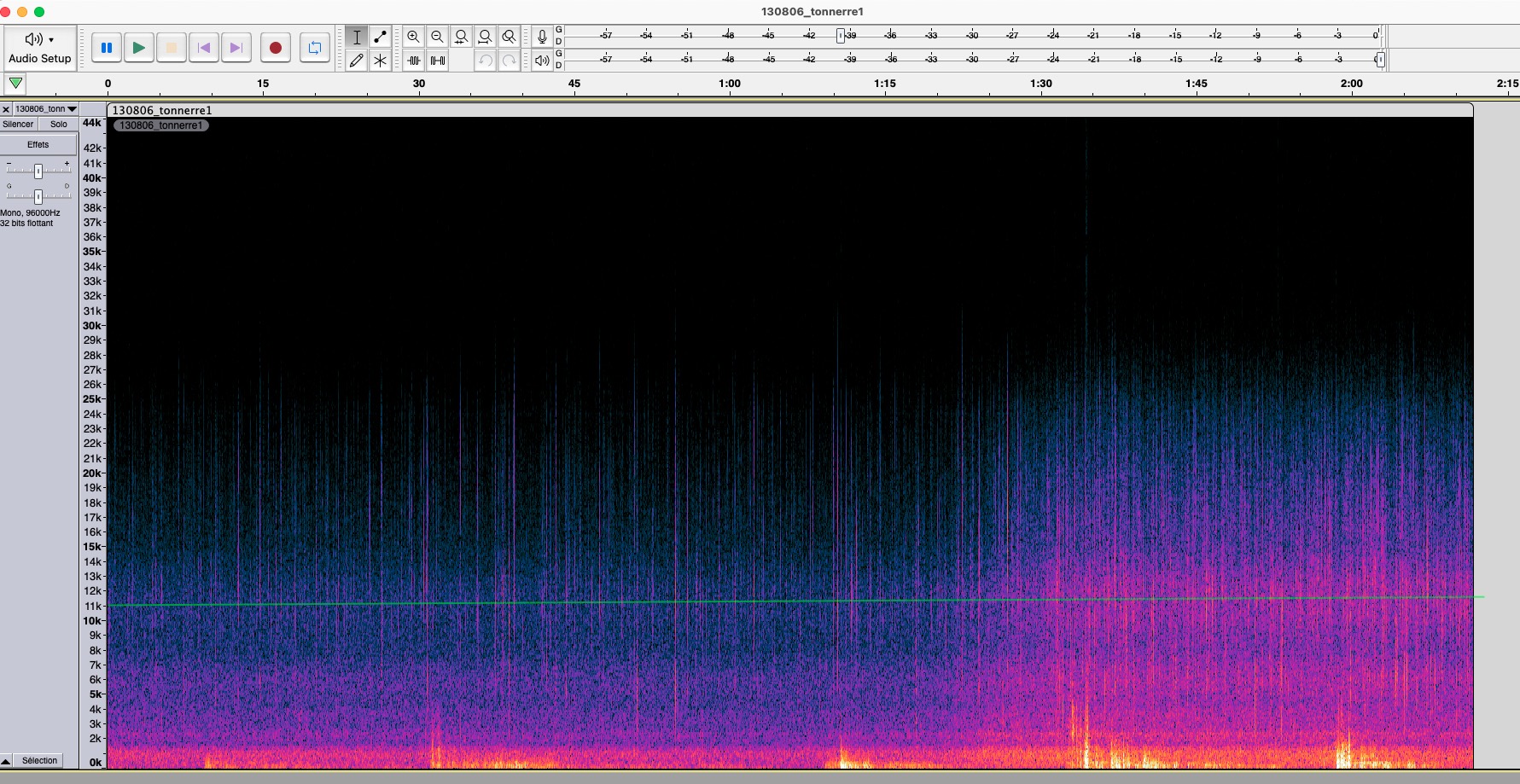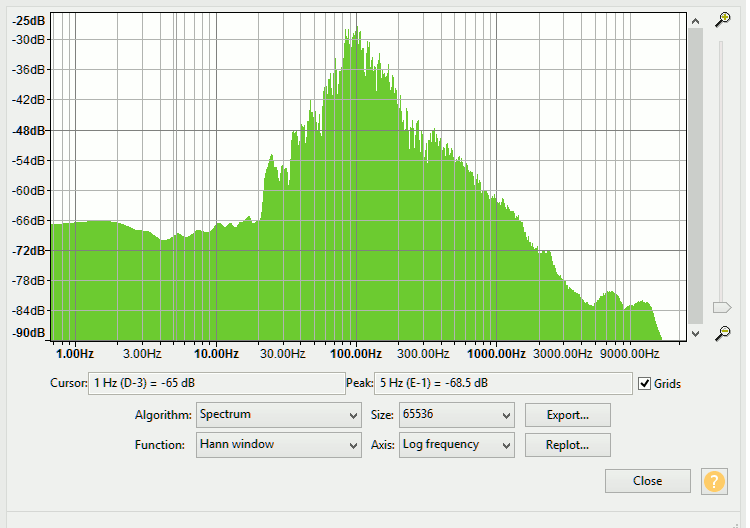Hello everyone,
This is not directly related to Mac os, but I did not find on which part of the forum I can ask my question (it’s not audiobook, nor music).
For a personal work I want to use the sound of a thunderstorm that I recorded in 2013, with a Shure SM 58 microphone connected in XLR to a Tascam DR 100, so in mono, 96KHz, 24 Bits.
My current problem is that I would like to “transform” this sound into stereo.
Unfortunately I find it “flat”, “without relief”… it lacks something…
To give it some depth, I tried several solutions but nothing satisfactory.
I duplicated the track, then joined it in stereo to apply the effects “pseudo-stereo”, “Stereo Butterfly”, “Stereo Widener”, “Panning Nyquist”, “Channel Mixer” with different precepts, I applied an equalizer, a reverb… doing lots of tests…
I duplicated the mono track and shifted them by a few milliseconds, I applied an equalizer, a reverb… doing lots of tests… on one or the other track…
Nothing did, I am always disappointed by the rendering, I arrive at the limit of my possibilities of “sound engineering” neophyte.
So I turn to you to know what solutions the Audacity community can offer me, thank you.
This is the sound:
https://freesound.org/people/broussaye/sounds/565108/
Audacity 3.2.4
Macbook pro 15 inch (2018) Ventura (13.2) 2,6 GHz Intel Core i7, 32 GB 2400 MHz DDR4