OS macbook pro Big sur 11.2.3
Audacity 3.0.0
Has only mono recording.
What is there to do?
Is there any update to fix this problem?
Br, Y
OS macbook pro Big sur 11.2.3
Audacity 3.0.0
Has only mono recording.
What is there to do?
Is there any update to fix this problem?
Br, Y
What are you recording from?
zoom mixer
Which model, and how is it connected to your Mac?
zoom Pod Track P8
with USB C cable. There is not any problem with my mac, mixer or the connection between them.
Have you selected “2 channels” in the Device Toolbar?
No need on the P8.
And as I wrote before, I dont have this problem on my other mac Big Sur 11.1.
The problem appears only from Big Sur 11.2
Does Audacity intent to fix the problem in the near future?
I’ve no idea what you mean. To record 2 channels (stereo) in Audacity you have to set the number of recording channels (in the Device Toolbar) to 2 channels.
I will try again.
On Macbook pro Big Sur 11.2.3, the Audacity 3.0.0 DO NOT HAVE the possibility for stereo recording (2 tacking record). There is only mono.
On Macbook pro Big Sur 11.1, the Audacity 3.0.0 DO HAVE the possibility for stereo recording (2 tacking record).
This mean that Audacity 3.0.0 is not compatible with any version of Mac OS version that comes after 11.1.
Therefore i’m trying to report a bug.
Hi,
On Macbook pro Big Sur 11.2.3, the Audacity 3.0.0 DO NOT HAVE the possibility for stereo recording (2 tacking record). There is only mono.
On Macbook pro Big Sur 11.1, the Audacity 3.0.0 DO HAVE the possibility for stereo recording (2 tacking record).
This mean that Audacity 3.0.0 is not compatible with any version of Mac OS version that comes after 11.1.
Any suggestion how to fix it, or if audacity aware of the problem and working on it?
I’m using macOS 11.2.2
I see that 11.2.3 is available, so I’m updating and report back.
Please avoid double posting. My Mac is updating and I can’t do anything more until it has completed.
ok sorry.
I don’t really understand if I am chatting with audacity folks that actually can do something about a problem, or a user like me that is technically more skilled than me.
Any way I appreciate all the help I can get to fix the problem.
Looking forward for good news on the matter.
As shown below, that is not the case, so the question is, why does it not work for you.
As I asked previously, “Have you selected “2 channels” in the Device Toolbar?”
As I said, I dont have this possibility, and I dont know why.?
See below
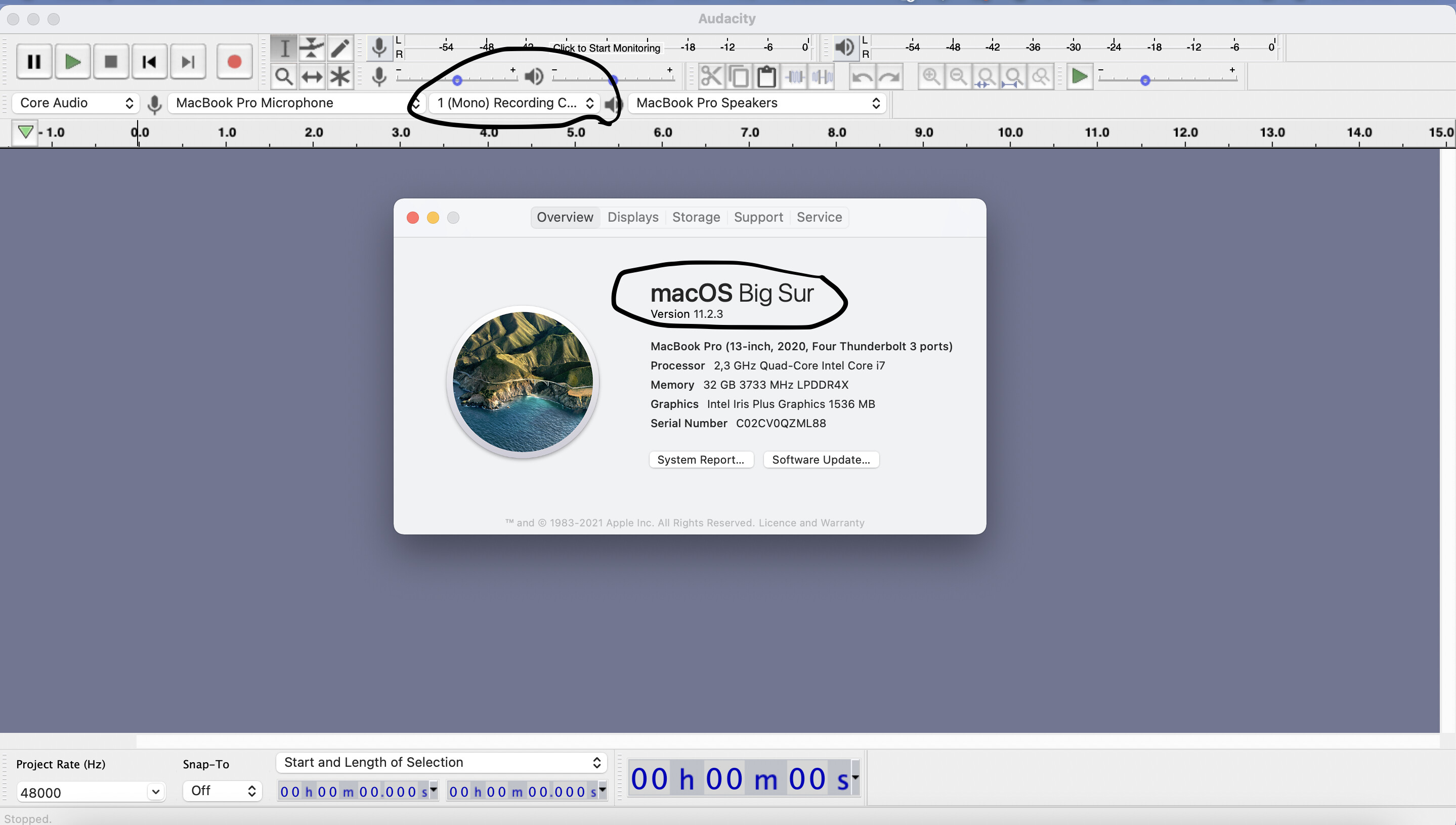
on the other hand, on my other mac os i dont have this problem.
see below
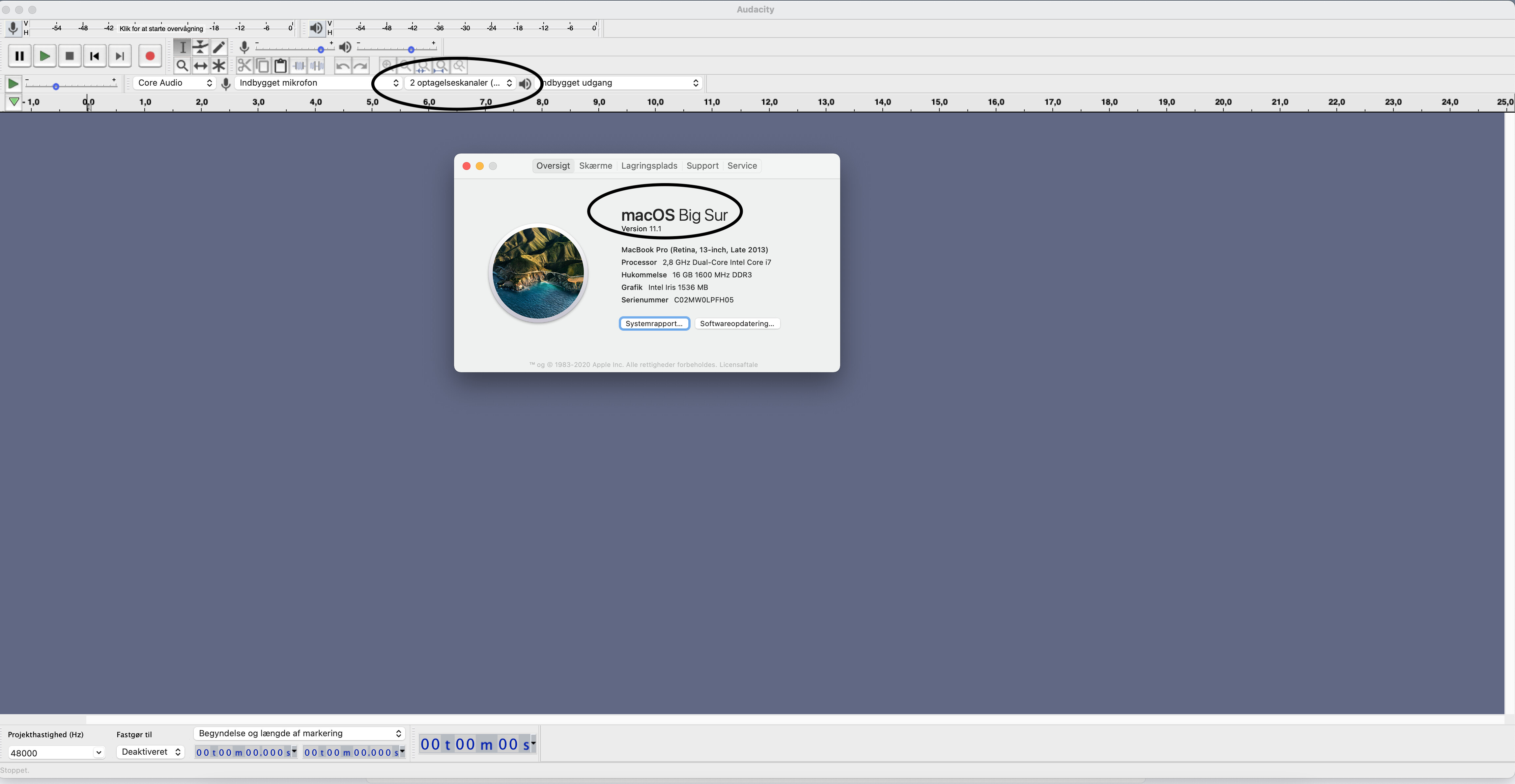
Probably because the “microphone” recording device connected to that laptop is mono.
Check the settings for the recording device in “Finder > Applications > Utilities > Audio MIDI Setup”
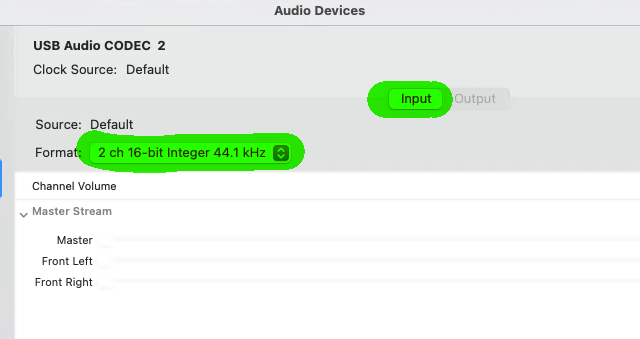
This status on both of my mac is without connecting to an extern recorder.
It looks like that when I open Audacity.