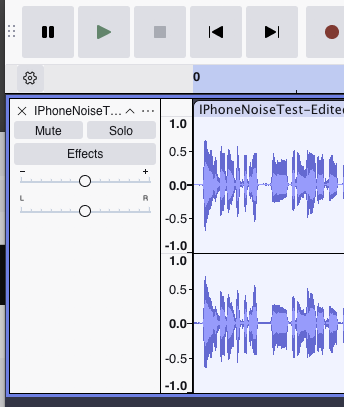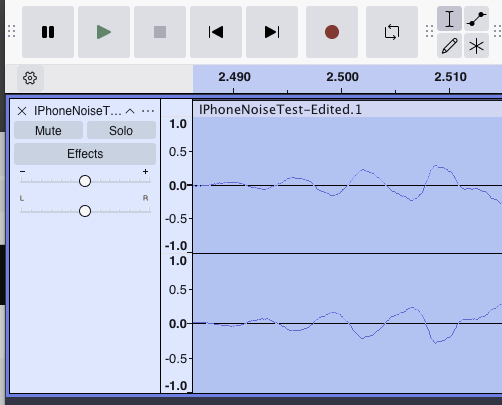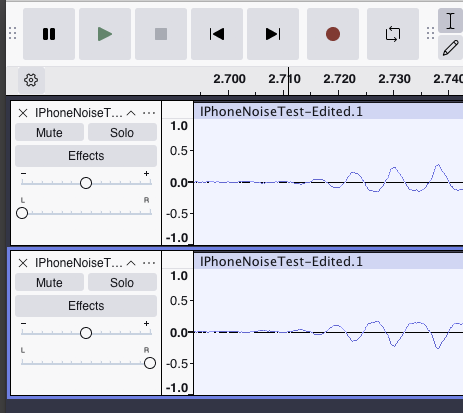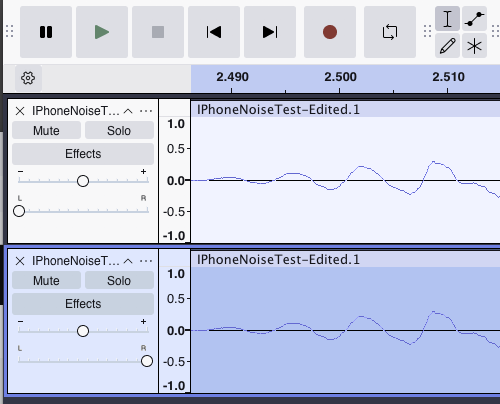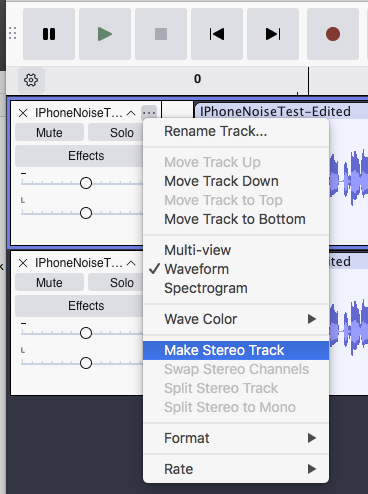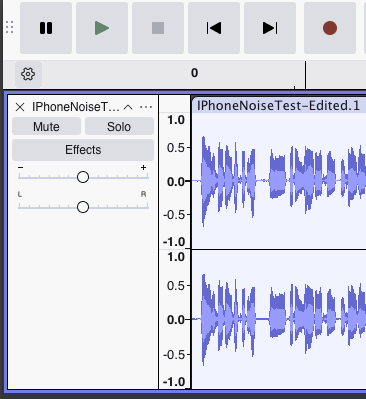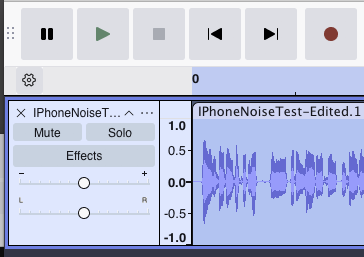Hello there, I did try everything ( reset the parameters, uninstall and reinstall the app, check that it’s selected on channel 1 in the parameters but still it does not work. I only can record on Stereo because there is no sound being recorded on Mono. Could someone please help? I also tried to record on stereo and then when saving the file, put it as mono and then I can hear it but very very low so it’s useless.
What are you recording from?
Exactly what setting is that?
Generally, both Windows MacOS and Audacity should both be set to mono, or both to stereo.
If you select mono, you may only get the left input. i.e. if you’ve got a mono connection to the right channel and no signal to the left channel, you MIGHT get silence in mono.
Legacy magic.
Professional analog microphone systems are three-wire. The two wires are main sound, protection sound, and shield or ground. This lets you put a microphone on a stage with performers screaming into it but have the mixing board a hundred feet away. The board is only paying attention to the difference between the two hot wires— the performer’s voice.
If you try to record one of these systems on a home system, it’s likely that the main sound will become Stereo Left and the protection sound will be Stereo Right. The two hot wires are exactly out of phase.
As long as the system stays separated Left and Right “stereo,” everything will work OK, although it will sound a little off if you listen on headphones. The instant you mix down to mono, the sound will vanish.
There are two ways to deal with this. Split Stereo to independent L and R channels and invert the right channel. Recombine to regular stereo and mix down to mono as normal.
You can also split stereo to dual mono and delete the right channel.
One of these works better than the other and I don’t remember which.
As we go.
Koz
I think the first one of those gives quieter background noise. Do that one.
Koz
Ok so to be more precise: i use Scarlett gen 4 with Senneheiser mkh 416 p48. It’s for Voiceover only. Thanks y’all for the tips, I will try that when I am back home.
Ok, I still have the same problem. I tried both ways and I can only hear it like a whisper when I do mono even with the sound at maximum. Any other suggestions would be greatly appreciated ![]()
I know I’ve run into this before and I don’t remember exactly how I got out of it, but I do know how to figure out what’s happening.
Record Stereo.
Magnify a small section of the performance. Pick one with significant sound.
You will probably see that the up and down waves are out of step with each other.
Split Stereo with the track tools (not the tool bar).
Select bottom track > Effect > Special > Invert.
Now everything’s going the right way.
Make Stereo Track.
See the corrected Stereo Track.
Tracks > Mix > Mix Stereo down to mono. Export finished Mono track.
You would think you wouldn’t need that final mixdown step, but the conversion from stereo to mono gives you the expected volume at half the background noise.
I don’t know why the Scarlett does that, but I know I used to know. This is how to get a show working while I look. Searching.
Koz
That setting looks like you should be able to convert at the export step, but it’s not. I got burned with that. Best leave that alone and have it follow the show.
If you discover that the waves of both tracks are headed the same direction, you can skip straight to Tracks > Mix > Mix Stereo down to mono. Export finished Mono track.
You will probably find that the Stereo/Mono setting in the export step will magically switch to Mono.
Koz
Just a note. When you do record the Scarlett in stereo, does your voice appear on both tracks? The Scarlett is a stereo interface. That’s not obvious from the documentation.
That and you are connecting through the USB socket, right?
They do make an actual mono interface, but it wasn’t a gift from the angels. They messed with the volume so it was less likely to distort a voice. If you know how to set volume, it would fight you.
Koz
Great! Finally working. Thanks a lot Koz. So I record in stereo then mix stereo down to mono and when I export I go with save mono and .wav ( it sounds amazing and the sound is working on left and right headphones not like the other times when one was not working at all… I’m sure I missed a lot of work during the last weeks not paying attention to that… Never too late than never anyways!
This topic was automatically closed after 30 days. New replies are no longer allowed.