How do I perform a script check in Audacity? According to the instructions on the website, I turned on the mod-script-pipe module in the program settings. After rebooting it shows it’s on, which is ok. I also downloaded a test script to see if it works: pipe_test.py - but now the question is how to use it in Audacity to see if it works? In general, I want to rewrite the script so that recording starts automatically when the program is automatically turned on (which I set from the Windows task schedule). I understand that you should use the script identifier as indicated in the attachment and that’s enough?
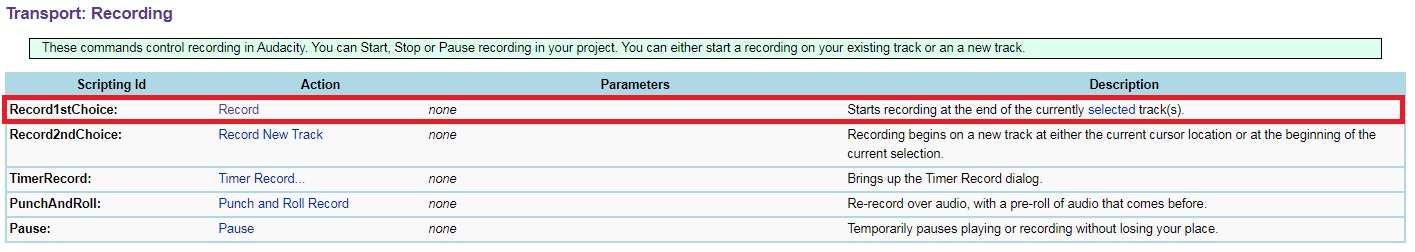
You don’t use it “in” Audacity.
You need to have Python installed, preferably Python 3. (The current release version is 3.8.5 Download Python | Python.org)
- Launch Audacity.
- Open a CMD window (Start menu → Run and type cmd)
- Run the Python script in the CMD window.
Thanks. Problem solved, script is running. Recording starts automatically ![]()