Hi. So, I’ve recorded my music and vocals. Now, of course, I’m frightened to death of ruining it by applying the wrong or unnecessary effects. I’m not fully up to speed on what the Filter Curve, Graphic EQ, Compressor and Limiter will do to the overall sound! Can I get some pointers on what effect to apply to strings, guitar and vocals to make it all sound like one piece rather than an uneven gathering of many sounds. In what sequence should effects be applied? Should I ‘normalize’ after every effect or once at the very end? Is there a formula for mastering? Any help here will be greatly appreciated! Aud 2.3.3 Many thanks.
I’m frightened to death of ruining it
Make a safety backup of your unedited show. Don’t touch it except to copy it into Audacity for changes or effects.
File > Save a Project > Save a Lossless Project. When it gets done, copy that AUP file and _DATA folder to a thumb drive or other backup. When you get to an edit you like, make another project with a different name so you don’t damage your safety backup by accident. When you get to the very end, then you can File > Export > Export an MP3 sound file for posting or sharing. Make sure the MP3 is a copy of an existing project. You can’t open an MP3 and change it without causing some sound damage.
The AUP file and the _DATA folder have to stay together, they have to be named the same and it has to be the name you gave them in Audacity.
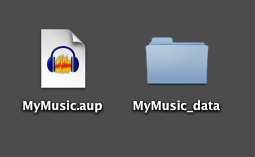
When you name the project, you can use upper case letters, lower case letters, numbers, -dash- and underscore. No other characters!
Use ISO dates. Today is 20200504, or, if you like it better 2020-05-04. Do Not use slashmarks in a filename.
Double click the AUP file and it will launch Audacity and your show will open just as you left it.
Koz
Can I get some pointers on what effect to apply to strings, guitar and vocals to make it all sound like one piece rather than an uneven gathering of many sounds.
I believe that’s mostly in the “performance” rather than the mix.
I’d start with the (unrealistic) idea that a good recording doesn’t need any effects. i.e. During a live performance the guitar player or keyboard player might be using some effects but the sound engineer is mostly just trying to present the audience with a good-accurate mix of the performance. Live acoustic music is often just mixed acoustically (soundwaves mixing/blending naturally in the air).
EQ and filtering are mostly “corrective”. Diagnosis first, then treatiment. If you have a dull sounding microphone you can add some high frequency boost. If the mic is to bright or “too crispy” you can roll-off the highs etc. And, if you find a harsh-unnatural resonance somewhere in the recording you can notch that out.
It common practice to filter the deep bass out of everything except the bass guitar and kick drum because an deep bass in vocals and most instruments is just garbage/noise.
Since most modern recordings are made in dead (sound absorbing spaces) it’s common to add some reverb. Typically, you want it to be noticeable so try not to over-do it. A lot of natural reverb in a music hall can sound great, but that much reverb coming from a pair of speakers in a living room sounds unnatural.
Compression (and limiting, which is a kind of fast-limiting) can be used to make things louder without clipping (distorting). You’ll probably want some compression and/or limiting on the vocals and on the whole mix.
Should I ‘normalize’ after every effect or once at the very end?
Wait 'till the end. Mixing is done by summation. Analog mixers are built-around summing amplifiers. You’ll need to reduce the levels of the individual tracks before mixing, and then make a final adjustment after mixing.
And the whole idea of mixing is to adjust all of the tracks for a good mix (by ear) so it wouldn’t make sense to just normalize everything.
Since Audacity doesn’t have a master level control you can export the mix to floating-point WAV, which can go over 0dB without clipping. Then re-import the stereo mix and normalize and/or do any other “mastering”. Even if you have a master level control it can be hard to exactly-predict the final mix levels so it common to set the levels as a separate mastering step, even if you do no other mastering.
Is there a formula for mastering?
No. Mixing & mastering are done by-ear. Sometimes there is a loudness target for mastering and for audiobooks or voice-over there is an outline or “formula” you can follow. With music you probably won’t achieve the same loudness (with as little “damage”) as a professional mastering engineer.
For mixing and mastering it’s a good idea to have a known good reference recording in the same genre. This isn’t so much to “copy” the sound, but to keep your ears calibrated. It’s easy to get carried away with EQ or reverb. It also helps to give your ears a rest because sometimes you come back the next day and realize that you’ve over-done something.
I don’t have much on mixing but I do have a collection of mastering links -
[u]Moulton Labs - What’s This Mastering Business Anyway?[/u] (1998)
[u]Moulton Labs - Tips n’ Tricks For Mastering[/u] (2004)
[u]Izotope - Ozone Mastering Guide[/u] (2015 -This is written for Ozone but most of it can apply no matter what tools you are using.
[u]REAPER Forum - Discussion of a particular mastering job[/u] (2008 The mastering discussion starts at post #8).
[u]Mastered For iTunes[/u] (2012)
[u]Audio Mastering (Bob Katz)[/u]