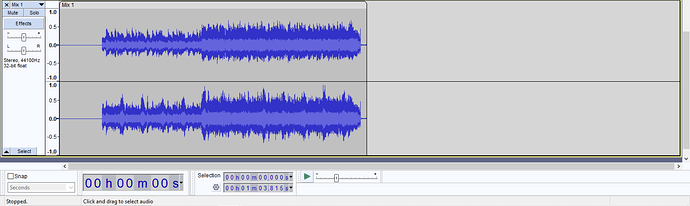When I mixdown and render a project that has multiple tracks, all that begin recording at zero, but have audio start in at different times, the mixdown cuts a large portion away. I cant find any setting that controls this. I attached a screenshot to show what I mean. That large swath of silence in the beginning should have audio.
Select all, (Ctrl+A), immediately before you mix-down.
https://manual.audacityteam.org/man/select_menu.html
Hello, sorry I should have clarified that I did this, and it still happened
Maybe you’ve accidentally turned down the track gain slider of the missing track ?, (-36dB is close to silence).

https://manual.audacityteam.org/man/track_control_panel_and_vertical_scale.html#audio
This topic was automatically closed after 30 days. New replies are no longer allowed.