So I updated to the latest Audacity (I’m on Mac OS Sierra) and after several years of it working great, everything decided to just take a shit on me. First off, I’m missing a lot of plug ins. They’re there in the applications folder but not active in Audacity itself. No Audacity folder in Application Support either. I’m trying to get the vocal remover active and everything else. I also can’t seem to drag imports anymore.
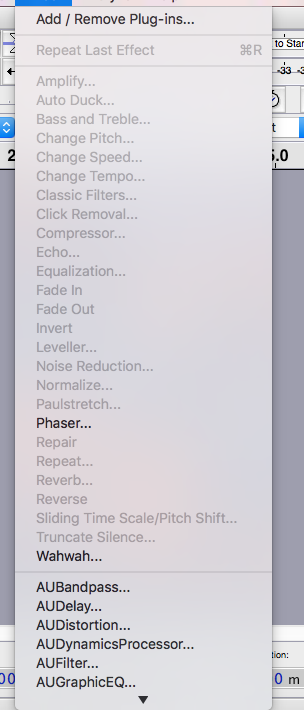
Another screenshot. As you can see, nothing in Application support and the plug ins are in the folder that came installed
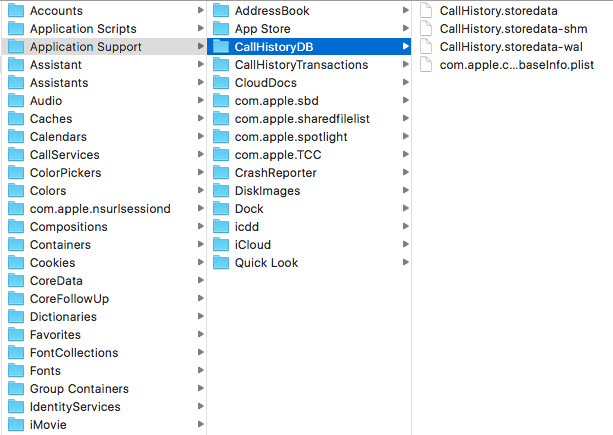
That’s most likely thanks to changes that Apple have made to Gatekeeper. See this post for how to fix: Can't find "Vocal Removal/Isolation" effect - #5 by steve
Depending on how old your previous version of Audacity was, managing plug-ins may have changed. See here for how to install and remove plug-ins in Audacity 2.1.3: FAQ:Installation, Startup and Plugins - Audacity Manual
and particularly this bit: Plugin Manager - Add / Remove Effects, Generators and Analyzers - Audacity Manual
That’s a bug in Audacity 2.1.2. I believe it’s been fixed in the development code, so the fix will be in the next release which is due out very soon (the “release candidate” RC1 is available for testing, about 2/3rds of the way down the list here: Audacity download latest version)
Thanks! That only seemed to work halfway though and yes, I did enable them
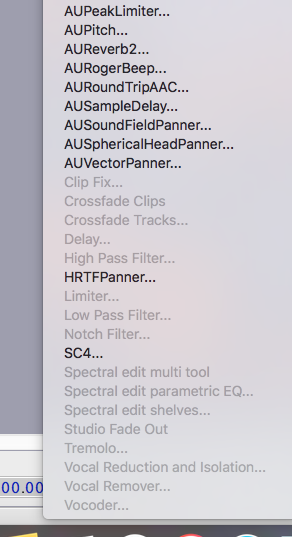
Nyquist effects require:
- Some audio selected
- Play/Record to be Stopped (not just Paused)