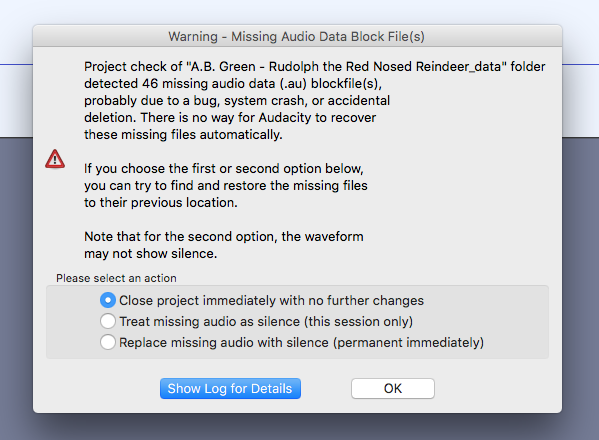Hi everyone -
I have been an Audacity user for 6+ years, over a few different Mac laptops, desktops and operating systems, and this is a first for me… so hoping someone can help!
I just upgraded to a new Mac laptop today. When opening Audacity .aup files (which are stored next to a _data folder of the same name, in the same directory), it gives me the dreaded “missing block file” message with three options for recovery (attached).
I read the log, and it appears it is trying to locate my block files in a temp directory on my Mac. See the syntax below. For reference, I store my Audacity and Data files in my iCloud Drive - the path to which is at the latter part of this syntax:
/Users/ssalcedo/Library/Mobile Documents/com~apple~CloudDocs/Personal/Holiday Mix/_ Library/A.B. Green - Rudolph the Red Nosed Reindeer_data/e00/d00/e000093e.au
…where my files are really stored here:
/Personal/Holiday Mix/_ Library/A.B. Green - Rudolph the Red Nosed Reindeer_data/e00/d00/e000093e.au
…and it is tagging on what I assume to be the temp location at the beginning:
/Users/ssalcedo/Library/Mobile Documents/com~apple~
You can see from my second attachment where the .aup file is stored relative to the _data folder.
I also attached a portion of the log.
Any help would be greatly appreciated!
log.txt (12.3 KB)
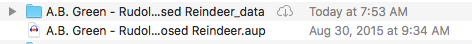
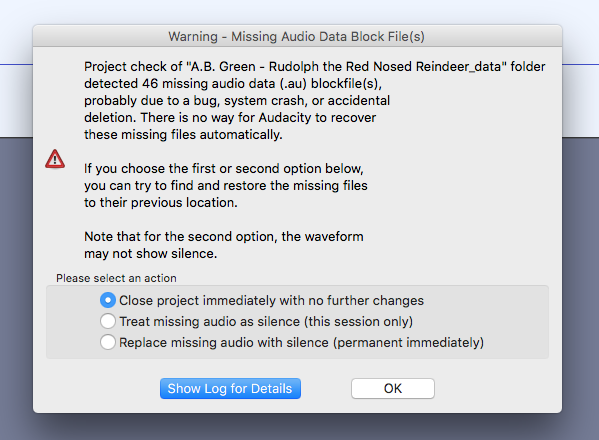
Were you using Audacity 2.2.0 or 2.2.1 anywhere in there? The current version is 2.2.2 and if you’re using either of the first two, upgrading is highly recommended.
https://www.audacityteam.org/
Jury’s out on how well Audacity works with iCloud. It typically doesn’t do well with Network Connected Drives.
You did miss one step in Project Management. The names of the AUP file and _DATA folder have to be the ones given when you saved the Project. You can’t make them up and change them later.
But this is much more likely to be a bug in the 2.2.0 series of programs. There is a Save/Save As cross that will occasionally lose pieces of a show with no notice.
let us know.
Koz
How long has it been since you opened this project? I’ve often encountered this when opening very old projects, to no ill effect.
Choose the second open and listen to the project (since, as it says, the project may not show silence). Is anything missing? If not, I’d advise doing Save As to a new name on your local drive.
– Bill
Thanks to you both for your replies! My answers are below:
All of the files in question were edited using Audacity 2.1.2. The file in question that I was SUPER concerned about (not the screen shots that I uploaded previously) was most recently edited in Audacity 2.1.2 on August 14, 2018. Since that date, I upgraded my laptop, and I downloaded Audacity 2.2.2 (I was not aware prior to this that there was an Audacity software upgrade.) This is when I encountered the issue described below.
The project displayed silence, and was also silent when I played it back.
I did not change any of the aup file names or data folder names. Everything was in the same folder structure and hierarchy between the old laptop and new, and the issue occurred when I tried to open a few files from the same location in iCloud.
I also tested copying the aup file and its data file folder to the desktop, and I was getting the same result of silenced tracks.
Thanks for the heads up on storing the files on cloud services - I was not aware that this doesn’t play nice with Audacity. I assume you recommend storing locally, but what is your recommendation on storing on external hard drives?
Good news is, since I posted, I was able to retrieve the old project from the old laptop, and drop it back into my iCloud drive - no nothing lost! Interestingly, there was another file that also turned to silence on my new Mac laptop, but when I open it on my home iMac in 2.2.1, all of the audio is there! So something is definitely up with the software on the new laptop and how it is trying to reference the aup and the data files.
Unfortunately, looks like I will have to finish out the project on 2.1.2 on my home iMac, as I am concerned about it silencing my projects again - unless anyone has any other recommendations.
Thanks so much!
I am posting this resolution for anyone who may have had the same issue when working with files stored on cloud. And it’s one of those that you want to facepalm yourself when you figure it out.
Turns out the files within the data folder were still downloading from the Cloud, while I was trying to open the .aup file - hence the missing data blocks. In trying to get all of my apps and settings restored on my new laptop, I didn’t even think to ensure that the GBs of audio data had been successfully downloaded before trying to access the file.
I’ve not had any issues with storing on the Cloud before, and I wouldn’t call this an “issue” more than I would a “remember to…” for anyone experiencing the same error message.
Thanks for the update. I’ll file this one away for when we inevitably get a similar question.
– Bill
![]()