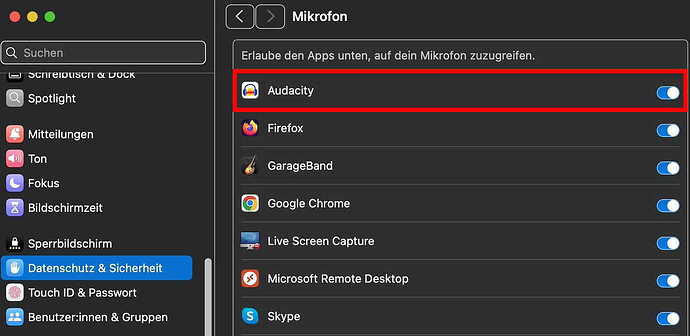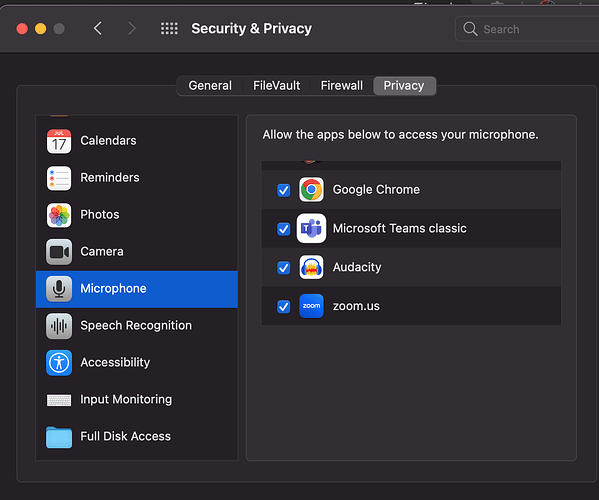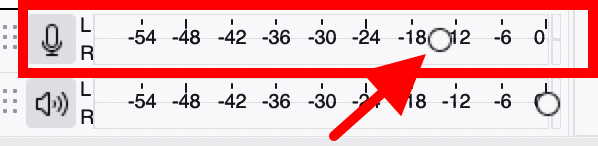Hi, when I first used Audacity I could see the audio waves. I changed a couple of things to fix something (I switched to mono then back to stereo and did a few other things) and since then I have been unable to see waves in any recordings I’ve done. I have the correct microphone selected for input. I’ve tried so many different things (even reinstalling Garageband to see if that made any difference, it didn’t). Any advice please? Thanks
Privacy settings for “microphone”? What macOS version? What is connected how?
What kind of mic? Does it need phantom power?
It’s a Shure SM58 plugged into M-audio interface with XLR cable - which I believe doesn’t need phantom power. thanks
Thank you! although I’m not sure this is applicable as I’m not using the inbuilt microphone? Plus it did work - just not at the right level.
Thanks for your reply. I’ve got an SM58 plugged into a midi interface & plugged into laptop with usb connection. It does record but it’s quiet. OS is Big Sur 11.7.10 (laptop is OLD but upgrading it very soon). Have checked the audio settings and it’s got the correct input set (not inbuilt mic of the laptop).
What do you mean “not at the right level”?
Apple uses the term “microphone” to refer to any audio input.
It recorded but it was quiet. I don’t have the mic set up plugged in at the moment but i’ll check privacy settings when I do. But it did work normally (not quiet and with visible audio waves on the track) to start with.
Sam, what’s the model of the interface? It sounds like your preamp doesn’t have enough power for the mic.
SM58 should work without phantom power, but is the “MIDI interface” you’re referring to similar to a standard audio interface meant for mics, like a Scarlet by Focusrite? It may be you’re using an interface made for a line signal, if it’s MIDI.
It’s an M-Audio M-Track Duo. Was told by the music shop I bought it from that it should work fine for what I want to do and the mic I have but I have no idea!
Once again: you did not yet answer the question about granting Audacity access to “Microphone”, as proposed by @billw58 before.
Please, check your settings - otherwise you won’t be able to record anything. They need to be like in the picture:
… and the “recording volume” is set to something other than the “far left” position?
Do you have the “line / instrument” switch in the proper position? From the manual:
Line/Instrument Switch: Set the switch to Line when connecting a microphone, or keyboard. Set the switch to Instrument when connecting a guitar or bass.
M-Audio M-Track Duo should work.
Does the USB outlet it’s plugged into have enough juice to power it? Are you plugged directly into your computer or a powered hub?
This topic was automatically closed after 30 days. New replies are no longer allowed.