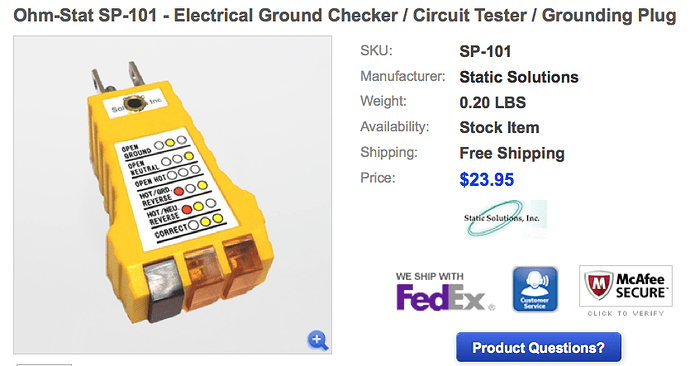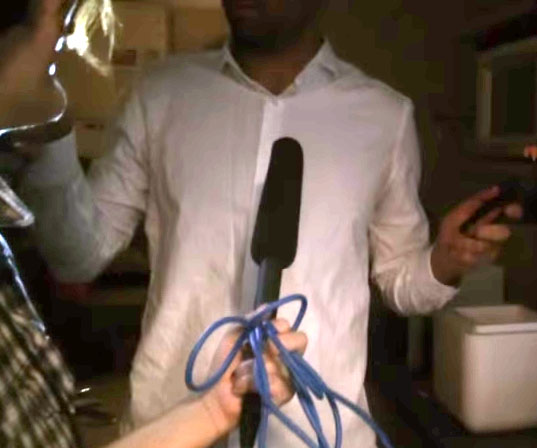Hello ![]()
I have a question that has been bugging me for a while. I am using windows 8.1 and if i go under recording devices i have an option called microphone boost and it goes from 0dB to about 35dB. Now for the sake of an argument lets asume i am using microphone to record human speech and listen to it later, meaning i am not using a microphone to chat in real time (for instance Skype).
Now which one of the two would be true about this boost option. Will it:
a) be the same if i put microphone boost to 0dB and later use audacity to apply gain to make it sound louder (meaning is this boost basicly gain applied after the recording is already made and is only usable in real time chat where u dont have the time to apply boost after the recording is made )
or
b) does boost actualy make microphone record the sound better, for instance if there was a very silent noice, would it be possible that with 0dB boost the microphone would not record the sound (and no amount of audacity gain afterwards would help, u simply couldnt hear that sound), while on 35dB it would actualy record the sound ?
I hope you understand what i am asking. Thank you for your answer ![]()