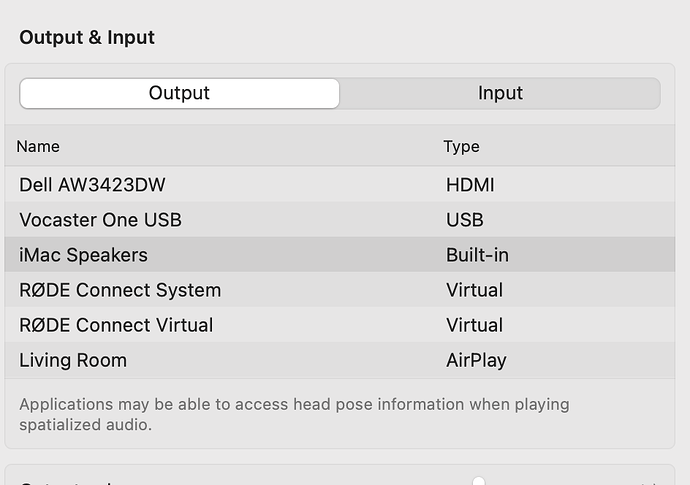Hello, I’m running Audacity 3.5.1 on iMac M1 sonoma 14.5. When I run rescan audio equipment it right displays the audio interface as Vocaster One USB; However, it doesn’t show my Rode NT1a mic. Instead of the mic it shows the Vocaster One again. When I open the drop down in Preferences: Audio Settings for Recording I see Rode Connect System, Virtual and Stream. I already contacted Rode and they are pointing the issue to Vocaster or Audacity.
Here is a snippet of Rode’s reply “f you are able to hear your NT1-A while your headphones are connecting to your Vocaster, then it is likely an issue with your Vocaster and not your NT1-A. I recommend downloading any required Drivers for your Vocaster as well as contacting their support as they will have further information on their product.”
So has anyone faced a similar issue?
I’m about to reach out to Focusrite to find out what the other 3 items mentioned above are for. Because when I select them the mic isn’t recording so I’m wondering what they are for.
ej