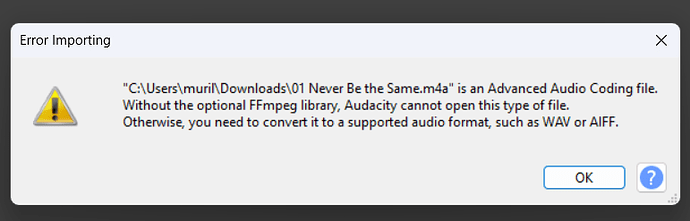i’m trying to open an audio file encoded in a mhm1 codec and it shows the warning that it can’t be opened since i don’t have the ffmpeg library (which i do). is there a way of opening this file in audacity?
Why do you say this?
FFmpeg may come with different builds, which support different codecs and features. The one you get via the recommended installer includes most common one, but apparently not MPEG-H. You may want to try other builds listed here: Installing FFmpeg - Audacity Support
is there a way to see if any build have MPEG-H or is it just trial and error? sorry if the question sounds dumb i’m new to all of this
Can you play the file on your computer? If so, you can record it as it’s playing and then you can make a new copy in any format you like.
Are you sure? When you go to Edit → Preferences → Libraries does it show something like F(59.16.00)… Of does it say “FFMPEG library not found”?
I’m not familiar with that format. Maybe it’s not supported by FFmpeg (or Audacity’s version of FFmpeg) and you’re just getting that message because Audacity doesn’t know what to do.
Regular M4A (aka MP4 or AAC) shouldn’t be a problem.
yes, it shows F(59.16.100),C(59.18.100),U(27.17.100)
the point is that i need the file in this specific format because it has some separated layers i need to work on and if i convert those layers will become just one
In principle, ffmpeg.exe -codecs as well as -formats and -decoders lists the available items.
However, digging deeper, it seems like Sony added de-/remuxing support for this codec to FFmpeg in 2019. So while FFmpeg now is capable of taking a mhm1 encoded bitstream from inside an MP4 file and putting it in eg. an Matroska file, it’s not actually able to decode or encode the bitstream.
In other words, decoding MPEG-H (mhm1) is currently not supported by FFmpeg.
any suggestions of what i could use to decode it then?
From a short look around it seems like this thing is currently primarily available in hardware encoders, as well as android. So maybe there’s an android converter which you can use, but in each case, it’s well outside my area of expertise.
This topic was automatically closed after 30 days. New replies are no longer allowed.