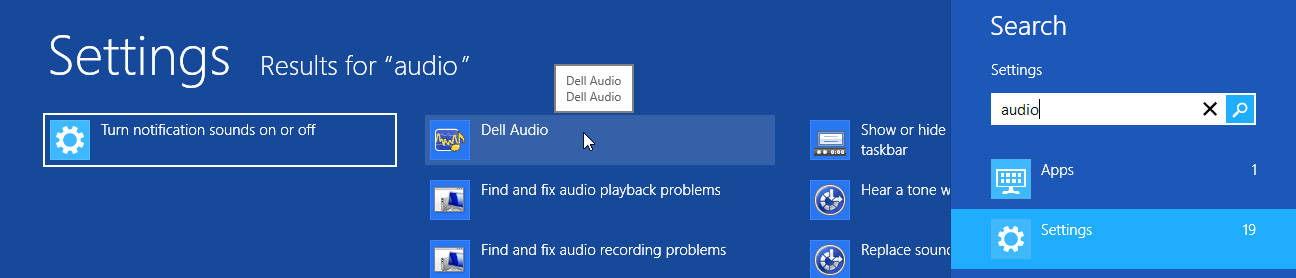Hey everyone,
New to the forum and have a big issue i’ve been trying to overcome in my recordings. No matter what I try it never completely goes away and I’m about at my whits end trying to figure out what else I can do about it. EQ on high, mid, and low ranges take some of it out. Adding base helps sometimes, and adding noise dampening to my studio did nothing. Please let me know if anyone else has had this issue and how to fix it.
There’s ringing at ~1424Hz : it can be notched-out,
but that will cause some collateral-damage to the speech
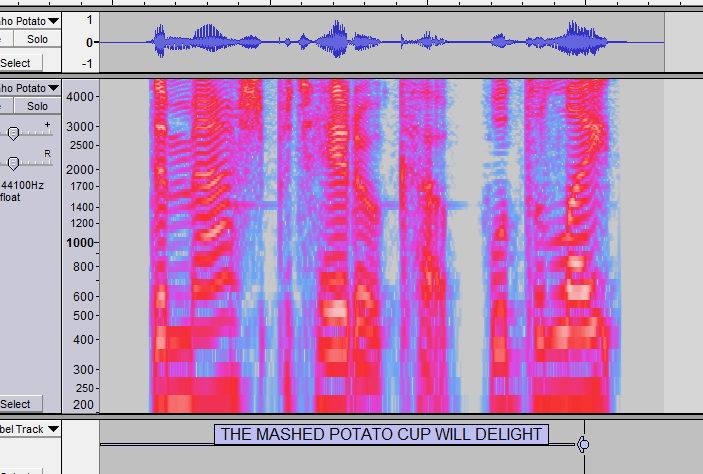
https://manual.audacityteam.org/man/spectrogram_view.html#compare
I do have a list. But it’s not that one.
The first thing I did was Split Stereo To Mono and delete the dead track. Now when I play the voice, I don’t get any ringing or metalic sounds. It is a little crisp and essy, but more later.
This clip fails ACX Check and it does it for background noise problems. The noise is too quiet. Badly managing Noise Reduction can cause sound distortions, which is why the ACX company doesn’t like it.
Do you have a WAV sound file copy of that before you did anything to it? Can you post that? The forum will cut you off at 4MB.
If you don’t, then that’s another problem. Never do production in MP3. MP3 gets its small, convenient files by causing minor but intentional distortion and you can’t back out of it. Once you make an MP3, you can’t correct or change it without causing more distortion.
If everything goes into the mud, read it again, make no changes, export it as WAV and post that. Not kidding. Read it cold, stop the recording and File > Export > WAV, flubs and all.
Koz
If you didn’t apply noise reduction on that clip, then that’s a problem. You may have software, settings, or apps that are “helping” you record your voice.
Do you use Skype, Zoom, Meetings, Games or other program that uses sound? They can affect sound other than their own productions.
That brings us to my recommendation not to record on the computer. By the time you stamp out all the computer problems, I could have read the work on my stand-alone sound recorder and be making coffee.
Koz
Another note. Most home microphones record low volume for promotion and product management reasons. That’s OK. Post the low volume. Do Not make any changes after you stop reading.
Koz
That solved the problem and the audio quality was much better, the damage was minimal. Thank you SO much!!!
Unfortunately, none of these work arounds were able to address the issue. Thank you for your time and input. It was greatly appreciated.
As Koz mentioned, your recording has the hallmarks that it’s been processed before it gets to Audacity. That processing could be responsible for generating the ringing noise.
Windows “audio enhancements” are the usual culprit,
but there can be another layer of enhancements,
sometimes called MaxxAudio, that should be switched off.
BTW
mp3 format can have different quality settings,
yours is set at ~128kbps, (Variable Bit Rate : VBR).
for audio-book the mp3 quality should be 192kbps (constant: CBR).
For voice-over preferably don’t use mp3, use WAV or FLAC instead.
The only thing that could be causing that in my Scarlett Forusrite interface. I have the air setting on, but other than that, no processing occurs before it reaches audacity. Is this a feature that could be causing the noise issue?
Things like Windows audio-enhancements, (& MaxxAudio), are on by default when get the computer: you don’t have switch them on.
For a faithful recording you need to disable all such audio-enhancements.
Oh, I will go see if those are turned on. You have been so helpful. THANK YOU! I really appreciate the expertise.
So I went and turned off everything as suggested and it still hasn’t eliminated the issue. Could there be anything else that could be causing the metallic sound? I’m about to try a mac instead of a windows computer just to see if that helps at all.
Unless the microphone is plugged into a mixer, (not directly into the computer), the processing must to be going on in the computer.
This is the usual location of Windows audio-enhancements (recording) …

There can be another layer of audio enhancements.
If you search your Windows computer for the word “audio” settings there may be more audio enhancement apps, e.g. …
What is the microphone? We never hit that. Where is the microphone? I demonstrated that it’s possible to pick up noises by being too close to a screen. Phone, pad, laptop, or desktop. They can all leak whining noises into the show. That’s why I recommend reading from paper.
A bit up the message you said the problem was much better, almost gone. In the next post, the problem is still there. What was that?
I would leave the AIR setting off until we resolve this. “AIR” is intentional distortion and that’s the last thing we need right now.
Can you change USB connections? How about the USB cable? Sometimes the cable that comes with USB interfaces is longer than is good and it can cause problems.
Can you change locations—even a little bit? If you have older style desk lamps they can “sing” and whine if you dim them.
I know this the oldest trick in civilization, but have you shut down the machine and started it back up again? Do a Clean Shutdown. Shift+Shutdown > OK > Wait > Start. Not regular Shutdown and not Restart. Pay attention to anything that starts up by itself. Also pay attention if the machine takes forever to start.
Disconnect the internet/network connection and pay attention to what complains.
Koz
How are you listening? Do you have your big, soft, wired headphones plugged into the Scarlett? Do you hear the noises if you do that? Do you hear the noises if you play back your voice through the Scarlett?

Koz
This topic was automatically closed after 30 days. New replies are no longer allowed.