I know how to merge tracks in Audacity, but I don’t know how to remove the split second silence between them. Couldn’t find the solution on Google either. Can it be done?
This is one of the problems of trying to do production in MP3. You are, right? MP3 doesn’t have well behaved, stable structure because it was originally part of a video format. Whenever it needed structure, it just leaned on the video.
I would be importing both songs into Audacity and they would appear as two separate tracks, one above the other (and play at the same time). Use the Time Shift Tool (sideways black arrows) to push the bottom track to the right (later) until its beginning lines up with the top track’s end.
Done.
When you export, Audacity will smash both tracks together into one long song. This also gives you the ability to change one song without changing the other and do tricks like overlap the two songs slightly and cross fade them.

Koz
This makes it much easier to beat-match them, too, if you need that.
Koz
Thanks for the reply. I have tried using the Time Shift tool to line them up right, but the tracks still don’t merge seamlessly, there’s still that pause separating them. Only online audio joiners like clideo seem to be able to do what I want. Would’ve thought this would be a simple task for Audacity.
the tracks still don’t merge seamlessly
You’re trying to do all this on one timeline, right? That doesn’t work because MP3 has built-in gaps and errors. It’s a terrible production format. You have to use two timelines and overlap them like in the illustration.
Use the Zoom tools to get right down to the overlap and make sure the two songs don’t leave a hole.
https://manual.audacityteam.org/man/zooming.html
Only online audio joiners like clideo seem to be able to do what I want.
Use Clideo.
This is simulating the two tracks.

This is zoomed in.
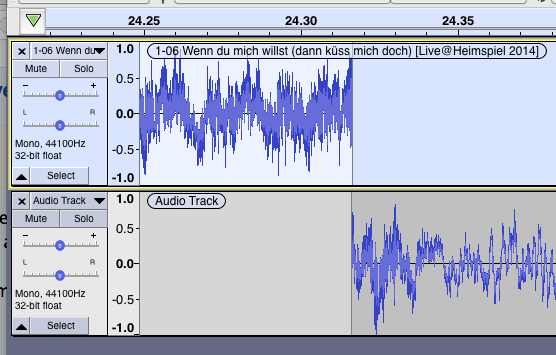
This is that mix with a musical error, I didn’t match the theme, but no silent gap.
Koz
Two timelines, but I wasn’t zoomed up enough, I guess. Still it’s not clear visually whether there’s a gap or not. It takes me several tries before they sound OK, but I’m still not sure. I’m amazed that this can only be done manually in such a tedious manner and that there’s no automatic method. Ah well.
Thanks for the reply. I have tried using the Time Shift tool to line them up right, but the tracks still don’t merge seamlessly, there’s still that pause separating them.
You should be able to go “past” a pause/gap and make them overlap. Add a fade-out and fade-in to create a crossfade. It can be a short crossfade of just a few milliseconds so you get a smoother “splice” with an unnoticeable overlap or one second (or more) where you’ll probably hear the crossfade, depending on what sounds better. Of course that does shorten the “spliced” file.
Only online audio joiners like video seem to be able to do what I want.
We are used to seeing quick switches or crossfades or other transitions between scenes or cameras. With audio, it’s more distracting. if it’s just a camera-angle change in the same scene, the sound is usually “smooth”. Even in a movie we don’t want to hear the background music suddenly cut in-and-out during scene transitions and of course we wouldn’t want to cut the dialog in the middle of a word/sentence. It’s OK if the sound effects change suddenly with the scene.
I’m amazed that this can only be done manually
What should amaze you is that MP3 has built-in errors like that. All these looping and merging tricks work well with perfect quality WAV or AIFF sound files.
And no, converting your MP3s to WAV doesn’t work unless you surgically take out the timing errors. If you don’t, the MP3 errors will just follow you. You will have top quality WAV files with MP3 errors burned in.
I’m not kidding. MP3’s full family name is MPEG-1 Layer 3. A 1992 video format.
It gets worse. Sound quality goes down every time you make an MP3 from an MP3 and you can minimize the damage, but not stop it. So if your production starts sounding like talking into a wine glass, that’s what compression damage sounds like.
Never do production in MP3.
Koz