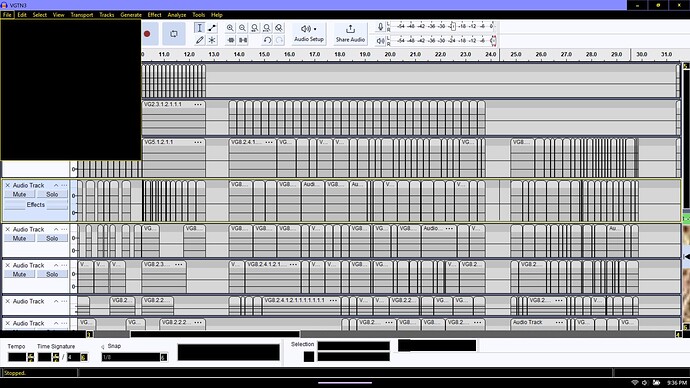every time I start using audacity on the most recent version the graphics stop working entirely and its completely unusable is there any fix for this?
using windows 11
It looks like you have opened the “File” menu, but with black text on black background. I also see you have numbers instead of arrows on your scroll bars. Are you using some sort of custom Windows theme? Maybe some accessibility options?
i have it in high contrast mode but had the same problem before this, the numbers and black background are caused by the bug, also makes it so nothing is visible or moves when you try and pan around the file, all the audio files have no waveform, the desktop background for some reason replaces a lot of textures and pans around when you scroll but nothing else moves, lot of text overlapping and in the wrong places, anywho lotta stuff happens, cant see or use anything. thank you for the help
heres a recording
This topic was automatically closed after 30 days. New replies are no longer allowed.