I have found a guide called “How To Make Your Voice Sound Better in Audacity” on YouTube, but it takes a while to do everything described. So I wonder, when I’ve made a recording, are there any macros so this exact thing is done in one-click?
What’s the address?
Did you try it? There’s a sharp dividing line between Sweetening and Disaster Recovery. Most people want us to turn their badly recorded voice track into an ACX AudioBook submission. Almost without exception we can’t do that and depending on what you did wrong, nobody can.
Let’s see what they did.
You can submit a clip of your work and we can usually suggest things to help. ACX AudioBook is a handy measure because they publish a clear list of sound quality standards and we developed “mirror tools” that can tell you what you did wrong without a lot of work.
I’m curious what they published. Fair warning by the time videos make it to You Tube, many of them are for obsolete versions of Audacity and the tools work differently now. It’s the main reason Audacity doesn’t publish official instructional videos. It’s all we can do to keep up with the instruction manual.
Koz
Hi,
Here’s the address to the YouTube video with the advice for making the voice sound better on Audacity.
I’ve done everything, and here is my voice without tweaks, and here it is with tweaks. I think it caused some static, but overall maybe it sounds a little better.
I’ve just got started with Audacity, and it was last summer I got started practicing English pronunciation. Although I am not making audiobooks, I’ve got a 200$ gaming mic (Razer Seirēn microphone). I wonder, do “amateurs” who make audiobooks usually have better equipment? What I am aiming for is as good quality as is possible with my current equipment. Maybe I’d get a pop filter later, if that’s needed, but it seems my "s"s and "p"s sound okay.
I haven’t looked into this post yet, but it seems the claim is that “chains” do the same as macros do in other software.
At first quick pass I don’t hear anything wrong with it, but we do need to be able to download it. What’s the secret? Do you have to condition the posting to allow downloading?
It’s very common to point to the microphone and want a better one so everything will be OK. Probably not. Unless it’s broken, the microphone is usually OK and it’s the noisy room with echoes in it or bad microphone spacing or computer noise or other problem.
There is a sister posting to yours from an announcer whose only problem seems to be a noisy computer in the same room during the recording. The recorded work will not pass AudioBook noise tests. If they can’t figure out a way to separate the performance from the computer, this could take a very long time. A new microphone is probably not going to help.
Koz
Do you know how to download the sound file from Clypt? I can capture it, but that’s too complicated and doesn’t preserve the voice volume.
Koz
Chains is Audacity version of Batch.
http://manual.audacityteam.org/man/chains_for_batch_processing_and_effects_automation.html
Koz
making the voice sound better on Audacity.
He’s almost right. His video is an instruction about how to make his voice sound better. He’s recording with a very good quality microphone on a boom with rubbery vibration suppression spider and a pop and blast filter.
You can’t see it in the introduction, but his room is more obvious in the segment where he shrinks his picture to the lower right.

He’s recording in a highly soundproofed studio with heavy drapes and what looks like expensive acoustic foam (the zig-zag pattern) on the walls. His room has no echoes and no noises. He said in the introduction that he is a published voice to large corporations, so no, he’s not a home recordist.
So given all that, yes he can make his voice more crisp and broadcast bass rumbly with those two Effect > Equalization adjustments. The compression setting makes the voice more dense and forward, usually handy for commercials and promotional announcements (less handy in audiobooks).
If you don’t start with a perfect studio voice, all those adjustments make the sound much worse.
The low (left-hand) equalization will make traffic noise, refrigerator and air conditioning rumble much worse. We usually recommend dropping those tones to get rid of rumble problems, not boosting them. The other two adjustments, high (right-hand equalization) boost and compression make room noises, neighborhood sounds and computer fan noises much worse.
If you make the show too crisp and harsh, ACX AudioBook may remove some of it before they publish your work. We had a recent poster where that happened. In some shows, they will reject the work as being “overprocessed.”
His room has no echo. That’s the sound of recording in a kitchen or bathroom. There is no correction for that. You get rid of that by reshooting in a better room.
So his video is more how to change your studio voice to match what your corporate client wants, not how to fix recording problems. I think it’s just a promotional video to help sell his work.
Koz
Seems like I had to. I’ve adjusted the settings, and the two clips are now downloadable.
My desktop is noisy. Do you have a recommended method for reducing noise on the recording?
I missed the step where I suggest corrections. I’ll give that a shot when I get back to the shop.
Koz
That’s more better. Attached sound clip and AudioBook test. See sentence 2/3 of the way down.
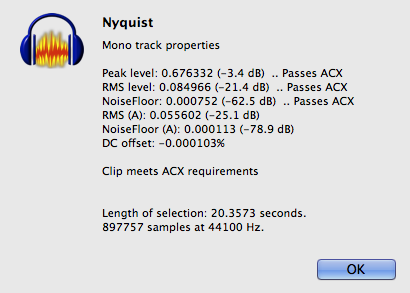
That was not easy. That took multiple passes of noise reduction and I had to take out a house wall power hum tone that your microphone has. Then I had to suppress microphone hiss. Compare the two sound clips. See how the sound is clear, but gets really quiet when you stop talking.
Even with all that, it still sounds a little like you’re talking in a room with bare floors and nothing on the walls. You are, right?
Since I know how to get it this far, I would recommend you work on theater. I know people who read with a similar odd vocal swing and pronunciation. That doesn’t bother me. You have my problem. I tend to a monotone (puts people to sleep) rather than a broad range of interesting tones and even worse, it sounds funny when I try to force anything else.
But yes, the room is very noisy. During the reading I could hear you making click, thump and moving stuff around noises. You can help that with a towel or blanket over your desk while you record.

Are you recording in the same room with a noisy computer? That’s a problem. Can you stop doing that?
I posted a discussion of things you can do to quiet a room.
https://forum.audacityteam.org/t/i-passed-acxs-qc-but-the-end-result-sounds-horrible/42749/8
It turns out the poster had done a tent with blankets over it using plastic plumbing pipes jammed together and it worked just fine, but she still had some odd noise coming from somewhere and that’s what we’re looking for.
Any of those things is a terrific start. I don’t want to post a long laundry list of corrections because most of the problems are easily fixed with simple soundproofing. All corrections harm the sound a little. The less work the better. When you get closer, I’ll correct again and post what I did.
Koz
Here’s a clip where the first five seconds is the old clip and everything else is correction. I mixed your work down to mono (one blue wave). Voice work is usually in mono. Stereo (two blue waves) just wastes storage space. Convert what you have with the drop-down menu on the left of the track > Split Stereo to Mono and then delete one of the two waves.
That makes it so a 20 second WAV clip fits on the forum as a simple attachment (2MB). You don’t need the file posting service.
Koz
Dutch, right? We had two Netherlanders in the shop and they had similar pronunciation swing when they talked.
In my opinion you’re far ahead in reading for enjoyment if you have a slight swing, pitch or regional twist to your words than if you read flat with a broadcast or presenter technique. My favorite reader has an odd reading style and I have no trouble listening to her for hours.
Erin McKean is a dictionary maker and lecturer. She does very well with her straight lectures but she just kills when she drops into Southern Belle accent and rhythm.
“Nice? I can be nice. I can nice you into an early grave.”
Oddly, I have no idea what ACX thinks about this. Worth a note to them. There’s no telling what they’re going to think is “distracting.”
See? I have you a published presenter already.
Koz
Yes, the room has mostly bare floors; impressive, Koz.
I’ve made a new recording with mono, and I’ve done like you suggested and added a little theater to my voice.
Pretty close with the accent guess. Like Dutch, my language is in the Germanic group, but it’s North Germanic: Norwegian. I’ve tried to weed out “wørds” from my language, but there are still some left. Thank you for the encouraging words. Really appreciated! Funny you should mention you like a little odd reading style, I do too. One of my favorite voices is Julian Rhind-Tutt’s when he reads in a Russian style in the Master and Margarita. It’s marvelous. May I ask who your favorite is?
I’ve attached a new recording. Among other things, I’ve changed settings on the microphone, moved closer to it, and did the “noise reduction” once.
Could you try to improve this new recording?
How do you suppress microphone hiss?
Could you try to improve this new recording?
Not by much.
Audio Compressor
– Select the whole clip or show by clicking just above MUTE.
– Effect > Normalize: [X]Remove DC, [X]Normalize to -3.2 > OK
– Effect > Compressor: Thresh -20, Floor -40, Ratio 2:1, Attack 0.2, Release 1.0, > OK
– Effect > Normalize: [X]Remove DC, [X]Normalize to -3.2 > OK

I don’t hear any hiss on this recording. I don’t hear much of anything wrong with it. You could read a book in that voice. So this is whatever you did plus those steps above.
I can hear a little hiss in the silent patches if I turn the volume up. The clip sounds normal. They warn you not to go crazy with processing. If you insist on suppressing every last little, tiny problem you run the risk of damaging your voice. “Overprocessing” is an ACX AudioBook rejection.
Koz
I think my favorite woman’s voice is Molly Wood from the Marketplace radio show/podcast. That’s the joke that I could listen to her read the phonebook. I have one radio show I need to capture. She hosted Marketplace and I want to get a test clip.
My AudioBook reader is Sarah Vowell. This is a clip from “Assassination Vacation.” She writes about going on vacation to visit all the places prominent people got shot.
http://kozco.com/tech/audacity/clips/SarahVowell.wav
I really gotta fix that clip.
Male announcers I hadn’t thought a lot about. I like David Brancaccio and Ira Glass for totally different reasons. David is honey in a microphone and Ira is the perfect show host/presenter. There are others. I need to make a list. There’s a woman doing the new podcast “More Perfect.” She has a high woman’s voice, but perfect theatrical expression.
Koz