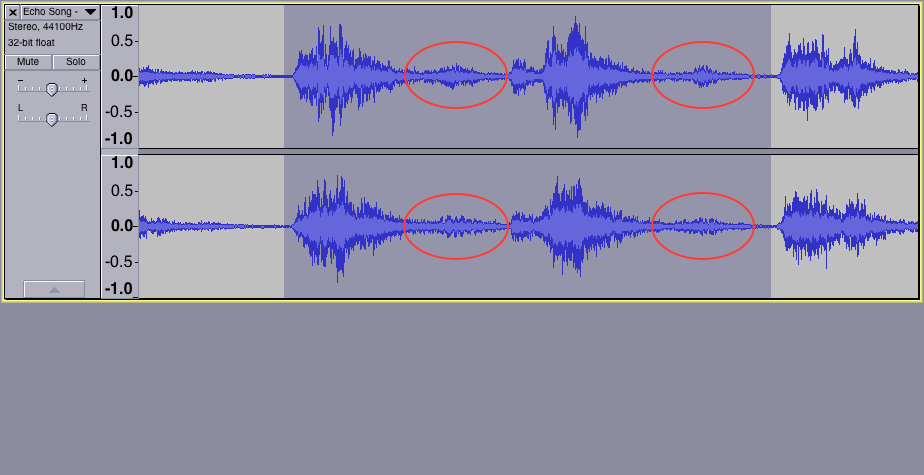Sorry for the lengthy post. It has two parts.
Background: I am trying to adjust a piece of music so that the quiet portions are significantly louder and the loud portions are somewhat quieter. This is “reducing dynamic range.”
The music is the “Echo Song” by Orlando di Lasso. The first choir sings at full voice, then the echo chorus repeats the same phrase.
Unfortunately in the recording the echo chorus is quite faint.
Since I am trying to learn the piece and play the music in the car, road noise will mask the echo chorus.
In the attached screenshot the echo chorus parts are indicated by red ovals.
First question: I thought that a Compressor would help. I found Chris Capel’s well-regarded compressor at
https://theaudacitytopodcast.com/chriss-dynamic-compressor-plugin-for-audacity/
Using Chris’s Compress Dynamics 1.2.6 (the latest non-beta version, I believe) on Audacity 2.1.2 (also the latest) on Windows Mac OS X 10.11, El Capitan (similar results on Windows 8.1).
While the Preview button plays back an altered sound that I like with the settings I have chosen. BUT… when I click OK and the Compress effect is applied to the entire track, the effect sounds different. In particular, quiet portions are much quieter than what I (and my wife, listening with me) heard from pressing the Preview button.
Is there something I am doing wrong? Does anybody else have this problem?
Second Question: Is a Compressor what I should use? I’ve also tried Leveler and Envelope. But Leveler seems to distort the sound and Envelope does not allow a big enough adjustment.
I’m hoping someone can look at the waveform and either: recommend an effect to use or; help me understand how the options in the Compressors actually work. I can only pick up a partial understanding from the several video tutorials I have viewed.