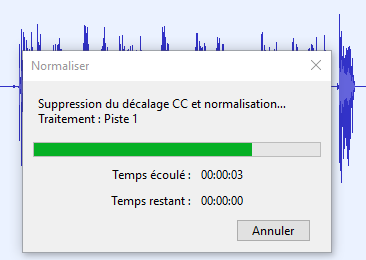I want to automate cutting transitions between tracks in a continuous recording.
I start by manually setting two labels
(1) at end of previous track and (2) at start of next track
I’d like to automate the subsequent steps
3) fade out 0,2sec prior to label (1)
4) fade in 0,2sec prio to label (2)
option 1:
5a) replace range between (1) and [(2) - 0,2sec] with silence
6a) trim silence to 2sec (usually the range is more than 2sec)
option 2:
5b) delete range between (1) and [(2) - 0,2sec]
6b) insert silence of 2sec at cursor (= original position of (1))
Provided I start by setting the cursor between labes (1) and (2) the following macro nicely completes steps 3 and 4:
MoveToPrevLabel:
Select:End=“0” Mode=“Set” RelativeTo=“Selection” Start=“-0,2”
FadeOut:Use_Preset=“”
MoveToNextLabel:
MoveToNextLabel:
Select:End=“0” Mode=“Set” RelativeTo=“Selection” Start=“-0,2”
SelSave:
FadeIn:Use_Preset=“”
But then I am stuck:
I would also manage to set a third label at the beginning of the fade-in [(2) - 0,2sec],
I can even jump to a label and then save the cursor position
but then
How do I define a selection based on label positions (or any “remembered” position)?
What I find is that I can define a selection based only on absolute positions (even if relative to a current selection).
So far I spent hours testing all sorts of macros, but to no avail.
Any insights or experiences with this, anyone?