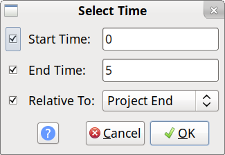Hi,
Hope you’re all well.
I would like to make a macro that allows me to load in a bunch of audiofiles, then trim then to 90’s seconds, fade out the last 5 seconds and then save them all as 128 kbit MP3.
Now i have made the following macro (see image below), but it seems it cuts all the audio files in the project, but it only does the fade out and the mp3 export on the first track. I’m a bit confused why it doesn’t do the fade in and export on all the other tracks. I’m probably missing something or doing something wrong. Hope somebody can help, would be highly appreciated.
Below is a picture of the macro i have made.

Thanks!
B