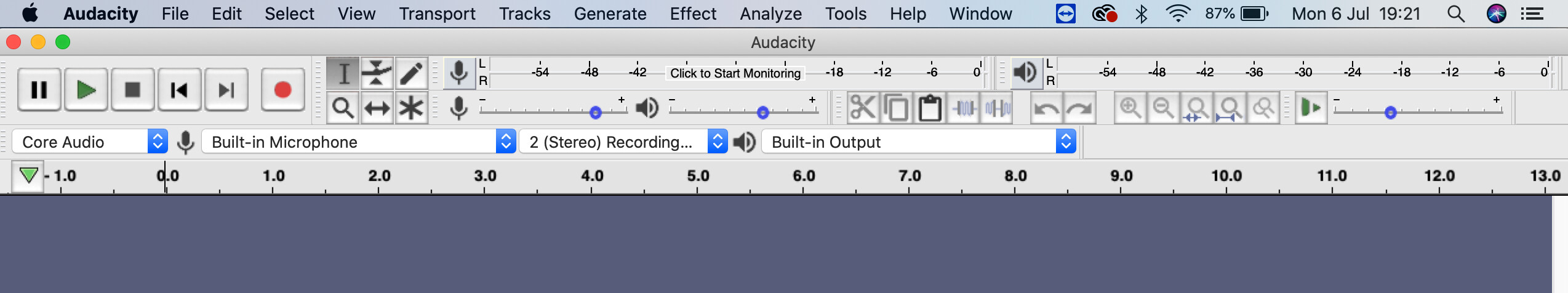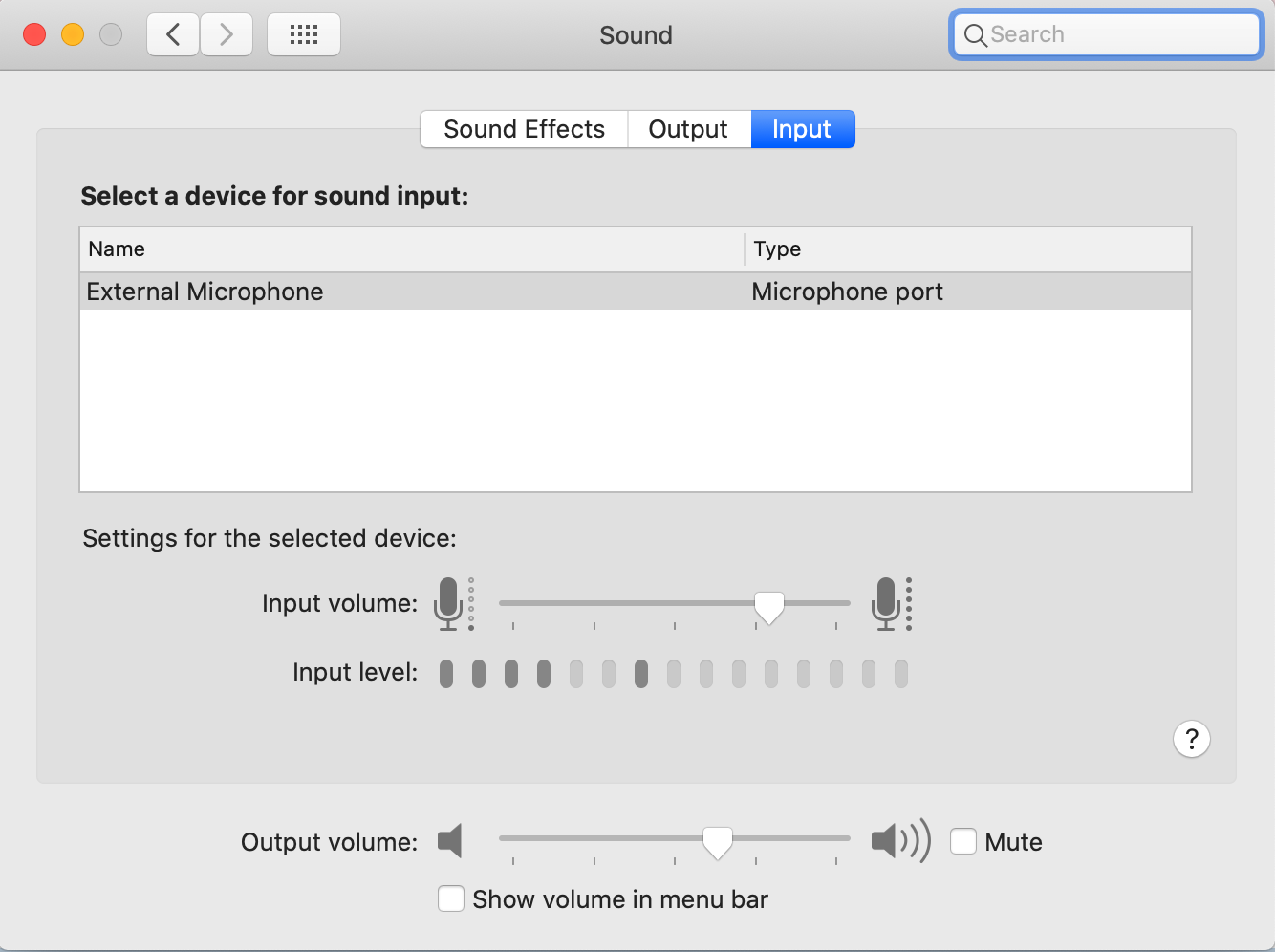Hello
I’m using a Macbook Pro with Catalina 10.15.5 - all latest updates installed.
Using a splitter adapter in order to connect a microphone (without it, Macbooks only recognise the built in mic as an input)
So: I go to System Preferences > Sound and EXTERNAL MICROPHONE is there and selected.
But when I download the latest version of Audacity today - 2.4.2. - the software only recognises BUILT-IN MICROPHONE.
I looked on FAQ - the advice was to return to the Sound menu on my Macbook and change the Output port…? I am not being very precise here (please excuse me - I am an anthropologist, and my expert teenage son is out for the evening) but it was indicated that I could somehow change the port to xxxxxx (and there was a string of letters and numbers).
I would have been capable of that, but the Sound menu does not offer me any options to change ports. I attach a screenshot: it does not even offer me the option to switch back to the built-in mic.
BUT - the reverse is true if I open Audacity. In that case, the only option is Built-in Microphone/Built-in Output (another fascinating action-shot attached for y’all).
Can anyone offer me some advice? I would be very grateful.