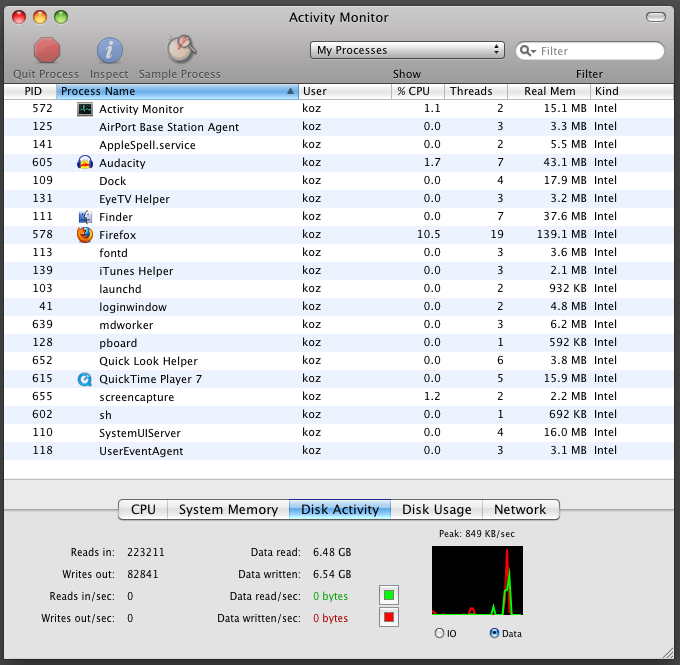Hallo
We use a 1,5 years old Macbook( 2,4 Ghz, with 4Gb internal memory, and 60 Gb (of 250GB) free disk space).
We want to make some multi-track overdubs and installed Audacity 2.0.
As many people do, we also had some synchonisation problems.
So we set up a clicktrack on track 1 and made a recording of it on track 2
But then the problem appeared. Yes there was the delay as aspected.
But also several click, and timeframes between them, were dropped.
It gave a irregular click pattern. Each time it is different.
Audacity is useless.
It happens both with the internal microphone of the Macbook and with a Zoom H2 used as a USB mic.
What could be the cause?
On our Windows XP SP3 2,4 Ghz 2Gb laptop everything works fine.
Please help
Peter and friends
Forget all the fancy dual channels and click tracks. Can you make a straight, simple recording with the built-in microphone?
If not, your computer may be busy doing other jobs and can’t devote enough power to your voice. Many friends with Macs like to keep everything running all the time and just bring tools and application forward when they’re needed. It’s very fast and efficient, but can be deadly with audio production because sound can’t stop and wait. Make sure everything you’re not using is closed; no little lights on the applications in the dock. Unplug the network or turn offAirPort.
You might also run Go > Utilities > Activity Monitor and see how busy everything is when you’re trying to capture sound.
Koz
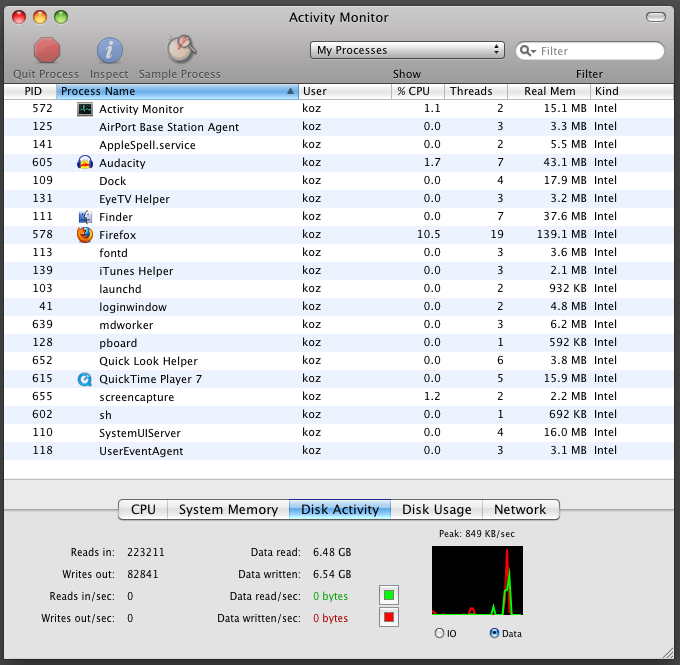
Sorry
I may not be an expert on Apple/Macbook, but I am a user of Audacity on Windows for many years.
Why is my recording workflow with Audacity correct working on a windows computer, even on a less powerfull PC?
Yes we checked the performance, memory and processor load. We even upgraded the memory to 4 gb.
It seems it has something to do with the fact that the Apple has to play and record at the same time.
When loading a correct on another computer recorded click track on an Apple and re-recording it on second track on the Apple it also appears. So it is not the click-track generator in Audicity.
And by the way, the problem also appears in Garageband. Other peeole mentioned the same with Steinberg.
Somebody called it a multi-processing problem. I think this is a serious problem. At least it is for the student/owner who bought the Macbook because it should be so good for music recording and editing.
Sincerely
Peter
For anyone else who reads this old topic, please see if it helps to make any of the changes suggested here: http://manual.audacityteam.org/o/man/faq_recording_troubleshooting.html#skips .
Gale