I’m trying to install Audacity 3.4.2 on a MacBook Air running MacOS 12.7. The message I get is “Audacity can’t be opened because Apple cannot check it for malicious software”, and it goes on to recommend that I contact the developer. This looks like Apple’s issue to me, not that of Audacity- but any clues?
Did you get it from here?
![]()
I generally pay attention to the actual internet address “https…” in addition to the bold colorful display. That helps work around the bogus postings that look OK, but turn out to be posted from…madadascar-sales.com
Were you on-line while you were installing?
Koz
Yes, that’s where I got it from. “Universal dmg (recommended)” with a checksum of sixty-some random letters and numbers. And I wasn’t ‘online’ in any serious way, although the audacity team.org page may well have been open in the background.
We can try something a little unusual.
Being a forum elf, I found it handy to be able to launch many different Audacity versions (one at a time).
So my Go > Applications looks like this.
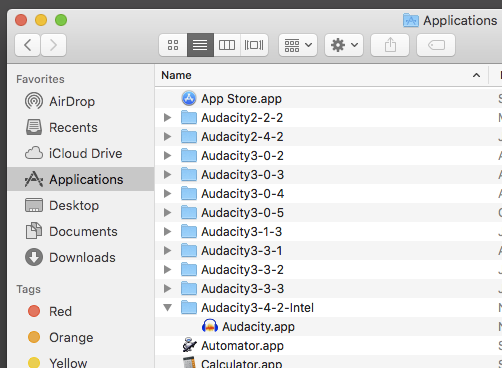
I create a folder in Applications and then drag the graphic installer picture (Audacity.app) into that rather than making the graphic do all the work.

Do you get that pretty graphic with the arched golden arrow?
I am required by the Elven Code Of Conduct to tell you to restart your Mac before you do any of the installer steps. If you had troubles before, you may have trash lying around.
Post back how it goes.
Koz
I figured that if I couldn’t get 3.4.2 to install there was no point in trying any other version, so I restarted, dragged the icon to the Applications folder as advised, and it did install successfully. However, it was very unhappy about the Arturia V Collection and refused to incorporate any of the synths it contains- but as my intention was to use Audacity mainly for transcribing old spoken-word cassette tapes that’s no great loss.
Thanks for your help, and I’ll try to stay on top of future updates!
I am trying to install Audacity on a MacBook Air running Big Sur 11.5.1. I have downloaded Audacity for the Apple M1 chip and it will let me download and install. But, when I try to open the program I get a delay, then a crash report message. Any thoughts of what I can do to open this. I’m minimally tech savvy and and trying to use a cassette to mp3 converter I bought. I have to have this software to make it work. I posted the error message below, or at least tried to.
This topic was automatically closed after 30 days. New replies are no longer allowed.
