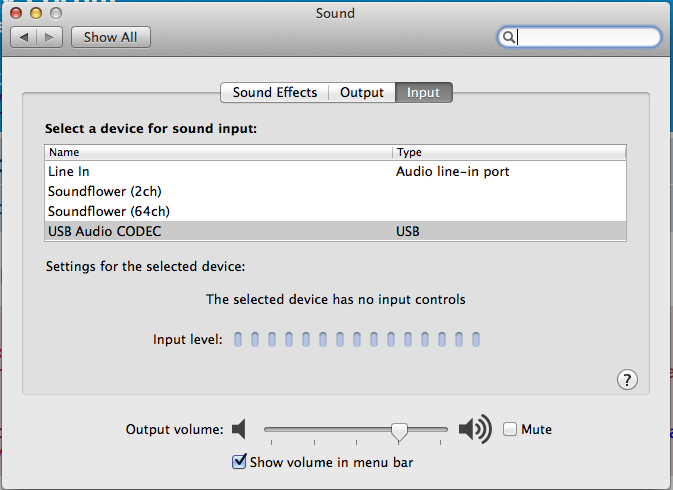Audacity 2.0.6, .dmg installer (I think)
2013 iMac, OSX Yosemite 10.10.3, loaded
Input device: Novation Audiohub 2x4 (USB)
I’m trying to record hi-res sources that aren’t easily ripped bit-perfect (vinyl, SACD etc) in 24/96. Rather than use a pricy 24/96 ADC, I found the Novation Audiohub 2x4, a relatively new product which seems to be Mac-friendly (class compliant USB, no drivers needed). It is intended for DJ or studio recording, but has RCA analog-in and USB 2.0 out, and everything I read suggests that my project should work. Link: http://us.novationmusic.com/accessories/audiohub-2x4#
And it seems to work, except for only one (important) detail: I can’t set Record levels. The recording slider is greyed out on maximum. It’s available when the Device is switched to the default Built-In Mic, but greys out when switched back to the Audiohub 2x4.
I won’t pretend I’m expert at this, but I did go through the Audacity set up twice, and set the input device for the Audiohub at each available station: Audacity Preferences (confirmed in project window), System Preferences > Sound > Input, and Audio MIDI > Input. Along with the desired bit depth/sample rate, 24/96. Pretty sure there are no conflicting setups.
I must have done something right. Music signals get through, Audacity records, I can save. But I do need to adjust levels somehow.
One detail about the Audiohub 2x4 that might be relevant: there is no variable level control, but there is a simple Gain / No Gain switch. Of course, Gain clips and No Gain would require amplifying after the fact.
Prior to this, I’ve only used Audacity to set levels for party mixes, or change formats, and for that it’s worked fine for years.
Any ideas? Thanks in advance.