Hello,
I just downloaded Audacity 2.3.3 and the FFmpeg library. When I try to import an M4A file (which was exported from iTunes) the 2 minute song appears compressed into 0.024. See attached screen shot below. I’m running Audacity on OSX 10.8.5. If you need more info to help resolve this issue please let me know.
Thanks,
Ken Weber
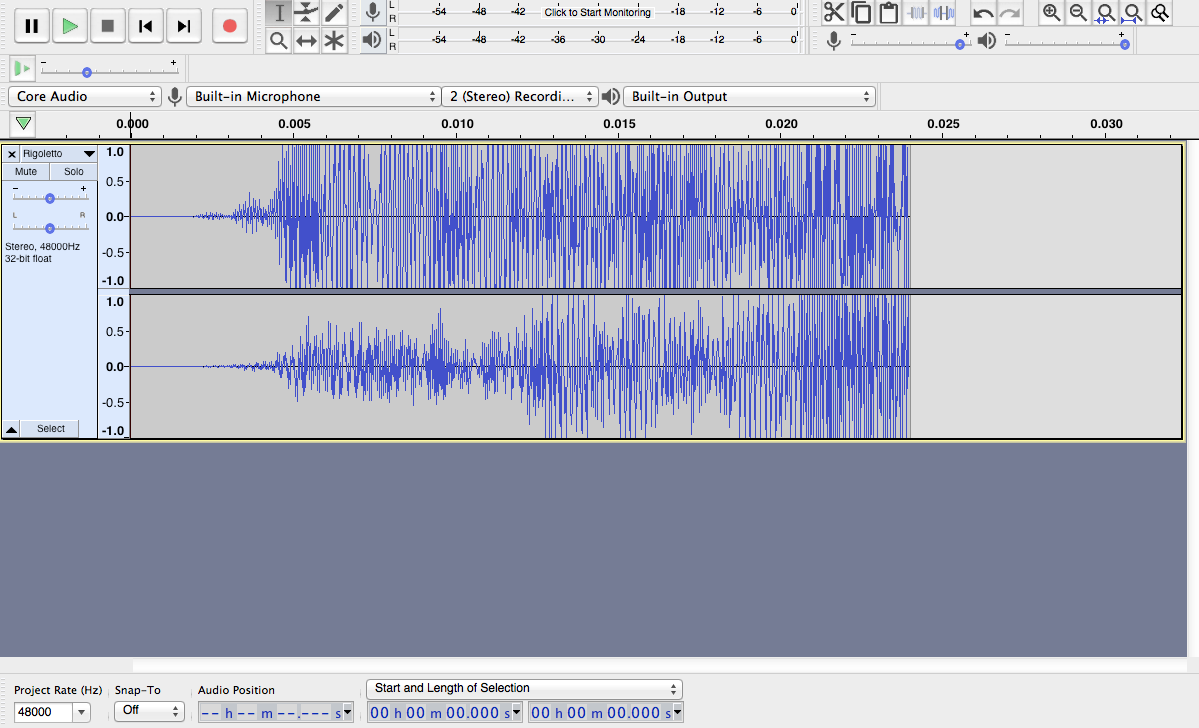
Can you export from iTunes in a different format (for example, as a WAV file)?
Steve,
I have an old version of iTunes and the only way I can “export” a file is to drag-and-drop it onto the desktop. When I do this the file extension is .m4a. I tried changing the file extension to .mp4 and .mp3 but still have the same import issue into Audacity. My understanding is that if I install the FFmpeg library then Audacity should import an M4A file.
Ken Weber
With a supported version of FFmpeg, Audacity “may” support M4A files, but M4A is a “container format” rather than a specific codec. Whether or not an M4A can be read by FFmpeg depends on what codec is used inside the M4A.
If you look in Audacity “Preferences > Libraries”, does it show an FFmpeg version number?
Steve,
The FFmpeg version number is F(55.33.100),C(55.52.102),U(52.66.100).
Ken Weber
Good, that means that FFmpeg is properly installed and is seen by Audacity.
I don’t use iTunes, but I think that may be the problem. If you’re dragging from the iTunes interface, then you may be creating a shortcut to the item in the iTunes library, rather than an actual audio file. You need an actual audio file.
Try following these instructions: Tutorial - How to import files from Apple Music/iTunes - Audacity Manual
Steve,
I followed the instructions on how to locate the iTunes file on my hard drive and tried to import it into Audacity but got the same result as before. I found a way to create a version of this song in WAV format and was able to successfully import it into Audacity. Problem solved. Thanks for your help.
However I ran into another issue. My goal is to remove the vocals from this song. I highlighted the section of the file with vocals, went to the Effect pull down menu, selected Vocal Reduction and Isolation, and used the default settings. The vocals were not removed, the volume of both the vocals and background music was significantly reduced. Any tips or recommendations on how to remove the vocals completely and keep the background music?
Thanks,
Ken Weber
As described on this page: https://manual.audacityteam.org/man/tutorial_vocal_removal_and_isolation.html
the effectiveness of vocal removal depends on the amount of stereo separation between the lead vocal and the rest of the music. If there is little or no stereo separation in the recording, then vocal reduction (or vocal isolation) will fail.